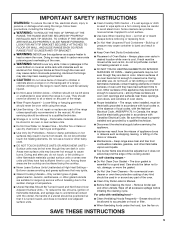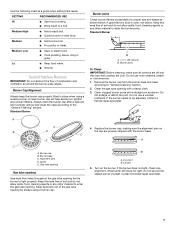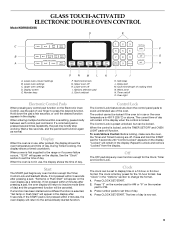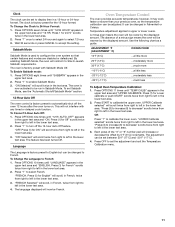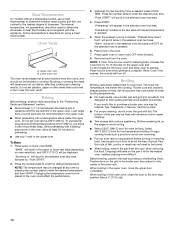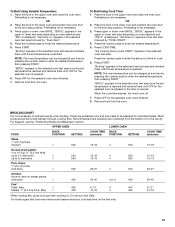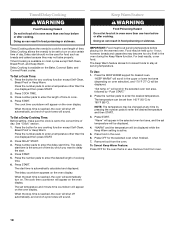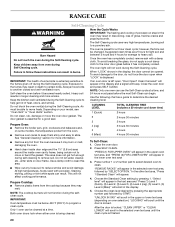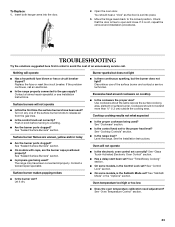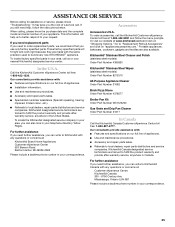KitchenAid KDRS505XSS Support Question
Find answers below for this question about KitchenAid KDRS505XSS.Need a KitchenAid KDRS505XSS manual? We have 3 online manuals for this item!
Question posted by lindawest72 on April 27th, 2012
Oven Will Not Work
When I try to start my oven. The display shows item is not available. Everything works. We have called 800 number and tech. and no one knows what to do. Help
Current Answers
Related KitchenAid KDRS505XSS Manual Pages
KitchenAid Knowledge Base Results
We have determined that the information below may contain an answer to this question. If you find an answer, please remember to return to this page and add it here using the "I KNOW THE ANSWER!" button above. It's that easy to earn points!-
Setting the Self-Clean cycle
... oven door gasket. Ranges and built-in your model number in our Use and Care Guide search below to find the specific manual that will appear in death to stop time. Built-in discoloring, loss of day to certain birds. On some models) works The heating and cooling of porcelain on the display... -
Temperature probe - Architect Series II - gas and electric ranges
... or proofing bread. To use the temperature probe? Close the oven door. Press Bake, Convect Bake or Convect Roast. Press Start. then repeat the above steps. FAQs Knowledgebase search tips ... of meat and poultry. Press number pads to clear the display. Press Off or open the oven door to enter a temperature other than the one displayed. gas and electric ranges How do I use : Before... -
Using timed or untimed Sabbath Mode options
..., the oven will appear on the display. The bake range can be set a timed Sabbath Mode option: Press the number pads to 11 hours 59 minutes. Press the number pads to...oven, while in the Sabbath Mode, for untimed or timed cooking? The oven will appear on the oven display. The oven will appear on the display. When the stop time will automatically turn off. Ultima Press Start...
Similar Questions
My Oven Over Heats Then Feature Not Available When Trying To Restart.
Tried resetting the oven by unplugging and plugging back in only to have problem reappear.
Tried resetting the oven by unplugging and plugging back in only to have problem reappear.
(Posted by gjwooden 1 year ago)
Self Clean Cycle Ran; Now Oven Doesn't Work
This is the second time this has happened . First time it was under warranty; no such luck this time...
This is the second time this has happened . First time it was under warranty; no such luck this time...
(Posted by Feileacan42 7 years ago)
Why Does My Kitchenaid Elecric Range Display 'feature Not Available''
(Posted by jocelyndelgado100 11 years ago)