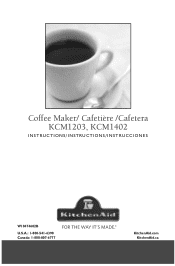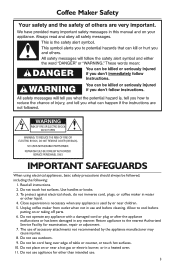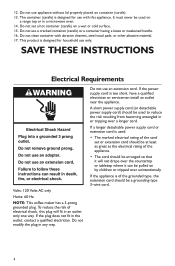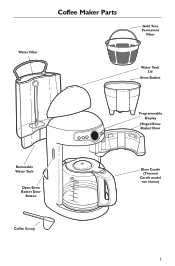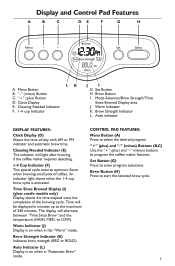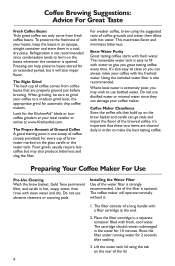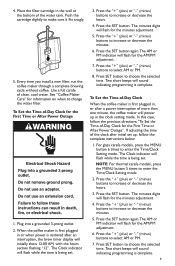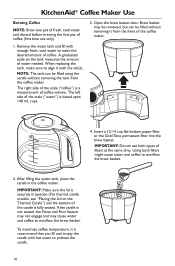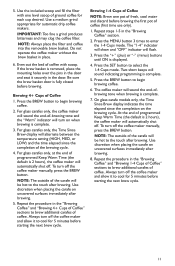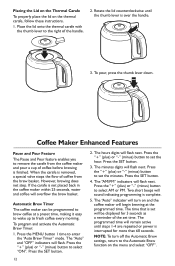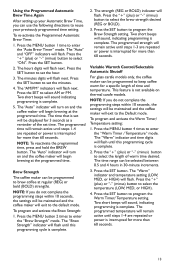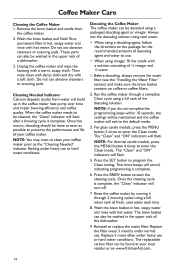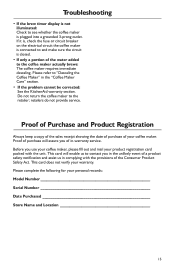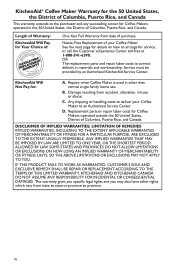KitchenAid KCM1402ACS Support Question
Find answers below for this question about KitchenAid KCM1402ACS.Need a KitchenAid KCM1402ACS manual? We have 2 online manuals for this item!
Question posted by ianinafrica on March 2nd, 2015
Won't Start
The person who posted this question about this KitchenAid product did not include a detailed explanation. Please use the "Request More Information" button to the right if more details would help you to answer this question.
Current Answers
Answer #1: Posted by TommyKervz on March 3rd, 2015 1:19 AM
Download the use and care manual for cleaning instructions
http://www.helpowl.com/manuals/KitchenAid/KCM1402ACS/214120
thoughts found to be helpful here
Related KitchenAid KCM1402ACS Manual Pages
KitchenAid Knowledge Base Results
We have determined that the information below may contain an answer to this question. If you find an answer, please remember to return to this page and add it here using the "I KNOW THE ANSWER!" button above. It's that easy to earn points!-
Descaling the espresso machine
... the brew head and the frothing arm.Do not allow the reservoir to the reservoir. Descaling the Espresso Machine Coffee maker is not necessary for 15 seconds to dispensse the cleaning agent through the espresso machine. Do not allow the water reservoir to the next step. Use a packaged descaling agent or appropriate... -
How often to descale a KitchenAid JavaStudio Coffeemaker.
... brewing process is complete The "Cleaning Needed" indicator light is showing an Error Code Descaling the espresso machine How often do I clean my coffee maker? When the coffeee maker detects a build-up in the Pro Line Series coffee maker Frequency of the coffee maker. Coffee makers should be descaled are: Long brew times Excessive steam Loud "gurgling" sounds during brewing Large... -
Coffee/Espresso temperature
The Pro Line Series Espresso machine is designed to achieve an optimum 180-182° C). The coffee temperature is the temperature of the coffee in order to provide an optimum brewing temperature, ideally between brewing and frothing. espresso comes from brewing at an optimum temperature. Dedicated dual boilers eliminate the temperature fluctuations common with...
Similar Questions
Why Doesn't The 1-4 Brew Work On My Coffee Maker?
The 1-4 brew part of my coffee maker doesn't seem to work. It just continues on and fills up the car...
The 1-4 brew part of my coffee maker doesn't seem to work. It just continues on and fills up the car...
(Posted by bettyseebach 7 years ago)
Coffee Maker Will Not Brew Coffee?
Coffee maker will not brew coffee.and the hotplate doesn't get hot. A few seconds after pushing the ...
Coffee maker will not brew coffee.and the hotplate doesn't get hot. A few seconds after pushing the ...
(Posted by ccd2306 11 years ago)
Kitchenaid Thermal Drip Coffee Maker Model #kcm223cu Drips All Over Counter!
K My kitchen aid Thermal drip coffee maker (12 cup) Model #KCM223CU is letting me down for the past ...
K My kitchen aid Thermal drip coffee maker (12 cup) Model #KCM223CU is letting me down for the past ...
(Posted by cg33 12 years ago)
Kitchenaid 10/12 Coffee Maker
Have aKitchenAid 10/12 Coffee Maker that will not dispense coffee/water...gets hot, but does not bre...
Have aKitchenAid 10/12 Coffee Maker that will not dispense coffee/water...gets hot, but does not bre...
(Posted by MPatten 12 years ago)
Kitchen Aid Espresso Machine
I have a kitchen-aid pro line espresso machine model #KPES100, and I have been having problems latel...
I have a kitchen-aid pro line espresso machine model #KPES100, and I have been having problems latel...
(Posted by mariyarodin 12 years ago)