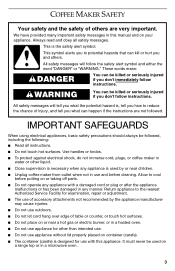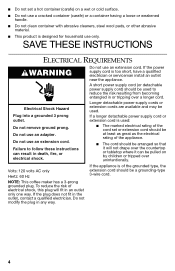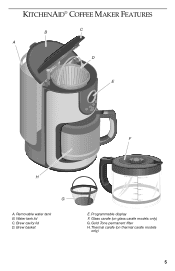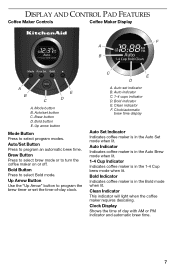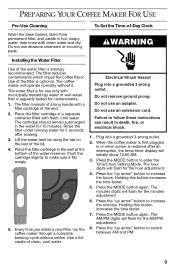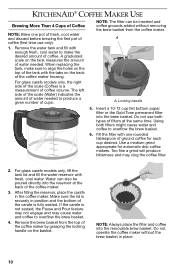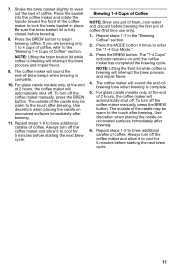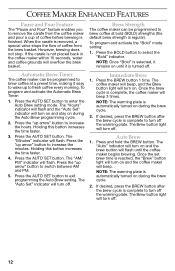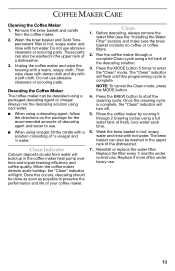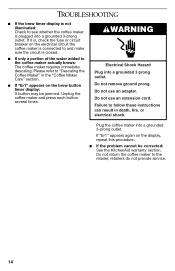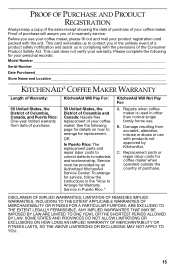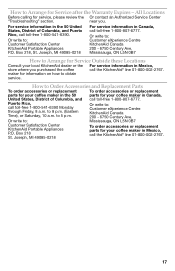KitchenAid KCM111OB Support Question
Find answers below for this question about KitchenAid KCM111OB.Need a KitchenAid KCM111OB manual? We have 1 online manual for this item!
Question posted by gracevitale on July 7th, 2014
My Kitchen Aid Coffee Pot Is Showing An Er1 Message. What Does This Mean?
The person who posted this question about this KitchenAid product did not include a detailed explanation. Please use the "Request More Information" button to the right if more details would help you to answer this question.
Current Answers
Answer #1: Posted by waelsaidani1 on July 7th, 2014 9:17 PM
Hello according to the manual If "Er1" appears on the brew button timer display: A button may be jammed. Unplug the coffee maker and press each button several times. Plug the coffee maker into a grounded 3-prong outlet. If "Er1" appears again on the display, repeat this procedure. If the problem cannot be corrected: See the KitchenAid warranty section. Do not return the coffee maker to the retailer; retailers do not provide service
Related KitchenAid KCM111OB Manual Pages
KitchenAid Knowledge Base Results
We have determined that the information below may contain an answer to this question. If you find an answer, please remember to return to this page and add it here using the "I KNOW THE ANSWER!" button above. It's that easy to earn points!-
Coffee maker is showing an Error Code
... button several critical functions during different stages of operation. If a fault is my coffee maker displaying an error code? NOTE: If the Coffee Maker has been stored or used in a cool environment, warm the Coffee Maker to reset the Coffee Maker. If this . Coffee maker is showing an Error Code Why is detected, the clock display can change to... -
Unable to upload photos to the display, French Door with Ice Bin in the Door
...messages may appear resulting in the main directory of the Fill buttons, Dispenser Paddles, or Cancel are not supported because the character is inadvertently removed during uploading. Pictures must be stored in pictures being unable to be uploaded to the display. NOTE: Some cameras, iPods, cell phones, external hard memory, etc. kitchen.aid... screen will show only the ... -
Leaking coffee grounds
... (drip stop leaking) wash the brew basket with only water (i.e.: no coffee or filter). If you grind your Java Studio Coffee Maker continues brewing, slowly filling the brew basket until the carafe is not fully...fully seated onto warming plate. Make sure the Brew Basket is showing an Error Code Coffee Maker leaks Always use the brew basket, even when rinsing with soapy water. During pause and...
Similar Questions
How To Manual For Kitchen Aid Coffee Maker Model Kcm111ob
(Posted by darbmeo 10 years ago)
How Do I Set The Delay Feature On My Kitchen Aid Coffee Maker?
(Posted by Sandiet 11 years ago)
Hello I Have Error Code # 2 On My Kitchen Aid Coffee Maker Model # Kcm534ob0
(Posted by jrseyrhino 14 years ago)