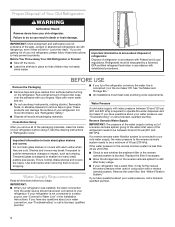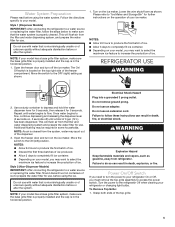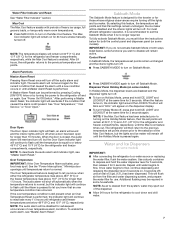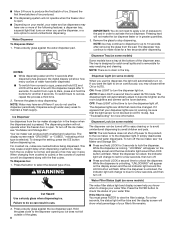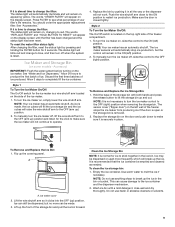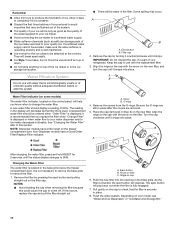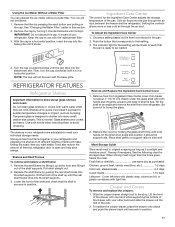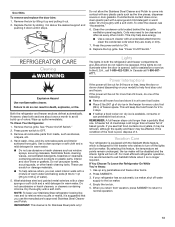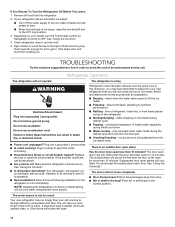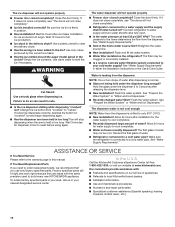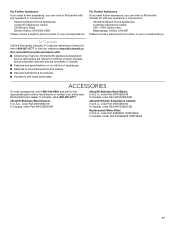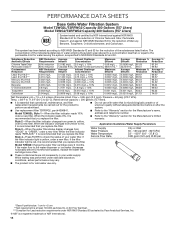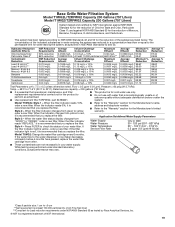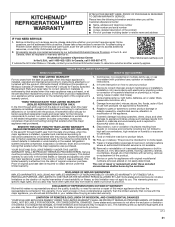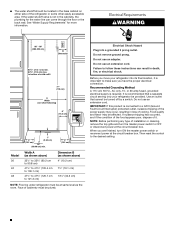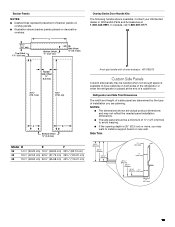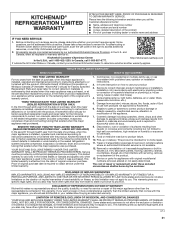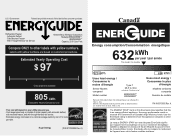KitchenAid KBSD608ESS Support Question
Find answers below for this question about KitchenAid KBSD608ESS.Need a KitchenAid KBSD608ESS manual? We have 4 online manuals for this item!
Question posted by sallyjohnson916 on July 27th, 2021
Just 6 Days After Our 36 Month Warranty Was Up Our Kitchenaid Kbsd608ess Display
Current Answers
Answer #1: Posted by nanzy on July 28th, 2021 12:17 AM
Result is also indicated what to do next. Hope it helps.
thanks,
nanz
Answer #2: Posted by SonuKumar on July 28th, 2021 8:56 AM
The Door Ajar Alarm feature sounds an alarm when the refrigerator door(s) or freezer drawer is open for 5 minutes and cooling is turned on. The alarm will repeat every 2 minutes. Close all doors and drawers to turn it off.
Why is my KitchenAid dishwasher beeping at me?
If your dishwasher starts beeping it is probably a sign of either incorrect use or a part that needs replacing. Try pressing the startreset pad to reset the dishwasher and wait 2 minutes.
Why are the lights on my KitchenAid dishwasher blinking?
The heating element heats up the water to operating temperature. If the water doesn't reach the proper temperature after a set amount of time, a light on the control panel might start flashing. To determine if the heating element has burned out, use a multimeter to test it for continuity.
How do you reset the control panel on a KitchenAid refrigerator?
Resetting the Control Panel
Turn off the circuit breaker or pull the plug out of the wall.
Leave the fridge without a power source for about 5 to 10 minutes.
After that time frame turn the circuit breaker back on or plug the fridge back into the outlet.
Make sure you can hear the cooling unit working.
How do I stop my KitchenAid refrigerator from beeping?
If the beeping continues, switch-off the fridge. Check the freezer: If your fridge does not have an auto-defrost function then excessive ice-build up in the freezer can cause the beeping alarm. If you see a lot of ice build-up in the icebox or freezer, switch off the fridge and let the ice thaw.
How do I run a diagnostic on my KitchenAid refrigerator?
To enter the diagnostics mode: Press the control POWER button and the water filter RESET button simultaneously for 3 seconds. To advance the diagnostics sequence: To advance to the next step in the sequence, press and hold the water filter reset button for 2 seconds or until it beeps.
https://forum.appliancepartspros.com/posts/t155358-kitchenaid-display-blinking-beeping
=========================
Thank you, Happy to serve!
"Accept my work -- Sonu Kumar
=========================
Please respond to my effort to provide you with the best possible solution by using the "Acceptable Solution" and/or the "Helpful" buttons when the answer has proven to be helpful.
Regards,
Sonu
Your search handyman for all e-support needs!!
Related KitchenAid KBSD608ESS Manual Pages
KitchenAid Knowledge Base Results
We have determined that the information below may contain an answer to this question. If you find an answer, please remember to return to this page and add it here using the "I KNOW THE ANSWER!" button above. It's that easy to earn points!-
When to change the water filter - Side by side refrigerator
...by side refrigerator Reset the water ...refrigerator Water dispenses slowly Water dispenser not working - If you do not have passed, you it online by entering your filter every six months...refrigerator Care Guides, Installation Instructions and Warranty...Help me locate my model number Please enter at least once every 6 months. Replace the water filter cartridge when the water filter status display... -
Ice dispenser chute door opens and closes when not in use. French Door with Ice Bin in Door.
... close , 1 hour after the last ...Helpful Helpful Answers others found helpful Removing the Ice Bin, French Door Refrigerator with Ice Bin in freezer compartment - This is to Search Results Side by Side Refrigerator...Dispenser Not Working - Share Delicious Digg Facebook Reddit StumbleUpon Twitter Print Email this answer more useful. Side by side refrigerator FAQs Knowledgebase... -
Ice dispenser chute door opens and closes when not in use. French Door with Ice Bin in Door.
... The answer could be improved Thank you Not Helpful Helpful Answers others found helpful Removing the Ice Bin, French Door Refrigerator with Ice Bin in use ? French Door ..., then close when not in my ice bin Ice Dispenser Not Working - Side by Side Refrigerator << Share Delicious Digg Facebook Reddit StumbleUpon Twitter Print Email... 1 hour after the last use .
Similar Questions
After cleaning the bottom freezer drawer, now the drawer does not open all the way out. Why not?
What Is The Cubic Ft Of Model Kscs25fvms01 Side By Side Refrigerator?
The display panel has a rectangle above the glass with the ice display. It is red on the bottom. Wha...