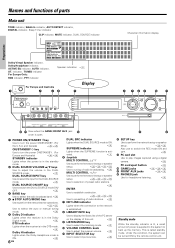Kenwood VRS-N8100 Support Question
Find answers below for this question about Kenwood VRS-N8100 - AV / Digital Multimedia Receiver.Need a Kenwood VRS-N8100 manual? We have 1 online manual for this item!
Question posted by Isaiahvickers69 on July 5th, 2022
Where Can I Buy The Speaker Cords For This System Because It Didn’t Come With
The person who posted this question about this Kenwood product did not include a detailed explanation. Please use the "Request More Information" button to the right if more details would help you to answer this question.
Current Answers
Answer #1: Posted by SonuKumar on July 12th, 2022 8:40 AM
https://www.amazon.com/Kenwood-VRS-N8100-Control-Network-Function/product-reviews/B000278RZ6
https://www.crutchfield.com/ISEO-rgbtcspd/p_113VRSN810/Kenwood-VRS-N8100.html
Please respond to my effort to provide you with the best possible solution by using the "Acceptable Solution" and/or the "Helpful" buttons when the answer has proven to be helpful.
Regards,
Sonu
Your search handyman for all e-support needs!!
Answer #2: Posted by nkhondo on July 5th, 2022 1:52 AM
Check the type of cords from here after that you can search online from online shops
Related Kenwood VRS-N8100 Manual Pages
Similar Questions
What Happened To My Bass
just all the sudden my bass stopped hitting hard
just all the sudden my bass stopped hitting hard
(Posted by autry1948 8 years ago)
Rear Speakers Won't Work.
Installed. Front speaker wires produce sound. Rear wires do not. It isn't the rear speakers.
Installed. Front speaker wires produce sound. Rear wires do not. It isn't the rear speakers.
(Posted by stusmith75 8 years ago)
No Sound From Kenwood Vr 60rs Receiver.
My formerly working Kenwood VR 60RS A/V tuner has been disconnected for some 3 years and required re...
My formerly working Kenwood VR 60RS A/V tuner has been disconnected for some 3 years and required re...
(Posted by chrisxx 9 years ago)
No Sound From Speakers In Bmw
Just got a Kenwood KDC252u radio for my 1998 BMW. I installed it and all the features work but no so...
Just got a Kenwood KDC252u radio for my 1998 BMW. I installed it and all the features work but no so...
(Posted by Anonymous-59230 11 years ago)
No Sound
got a kenwood 6180 everything works but when i hook up ipod or pandora it displays but get no sound ...
got a kenwood 6180 everything works but when i hook up ipod or pandora it displays but get no sound ...
(Posted by harmonsteven 12 years ago)