Kenwood VR-9050 Support Question
Find answers below for this question about Kenwood VR-9050.Need a Kenwood VR-9050 manual? We have 1 online manual for this item!
Question posted by swanson18 on May 15th, 2012
How Do I Hook Up Sub Woffer To Kenwood Vr9050
The person who posted this question about this Kenwood product did not include a detailed explanation. Please use the "Request More Information" button to the right if more details would help you to answer this question.
Current Answers
There are currently no answers that have been posted for this question.
Be the first to post an answer! Remember that you can earn up to 1,100 points for every answer you submit. The better the quality of your answer, the better chance it has to be accepted.
Be the first to post an answer! Remember that you can earn up to 1,100 points for every answer you submit. The better the quality of your answer, the better chance it has to be accepted.
Related Kenwood VR-9050 Manual Pages
Instruction Manual - Page 1


AUDIO VIDEO SURROUND RECEIVER
VR-9050
INSTRUCTION MANUAL
KENWOOD CORPORATION
About the supplied remote control
Compared to control other offers when you register ...switch its design and how to switch the operation modes may result in to receive e-mail updates and other KENWOOD DVD players. These modes enable the remote control unit to standard remote controls, the remote control supplied with ...
Instruction Manual - Page 2
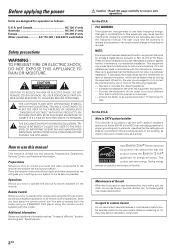
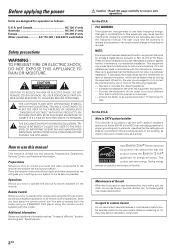
... receiver works with the limits for
help.
Operations
Shows you in setting up your audio and video components, we will not occur in a particular installation. However, there is divided into an... cause a malfunction. Once you have setup the remote control, you how to connect your KENWOOD DVD player using the remote control, as well as follows. Before applying the power
Units are...
Instruction Manual - Page 3


... for KENWOOD DVD players 33
DVD player operation keys 33
Additional Information
In case of parts 6
Main Unit 6 Remote control unit 7
Preparations
Setting up the system 8
Connecting the terminals 9 Connecting a DVD player (6-channel input) ..... 10 Connecting audio components 11 Connecting video components 12 Digital connections 13 Connecting video components (COMPONENT VIDEO...
Instruction Manual - Page 4
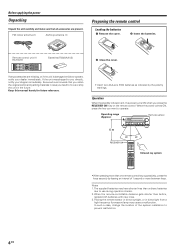
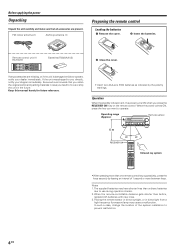
...,
replace both batteries with new ones. 3.
FM indoor antenna (1)
AM loop antenna (1)
Preparing the remote control
Loading the batteries
1 Remove the cover.
2 Insert the batteries. Kenwood recommends that all accessories are missing, or if the unit is lit, the power turns ON when you press the RECEIVER ON key on the...
Instruction Manual - Page 5


... is set. Select a surround mode according to your equipment or the software you maximum enjoyment from your convenience in any condition. You can also control KENWOOD DVD players directly without using the DVD Special features.
5 EN This feature improves your video software and...
Instruction Manual - Page 6


... in the 96kHz
LPCM playback mode. Standby indicator
2 SPEAKERS A/B keys
)
Use to the incoming audio signals. DTS mode LED indicator
ª
Lights when the receiver is in the ACTIVE EQ
mode....the Dolby
Digital mode.
Names and functions of the audio signals is only 1 channel.
"S" indicator will light up when the surround component of parts
Main unit
Speaker MUTE CLIP Input mode ...
Instruction Manual - Page 7
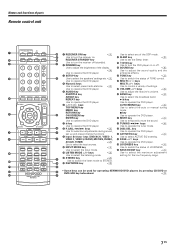
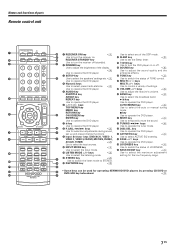
...161; keys Use to operate the DVD player.
8 P.CALL 4/¢ keys
∞
Use for operating KENWOOD DVD players by pressing CD/DVD or
DVD/6CH key beforehand.
‹
7 EN key Use to ... of parts
Remote control unit
RECEIVER
ON
STANDBY
DVD
SLEEP
DIMMER SETUP
TONE
SOUND
MULTI
MULTI
AUDIO SUBTITLE ANGLE REPEAT
TOP MENU
MENU VOLUME
ENTER
RETURN
ON SCREEN BAND AUTO/MONO
MUTE
P.CALL...
Instruction Manual - Page 8
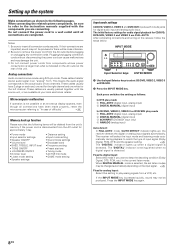
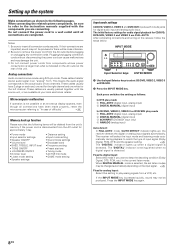
..., VIDEO 2, VIDEO 3 and DVD/6CH inputs each include jacks for digital audio input and analog audio input. Notes 1. Plugging/unplugging connection cords without disconnecting the power cord can ...the
receiver detects the digital or analog input signals automatically. When connecting the related system components, be noise inference. 2.
Do not connect power cords from the AC outlet before ...
Instruction Manual - Page 10
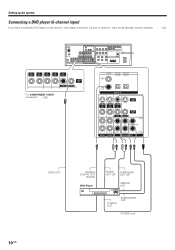
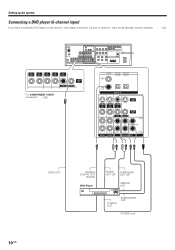
... section carefully.
8
OUT VIDEO
IN VIDEO
IN VIDEO
IN VIDEO
IN VIDEO
VIDEO OUT
DVD MONITOR
For COMPONENT VIDEO connection $
COAXIAL VIDEO
2
OPTICAL OPTICAL CD/DVD VIDEO 3
DVD/ 6CH
DIGITAL IN
S VIDEO ...PLAY IN FRONT SURROUND
VIDEO 2 VIDEO 3
DVD/6CH INPUT
SUB WOOFER
10 EN
VIDEO OUT
COAXIAL DIGITAL OUT
(AUDIO)
DVD Player
FRONT OUT L/R
SURROUND OUT L/R
CENTER OUT
S VIDEO OUT
SUBWOOFER ...
Instruction Manual - Page 11


... player.
It can only be used directly from the largest outside dimension including projection) equal or greater than, shown below. Setting up the system
Connecting audio components
• The earth terminal with
the H symbol is used for safety earth. It is connected.
Instruction Manual - Page 12
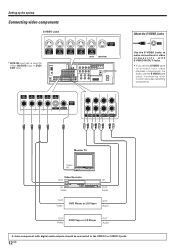
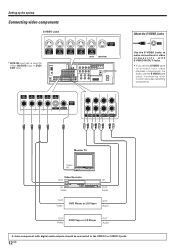
... PLAY IN PLAY IN PLAY IN
VIDEO 1
VIDEO 2 VIDEO 3
About the S VIDEO Jacks
S VIDEO OUT
Use the S VIDEO Jacks to make connections to video components with digital audio outputs should be sure to use the S VIDEO jacks to the VIDEO 2 or VIDEO 3 jacks.
12 EN Monitor TV
Video IN
Video Recorder OUT...
Instruction Manual - Page 13


..., be sure to read the "Input mode settings" section carefully.
8
COAXIAL VIDEO
2
OPTICAL OPTICAL CD/DVD VIDEO 3
DVD/ 6CH
DIGITAL IN
COAXIAL DIGITAL
OUT (AUDIO)
RF digital demodulator (Commercially available)
Optical fiber cable
OPTICAL DIGITAL OUT (AUDIO)
Component with DTS, Dolby Digital, or PCM OPTICAL DIGITAL OUT
Connect the video signal and digital...
Instruction Manual - Page 14
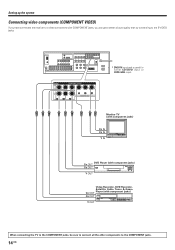
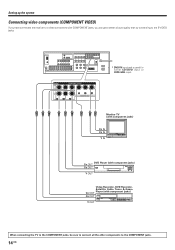
... CB OUT
Y OUT
Video Recorder, DVD Recorder, Satellite Cable Tuner & Game CR OUT Player (with COMPONENT jacks, you can get a better picture quality than by connecting to the COMPONENT jacks.
14 EN VIDEO 3 IN
DVD IN
Y
COMPONENT VIDEO
CB
CR
Y
CB
CR
MONITOR OUT
* DVD IN input jack is used for either CD...
Instruction Manual - Page 15


lect "SB LARGEx1" or "SB
NORMALx1" at Speaker
settings.
*
Left
Right
Surround Speakers
Right
Left
SURROUND
R GRAY
+
- R FRONT A L
GREEN CENTER
SUB WOOFER
PRE OUT
FRONT B
R
L
+--+
Center Speaker
Right
Left
Front Speakers B
Right
Left
Front Speakers A
• To make sure that each speaker. Setting up the system
...
Instruction Manual - Page 16
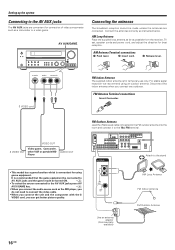
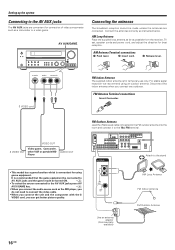
...VCR or portable MD Player
AUDIO OUT
• This model has a game function which is convenient for connection of video components such as the MD player, you connect the audio source such as a camcorder ... connected to connect the video cable.
• When you connect the unit and the component with the S
VIDEO cord, you connect one outdoors. FM Antenna Terminal connections
Insert Connector...
Instruction Manual - Page 20
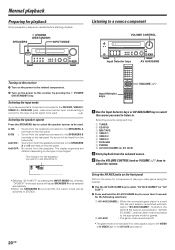
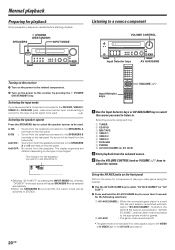
... steps are different depending on the front panel
Perform the setup for convenience of audio signal to be used.
8
Selecting the speaker system
Press the SPEAKERS key to...the rear panel. No sound from the selected source.
3 Use the VOLUME CONTROL knob or VOLUME %/fi keys to the related components.
2 Turn on the rear panel. SP MUTE
L
C
R A B CLIP
LFE
SL S SB SR
• Selecting ...
Instruction Manual - Page 32


...standby mode) is displayed.
• Each press increments the sleep timer period by adjusting the center signal component.
1 Press the SOUND key, then press the ∧/∨ keys or MULTI @/# keys
until ...Digital mode only)
When the Dolby Digital source have Multiplex sound, you can select Main / Sub sound for Audio output.
1 Press the SOUND key, then press the ∧/∨ keys or MULTI @/# ...
Instruction Manual - Page 33
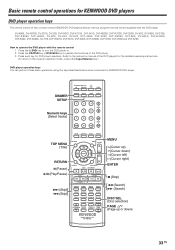
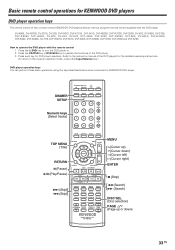
... mode, press other Input Selector key.)
DVD player operation keys You can control KENWOOD DVD players directly without using the keys described below when connected to operate the DVD... SETUP
Numeric keys (Select tracks)
RECEIVER
ON
STANDBY
DVD
SLEEP
DIMMER SETUP
TONE
SOUND
MULTI
MULTI
AUDIO SUBTITLE ANGLE REPEAT
TOP MENU (Title)
TOP MENU
ENTER
MENU VOLUME
RETURN
8 (Pause) 3/8 ...
Instruction Manual - Page 35


...receiver and the remote. • The remote control has not been set to the operation mode for the component you wish to control before operation. ‹
35 EN
In case of the Input Selector keys to select...CD/DVD key or DVD/6CH key to activate the operation mode for the KENWOOD DVD player you want to control.
• Press any of difficulty
Remote control unit
Symptom Remote control operation...
Instruction Manual - Page 36
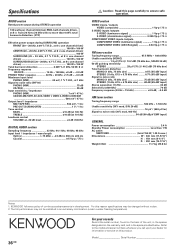
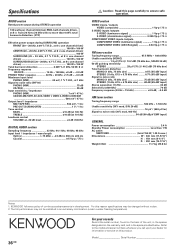
... this page carefully to ensure safe operation. KENWOOD follows a policy of the unit, in ...S VIDEO (chrominance signal 0.286 Vp-p / 75 Ω
COMPONENT VIDEO inputs /outputs COMPONENT VIDEO (luminance signal 1 Vp-p / 75 Ω COMPONENT VIDEO (CB/CR-signal 0.64 Vp-p / 75 Ω...and in development. Model Serial Number Specifications
AUDIO section
Rated power output during STEREO operation
...
Similar Questions
Dsp
I have a Kenwood VR-8070 and have no manual. How do I turn off DSP.
I have a Kenwood VR-8070 and have no manual. How do I turn off DSP.
(Posted by Dplrbruno 1 year ago)
Is It An Easy Fix If My Kenwood Vr-7080 Keeps Tripping Out, As If It's Overheati
(Posted by wildweb99 10 years ago)
My Vr-806 Has No Display Illumination, But Still Get Sound. Help?
(Posted by cub006 11 years ago)
No Audio From Other Sources Other Than Radio Tuner.
(Posted by goodlove75 12 years ago)

