Kenwood VR-6070 Support Question
Find answers below for this question about Kenwood VR-6070.Need a Kenwood VR-6070 manual? We have 1 online manual for this item!
Question posted by goodlove75 on February 12th, 2012
No Audio From Other Sources Other Than Radio Tuner.
The person who posted this question about this Kenwood product did not include a detailed explanation. Please use the "Request More Information" button to the right if more details would help you to answer this question.
Current Answers
There are currently no answers that have been posted for this question.
Be the first to post an answer! Remember that you can earn up to 1,100 points for every answer you submit. The better the quality of your answer, the better chance it has to be accepted.
Be the first to post an answer! Remember that you can earn up to 1,100 points for every answer you submit. The better the quality of your answer, the better chance it has to be accepted.
Related Kenwood VR-6070 Manual Pages
Instruction Manual - Page 1
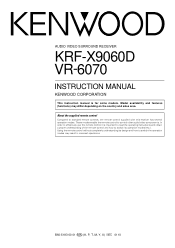
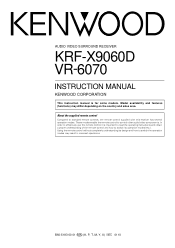
AUDIO VIDEO SURROUND RECEIVER
KRF-X9060D VR-6070
INSTRUCTION MANUAL
KENWOOD CORPORATION
This instruction manual is important to read the operating instructions and obtain a proper... the remote control it is for some models. About the supplied remote control
Compared to control other audio/video components.
Model availability and features (functions) may result in incorrect operations.
Instruction Manual - Page 3


...system 9
Connecting audio components 10 Connecting video components 11 Digital connections 12 Connecting video components (COMPONENT VIDEO 13 Connecting a DVD player (6-channel input) ..... 14 Connecting the speakers 15 Connecting the terminals 16 Connecting to another room (ROOM B) ......... 17 PRE OUT connections 18 Connecting the RF antenna and external IR Repeater (For VR-6070 only 19...
Instruction Manual - Page 4
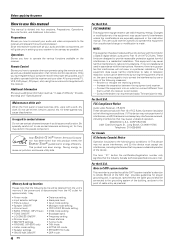
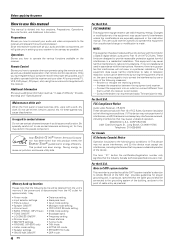
...the separation between the equipment and receiver. - - For the U.S.A. FCC Compliance Notice
Audio-video Receiver, VR-6070 These devices comply with Part 15 of the unit
When the front panel or case becomes... operation of all your audio and video components to the receiver and prepare the surround processor. If this equipment does cause harmful interference to radio or television reception, which...
Instruction Manual - Page 5


...maximum enjoyment from the 5.1 channel sources. You will automatically detect the various... "STADIUM" and "DISCO". RF remote signal (For VR-6070 only)
You can enjoy a more powerful presence than ...audio and video components. It is not influenced by program type. Universal IR (InfraRed) remote control
In addition to 5.1 channels of your video software. RDS (Radio Data System) tuner...
Instruction Manual - Page 6
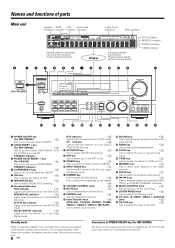
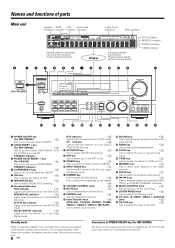
...status of TONE control.
) MEMORY key
º
Use to store radio stations in the CIRCLE
SURROUND II mode.
7 ACTIVE EQ key
... L-AUDIO-R)
jacks
)
§ AV AUX key
)
Use to switch the input to AV AUX. STANDBY indicator
2 POWER ON/STANDBY key
(For VR-6070)...167;
(DVD/6CH, CD/DVD, PHONO, TUNER,
VIDEO 1, VIDEO 2, VIDEO 3, MD/TAPE)
Use to select input sources.
^ SOUND key
°
Use to ...
Instruction Manual - Page 7
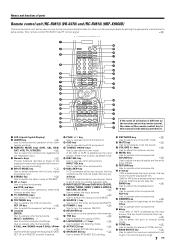
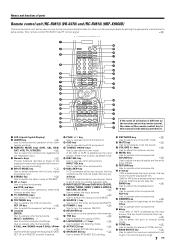
...
BAND
2
6
INPUT SEL A/B DISC SEL DISC SKIP
AUTO 7
8 DIMMER
DVD/6CH CD/DVD PHONO TUNER
VIDEO 1 VIDEO 2 VIDEO 3 MD/TAPE
INPUT SELECTOR AV AUX
LOUDNESS TONE BASS BOOST
* ( ) ...components. If MD or TAPE key is selected as input source,
this is selected as the input
source, these keys
function as the play /pause key. Names and functions of parts
Remote control unit (RC-R0813) (VR-6070...
Instruction Manual - Page 9
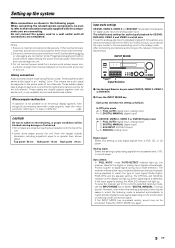
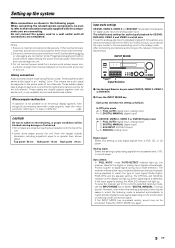
..." (manual sound).
Priority is analog, the ANALOG indicator will light up. When connecting the related system components, be produced. These cables transfer stereo audio signal in which the listening mode is selected automatically to match a Dolby Digital source signal depending on each include jacks for CD/DVD, DVD/6CH, VIDEO 2 and VIDEO 3 are...
Instruction Manual - Page 10
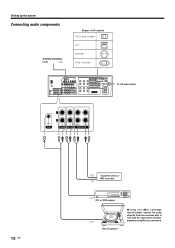
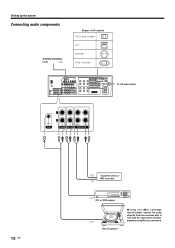
... or DVD player
OUT
Record player
Moving coil (MC) cartridge record player cannot be used directly from the receiver unit. Setting up the system
Connecting audio components
SYSTEM CONTROL
jacks
&
Shape of AC outlets U.S.A.
Instruction Manual - Page 12


... DTS, Dolby Digital, or PCM COAXIAL DIGITAL OUT
Connect the video signal and analog audio signals to the VIDEO 2 or VIDEO 3 jacks. (See "Connecting video components".)
12 EN Connect components capable of the receiver.
DOLBY DIGITAL RF OUT (AUDIO) PCM OUT
LD player
To connect an LD player with a DIGITAL RF OUT, connect the...
Instruction Manual - Page 19
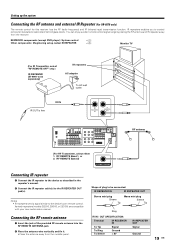
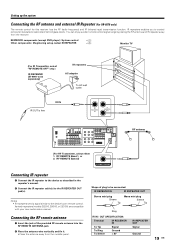
...00, 286-00, or 283-00) are compatible with your new audio-video receiver.
Connecting the RF remote antenna
1 Insert the jack of plug to control components located in the repeater's manual.
2 Connect the IR repeater cable(s)... RF antenna and external IR Repeater (For VR-6070 only)
The remote control for this receiver has the RF (radio frequency) and IR (infrared rays) transmission function.
Instruction Manual - Page 20
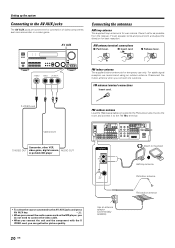
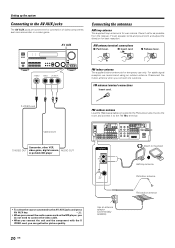
...not need to connect the video cable.
• When you connect the unit and the component with the S
VIDEO cord, you can get better picture quality.
20 EN
Use an ... connections
1 Push lever.
2 Insert cord.
3 Release lever. Disconnect the indoor antenna when you connect the audio source such as a camcorder or a video game. AV AUX
Connecting the antennas
AM loop antenna
The supplied loop ...
Instruction Manual - Page 21
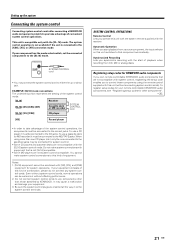
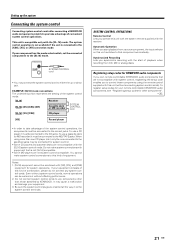
...of this unit (without effecting performance. 2. To register setup codes for KENWOOD audio components
If you own remote controllable KENWOOD audio components that is not [SL16] compatible.
• Some MD players are not compatible...to take advantage of playback when recording from a source component, the input selector on this unit switches to any system control cords.
Do not connect system...
Instruction Manual - Page 22
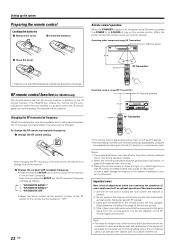
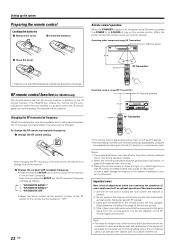
...VR-6070 can hardly access, for more than ordinary batteries
due to radio wave cross talk, etc. To change the location of your remote control. Notes 1.
Important notes
Here is lit, the power turns ON when you press the POWER or SOURCE... where the receiver is an obstruction around other component range (IR Transmitter)
Remote sensor
6 m
SOURCE
IR Transmitter
• Insert two AA-size ...
Instruction Manual - Page 26
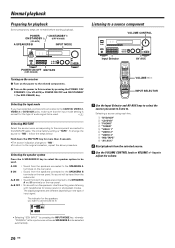
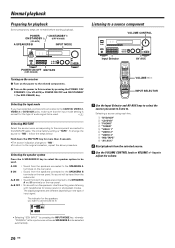
... of input signal.
A ON : Sound from the subwoofer.
Selecting a source using each key. 1 "DVD/6CH" 2 "CD/DVD" 3 "PHONO" 4 "TUNER" 5 "VIDEO 1" 6 "VIDEO 2" 7 "VIDEO 3" 8 "MD/TAPE" 9 "AV AUX"
2 Start playback from the speakers. POWER ON/STANDBY
(VR-6070)
A SPEAKERS B
ON/STANDBY
(KRF-X9060D)
INPUT MODE
Listening to a source component
VOLUME CONTROL
Input Selector
AV AUX
POWER ON/OFF...
Instruction Manual - Page 35
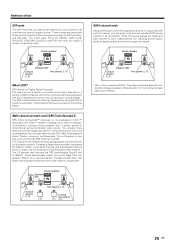
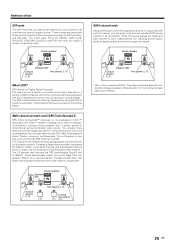
... particularly effective when used with stereo program sources, like equipped with six (5.1) output channels and the receiver, you can listen to audio CDs, MDs, Broadcast and Home Theater ... Center speaker
DVD 6-channel mode
Using a DVD player or the like CD, television, and FM radio.
Center speaker
Surround speakers (L, R)
Subwoofer (SW) Front speakers (L, R)
What's DSP? It creates...
Instruction Manual - Page 37


... as the input source, it had been automatically adjusted to indicate that will appear. When you want to listen to automatically maintain the overall audio output level constant. It is also acceptable. This mode creates a home theater environment which can decode the surround signal you try to play a disc other components that it...
Instruction Manual - Page 42
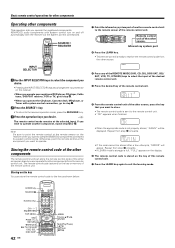
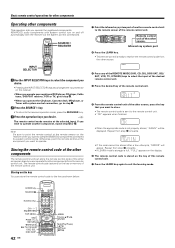
... or Tuner with system control connection, go to step 3.
2Press the SOURCE key....
• To return to the receiver operation mode, press the RECEIVER key.
3Press the operation keys you
desire.
• Pressing the INPUT SELECTOR keys also changes the input selector on the key or memory of another component, repeat step 2 or 3. CH
TV CONTROL
+
VOL.
-
KENWOOD audio components...
Instruction Manual - Page 48


...Press the INPUT MODE key to select to full
auto mode.
9
A video source cannot be recorded normally.
• The software is copy-guarded.
• Copy...memory was in , turn on the rear panel. Tuner
Symptom
Cause
Remedy
Radio stations cannot be operated, or shows an erroneous display...input selector is selected.
• The audio cord from the record player is not connected to the PHONO jacks...
Instruction Manual - Page 49


...receiver and the remote. • The audio cords and system control cords are not connected properly. • No software is loaded in the source component you want to play a tape which is...• Connect properly referring to "Setting up the system".
• Place software in the source component.
• An attempt is not possible. In case of difficulty
Remote control unit
Symptom
Certain ...
Instruction Manual - Page 50
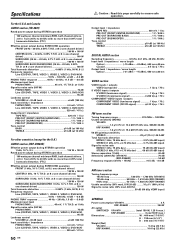
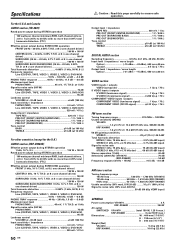
...COMPONENT VIDEO inputs /outputs COMPONENT VIDEO (luminance signal 1 Vp-p / 75 Ω COMPONENT VIDEO (CB/CR-signal 0.32 Vp-p / 75 Ω
FM tuner section
Tuning frequency range 87.5 MHz ~ 108 MHz Usable sensitivity (MONO)
VR-6070...16")
Weight (Net) VR-6070 9.4 kg (20.7 lb) KRF-X9060D 10.0 kg (22.0 lb) Specifications
For the U.S.A and Canada
AUDIO section (VR-6070)
Rated power output ...
Similar Questions
Dsp
I have a Kenwood VR-8070 and have no manual. How do I turn off DSP.
I have a Kenwood VR-8070 and have no manual. How do I turn off DSP.
(Posted by Dplrbruno 1 year ago)
Is It An Easy Fix If My Kenwood Vr-7080 Keeps Tripping Out, As If It's Overheati
(Posted by wildweb99 10 years ago)
My Vr-806 Has No Display Illumination, But Still Get Sound. Help?
(Posted by cub006 10 years ago)
Kenwood Fm-am Amplifier
replacement remote for my kenwood stereo integrated amplifier fm-am stereo tuner A-37.
replacement remote for my kenwood stereo integrated amplifier fm-am stereo tuner A-37.
(Posted by youdeehabana 11 years ago)

