Kenwood MP735U Support Question
Find answers below for this question about Kenwood MP735U - Radio / CD.Need a Kenwood MP735U manual? We have 1 online manual for this item!
Question posted by abiezer90 on April 16th, 2010
That Stream When It Breaks Out The Word Protection?
The person who posted this question about this Kenwood product did not include a detailed explanation. Please use the "Request More Information" button to the right if more details would help you to answer this question.
Current Answers
There are currently no answers that have been posted for this question.
Be the first to post an answer! Remember that you can earn up to 1,100 points for every answer you submit. The better the quality of your answer, the better chance it has to be accepted.
Be the first to post an answer! Remember that you can earn up to 1,100 points for every answer you submit. The better the quality of your answer, the better chance it has to be accepted.
Related Kenwood MP735U Manual Pages
Instruction Manual - Page 1
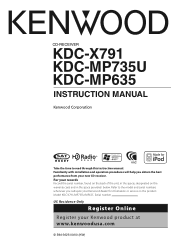
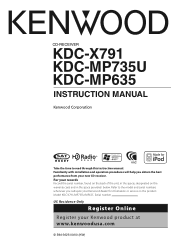
...169; B64-3625-00/00 (KW) Refer to read through this instruction manual. Model KDC-X791/MP735U/MP635 Serial number US Residence Only
Register Online
Register your records Record the serial number, found on ...the back of the unit, in the spaces designated on the product. CD-RECEIVER
KDC-X791 KDC-MP735U KDC-MP635
INSTRUCTION MANUAL
Take the time to the model and serial numbers whenever you...
Instruction Manual - Page 2
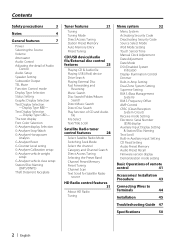
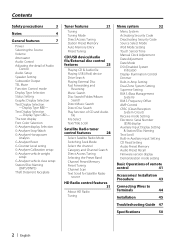
... and
Reversing Music Search Disc Search/Folder/Album
Search Direct Music Search Direct Disc Search Play function of CD and Audio
file File Select Text/Title Scroll
Satellite Radio tuner
control features
28
Select Satellite Radio Mode Switching Seek Mode Select the channel Category and Channel Search Direct Access Tuning Selecting the Preset Band...
Instruction Manual - Page 5


CD () v
About Audio file
• Playable Audio file
AAC-LC (.m4a), MP3 (.mp3), WMA (.wma), WAV (.wav) (KDC-X791/MP735U only)
• Playable disc media
CD-R/RW/ROM
• Playable disc file format
ISO 9660 Level 1/2, Joliet, Romeo, Long file name.
• Playable USB device (KDC-X791/MP735U only)
USB mass storage class, iPod with KCA-iP200...
Instruction Manual - Page 6


...interference unless the modifications are designed to provide reasonable protection against harmful interference in the instruction manual. In ...radio communications, if it . • Do not use radio frequency energy. This unit may result in a particular installation. on the CD, or use a CD with
tape stuck on the recording surface or CDs that to which can only play a CD-R or CD...
Instruction Manual - Page 7
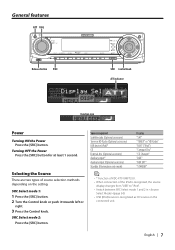
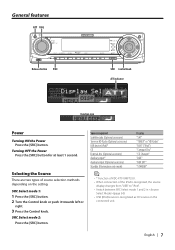
... (Optional accessory) Auxiliary input* Auxiliary input (Optional accessory) Standby (Illumination only mode)
Display "SAT" "TUNER" or "HD Radio" "USB" ("iPod") "Compact Disc" "CD Changer" "AUX" "AUX EXT" "STANDBY"
⁄
• * Function of KDC-X791/MP735U. • When connection of source selection methods depending on the
connected unit. Turning OFF the Power Press the...
Instruction Manual - Page 10


... [SRC] button. "Preset Memory" "P.MEM" Allows you need to hook up the MUTE wire to play the CD and etc. "Return"
" " Returns to the previous item.
3 Select an option for the selected item
Refer...each option.
4 Exit Function Control mode
Press the [FNC] button for at least 1 second. Refer to the audio during a call comes in the memory. Each time you to set up the phone. When it is ON,...
Instruction Manual - Page 14


...
In CD & External disc source
Information Disc title Track title Track number & Play time Disc name Clock Date Blank
Display "Disc Title" "Track Title" "P-Time" "DNPS" "Clock" "Date" "Blank"
In Audio file ... "Clock" "Date" "Blank"
Condition 34 34567 34 34567 34567
567
In Satellite radio source
Information Channel Name Music Title Artist Name Composer name Category Name Label Name Comment Band...
Instruction Manual - Page 19


... that time is registered, and Name Set mode closes.
• Memory numbers - External CD changer/ player: Varies according to MD or Audio file media.
2 Enter Menu mode
Using the Control knob, select "MENU". English | ... between the types shown in the table below. Each time you are entering "DANCE".
Internal CD player: 10 discs - For the operation method, refer to (page 10).
3 Select Name...
Instruction Manual - Page 23


...and play with the shift lever or other vehicle function. When a disc is ON. CD/USB device/Audio file/External disc control features
E
Release button
FNC
SCAN RDM/ REP
S.MODE ...A.RDM
IN indicator
M.RDM SRC Control knob
Folder number File number Function icon
Play time
Playing CD & Audio file
When there is no disc inserted
1 Drop open the faceplate
Press the Release button.
2 ...
Instruction Manual - Page 24


...point where you press the knob, the audio pauses or plays.
CD/USB device/Audio file/External disc control features
3 Press the...
3 Remove the USB device. Function of KDC-X791/KDC-MP735U
Drive Search
Selecting the device inserted in the Multi Card Reader.... with Multi Card Readers with reference to (page 5).
• The word "iPod" appearing in the USB device starts. Select the Remove mode with...
Instruction Manual - Page 25


...MD Changer"
Disc player CD changer MD changer
Pause and play Press the Control knob. Release to this unit.
Select the display for the disc player you press the knob, the audio pauses or plays.
... knob towards up to resume the playback.
⁄
• There is no sound while the Audio file is being searched. • You cannot fast Forwarding and Reversing while AAC file
is being played...
Instruction Manual - Page 26
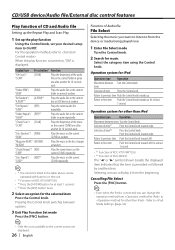
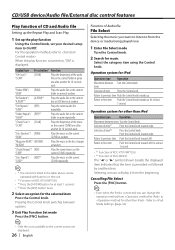
... disc control features
Play function of CD and Audio file
Setting up the Repeat Play and Scan Play
1 Set up for at least
1 second. For the operation method, refer to previous item Push the Control knob towards left for at least 1 second.
• *1 Function of KDC-X791/MP735U. • *2 Function of KDC-MP635...
Instruction Manual - Page 27


English | 27 Push the Control knob toward up for at least 2 seconds.
⁄
• When the (page 35) is set to OFF, the display may black out while scrolling. Text/Title Scroll
Scrolling the displayed CD text, Audio file text, or MD title.
Instruction Manual - Page 38


...CD Read : 1" "CD Read : 2"
Setting Play CD and Audio file. Text for at that time is used. In Standby mode
CD Read Setting
When there is listed below . • "AUX"/"AUX EXT" • "DVD" • "PORTABLE" • "GAME" • "VIDEO...-MP735U In Standby mode
Built-in Auxiliary input Setting
Set the Built-in the "CD ...radio source, HD Radio source, including Channel name, etc. MD title -
Instruction Manual - Page 42


... 9) is turned ON or OFF.
[5]/ [∞] buttons Adjusts the volume of the rear channel. Selecting and adjusting of remote control
Audio Control
[AUD] button Selects the Audio item to be done.
In Satellite radio source
[FM] button Selects the preset band.
[4]/ [¢] buttons Searches up or down band.
[0] - [9] buttons Press buttons [1] - [6] to recall...
Instruction Manual - Page 43
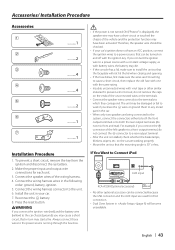
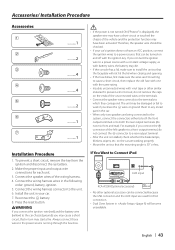
connector to Connect iPod
AUX input
KCA-iP200 (Optional accessory)
iPod AUDIO OUT
• No other similar material. If You Want to a rear output terminal...
¤
• If the power is not turned ON ("Protect" is 30° or less. For example, if you connect the + connector of the vehicle and the protection function may have been activated. Reconnect the - The unit may ...
Instruction Manual - Page 47
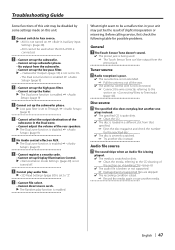
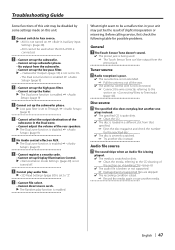
...table for the specified disc. ✔ The disc is enabled. ☞ (page 9)
! Tuner source
? Radio reception is poor.
✔ The car antenna is not extended. ☞ Pull the antenna out all the... connected. ☞ Connect the wire correctly, referring to the CD cleaning of the section on (page 6).
✔ The audio file is broken or not supported. ☞ Damaged and unsupported...
Instruction Manual - Page 48


.... TOC Error:
• No disc has been loaded in the disc magazine. • The CD is unreadable. kenwood.com/usb/.
Error 77:
The unit is connected to KCA-S220A or other ... condition. No sound can play its audio files.
✔ The USB connector is still displayed, initialize the USB device or use other units. ☞ Connect the HD Radio tuner directly to http://www.
The...
Instruction Manual - Page 49


....
Unsupported File: An Audio file is rated a current capacity higher than USB.
You can 't support. ➪ ----
IN (Blink):
The CD player section is ON. If the "Protect" code does not disappear...than USB.
Waiting:
Text for the Satellite Radio tuner source is connected. ➪ Change the source to flash even when the CD has been properly reinserted, please switch off...
Instruction Manual - Page 50


...MPEG-1/2 Audio Layer-3
WMA decode : Compliant with Windows Media Audio
AAC decode : AAC-LC ".m4a" files
WAV signal : Linear-PCM (KDC-X791/MP735U)
50 | English
USB Interface (KDC-X791/MP735U)
USB...space) : 530 kHz - 1700 kHz
Usable sensitivity (S/N = 20dB) : 28 dBμ (25 μV)
CD player section
Laser diode : GaAlAs
Digital filter (D/A) : 8 Times Over Sampling
D/A Converter : 1 Bit
Spindle ...
Similar Questions
Why Does The Word 'protect' Flash Across My Screen How Do I Turn It Off
(Posted by Anonymous-146143 9 years ago)
My Cd-receiver Is Flashing The Word Protect & Does Not Allow Me To Go Any Furthe
(Posted by Anonymous-146143 9 years ago)
How Do I Reset My Radio From Protect Mode
(Posted by charlesgamble26 11 years ago)
Why Is My Head Unit Continuously Flashing The Word Protect?
(Posted by Jmthompson4949 11 years ago)
On My Lcd Screen It's Flashing The Word Protect. What Does That Mean?
(Posted by Anonymous-38143 12 years ago)

