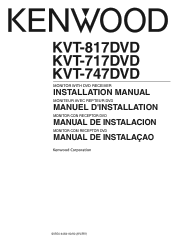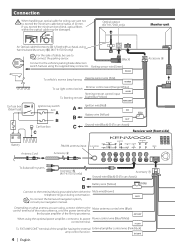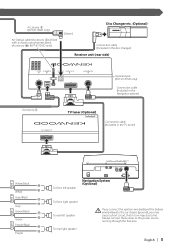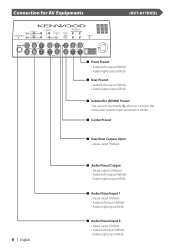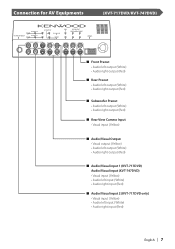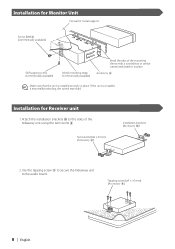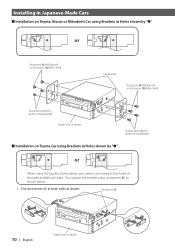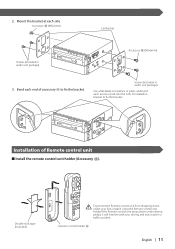Kenwood KVT-817DVD Support Question
Find answers below for this question about Kenwood KVT-817DVD - Excelon - DVD Player.Need a Kenwood KVT-817DVD manual? We have 1 online manual for this item!
Question posted by azulgrl on March 21st, 2013
Black Screen And Open/close Not Working Properly
After getting my alternator & battery replaced, the kvt-817dvd screen is black, acting up like trying to open and close by skipping a lot. How do i reset it or fix this problem?
Current Answers
Related Kenwood KVT-817DVD Manual Pages
Similar Questions
Need Wire Diagrams For Dvd Player Kvt 617
my wires got cut on my Kenwood kvt 617 cd/DVD player and now my player will not function correctly.i...
my wires got cut on my Kenwood kvt 617 cd/DVD player and now my player will not function correctly.i...
(Posted by Paul6923 7 years ago)
Parts For My Touch Screen
I would like to know where I can get parts for my stereo does not work because the touch screen(touc...
I would like to know where I can get parts for my stereo does not work because the touch screen(touc...
(Posted by bernabecerro12 8 years ago)
Kenwood Excelon Kvt-817dvd Freeze Up
The radio was working fine and then the screen just freeze up when I turn the radio off and back on ...
The radio was working fine and then the screen just freeze up when I turn the radio off and back on ...
(Posted by Bigdee1u2 10 years ago)
Problems With My Kenwood Kvt-817dvd
My Kenwood kvt-817dvd started giving me problems. 1st it stopped playing CDs I have a 10 cd changer ...
My Kenwood kvt-817dvd started giving me problems. 1st it stopped playing CDs I have a 10 cd changer ...
(Posted by tatayayacami 10 years ago)
My Dvd Player Won't Turn On And On The Screen It Says Safe Mode
It also says that system could not find system file
It also says that system could not find system file
(Posted by Nik2590 12 years ago)