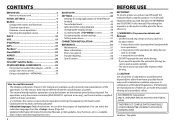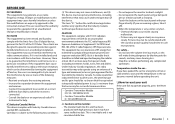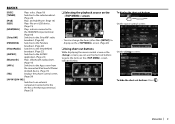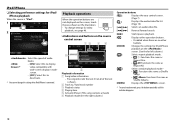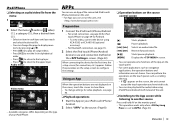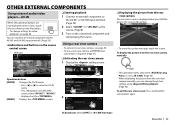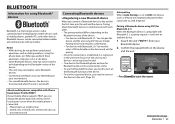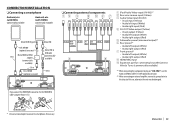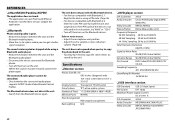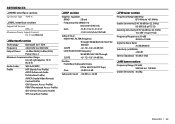Kenwood KVT-7012BT Support Question
Find answers below for this question about Kenwood KVT-7012BT.Need a Kenwood KVT-7012BT manual? We have 1 online manual for this item!
Question posted by Maury2478 on June 2nd, 2017
Radio Not Working But Can Hear The Fan Running
took my truck to get brake work done went to pick it up both batteries dead they used a jump box to jump my truck not radio won't come on or reset can hear the fan running which I think that's why the batteries are both dead just want to know if radio is ruined because no telling how long it ran before battery died it's the kenwood kvt 7012bt took to best buy geek squad he said it was hot tried reset still didn't work told me to let it cool down and try it in the morning if it doesn't come on radio most likely not gonna work. Someone please help that's a $500 radio.
Current Answers
Related Kenwood KVT-7012BT Manual Pages
Similar Questions
Usb No Reproduce Videos En Los Monitors
porque los videos grabados en MP4 en mi memoria USB no los reproduce en los headrest monitors y un d...
porque los videos grabados en MP4 en mi memoria USB no los reproduce en los headrest monitors y un d...
(Posted by pepe81 1 year ago)
My Kvt-7012bt Is Not Working After The Latest Update.
I updated the firmware on my KVT-7012BT today and its cycled on updating. it asks for the USB, goes ...
I updated the firmware on my KVT-7012BT today and its cycled on updating. it asks for the USB, goes ...
(Posted by lperal 6 years ago)
Dual Operations
I want to listen to Sirusxm radio while I have a vidio conected to the video 1 input, How do I do it...
I want to listen to Sirusxm radio while I have a vidio conected to the video 1 input, How do I do it...
(Posted by don1939 7 years ago)
Hi My Car Battery Died Last Week. My Stereo Was No Mounted. Now My Stereo Is De
Hi My car battery died last week. I had to have it jump started. My stero was not mounted at the tim...
Hi My car battery died last week. I had to have it jump started. My stero was not mounted at the tim...
(Posted by isha9482 9 years ago)