Kenwood KVT-516 Support Question
Find answers below for this question about Kenwood KVT-516.Need a Kenwood KVT-516 manual? We have 1 online manual for this item!
Question posted by cathymills72 on July 20th, 2013
How Do I Keep The Time Displayed After Clock Is Set?
The person who posted this question about this Kenwood product did not include a detailed explanation. Please use the "Request More Information" button to the right if more details would help you to answer this question.
Current Answers
There are currently no answers that have been posted for this question.
Be the first to post an answer! Remember that you can earn up to 1,100 points for every answer you submit. The better the quality of your answer, the better chance it has to be accepted.
Be the first to post an answer! Remember that you can earn up to 1,100 points for every answer you submit. The better the quality of your answer, the better chance it has to be accepted.
Related Kenwood KVT-516 Manual Pages
Owner's Manual - Page 2


... Text (Except for Australia)
31
Set Station Name
31
Traffic Information
(North American sales area only)
32
Search by Program Type
(North American sales area only)
32
2 KVT-696/KVT-636DVD/KVT-516/KVT-546DVD
iPod Control
33
Connecting an iPod
33
Functions When Displaying the Easy
Control Panel
33
Functions While Displaying the Control
Screen
34
USB...
Owner's Manual - Page 5


...to use the similar functions of playable discs
Disc
Standard
Support
Remark
types
DVD
DVD Video
‡
DVD Audio
×
DVD-R
‡ MP3/WMA/AAC/JPEG/
DVD-RW
‡
...charge it while playing music.
Registration Code changes each time a file with the displayed Registration Code is impossible.
⁄
• KVT-636DVD/KVT-546DVD : When buying DRM enabled contents, check the...
Owner's Manual - Page 16


If anything else, such as Easy control panel is displayed, erase it the next time. (DVD play only) 5 Plays or pauses. 6 When touched this area, the source control screen appears.
16 KVT-696/KVT-636DVD/KVT-516/KVT-546DVD During VCD play :
Selects a scene (when PBC is On) or a track (when PBC is played from its beginning when...
Owner's Manual - Page 18


... Set the remote controller mode switch to "DVD" mode before starting operation, see
(page 88).
Watching DVD/VCD
You can be displayed automatically when it is displayed.
1 Display ...VIDEO Title
2 1 Chap 1
3 T 0:00:05
1 Title Number Display 2 Chapter Number Display 3 Play Time Display 4 Forward Chapter Search Area
Selects the next chapter.
18 KVT-696/KVT-636DVD/KVT-516/KVT-546DVD
Owner's Manual - Page 19


...
Mode:Full
AV -
O U T: AV - Scene/Track Search (during VCD play ) 3 Chapter/Scene/Track Number Display 4 Play Mode Display 5 Play Time Display 6 Volume Label Display
When appears, the text display is Off ).
2 Stops playing. I N
SCRN TI
DVD VIDEO Title 1 C h a p 1
T 0:00:05
IN
When playing a DVD
1
2
3
4
5
7 10
8
11
12
13
15
16
6
8
9
10
12 14
When playing a VCD...
Owner's Manual - Page 20


...KVT-696/KVT-636DVD/KVT-516/KVT-546DVD
DVD: Title Repeat, Chapter Repeat, Repeat
Off VCD: Track Repeat, Repeat Off (Available
when the PBC is played from the DVD Disc Menu.
1 Display the Disc Menu Control screen
DVD VIDEO
Mode:Full
AV - I N
DVD VIDEO...
only when the PBC function is off ) r Switches the play time display in the next time. O U T: AV - q Plays or pauses. u Turns the...
Owner's Manual - Page 23
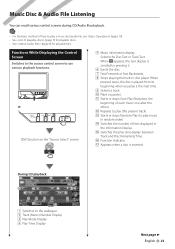
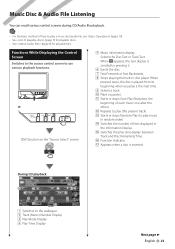
... scrolled by pressing it the next time. 9 Selects a track. Functions While Displaying the Control Screen Switches to the source control screen to the wallpaper. 2 Track (Music) Number Display 3 Play Mode Display 4 Play Time Display
Next page 3 English 23 Music Disc & Audio File Listening
You can recall various control screens during CD/Audio file playback.
• For the basic...
Owner's Manual - Page 24


...file. c Switches the number of the present folder in the Information Display. o Folder and File Number Display ; v Function Indicator
24 KVT-696/KVT-636DVD/KVT-516/KVT-546DVD
b MUSIC, MOVIE or PICTURE indicator n Appears when a disc is scrolled by pressing it . Play Mode Display a Play Time Display s Music information display
Selects Folder Name, File Name, Title, Artist Name, or Album Name...
Owner's Manual - Page 25
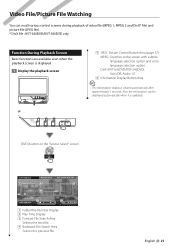
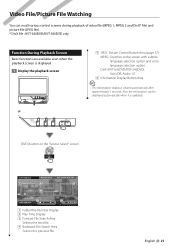
...
IN
1 Folder/File Number Display 2 Play Time Display 3 Forward File Search Area
Selects the next file. 4 Backward File Search Area
Selects the previous file.
Also, the information can recall various control screens during playback of video file (MPEG 1, MPEG 2 and DivX* file) and picture file (JPEG file). * DivX file : KVT-636DVD/KVT-546DVD only
Function During...
Owner's Manual - Page 26


...11
15
16
18 19
4 5 8 9
20
26 KVT-696/KVT-636DVD/KVT-516/KVT-546DVD
21
22
23
1 Switches to the playback screen. 2 Folder and File Number Display 3 Play Mode Display 4 Play Time Display I N
SCRN
TI
1
1
DVD MEDIA
2 2
1
...AV - DVD MEDIA
Mode:Full
AV - Video File/Picture File Watching
Functions When Displaying the Easy Control Panel
Displays the basic operation buttons on the screen....
Owner's Manual - Page 34
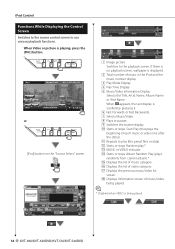
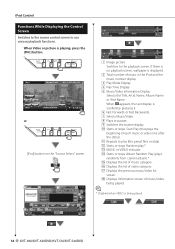
... the iPod and the music number display
3 Play Mode Display 4 Play Time Display 5 Music/Video Information Display
Selects the Title, Artist Name, Album Name or iPod Name. If there is no playback screen, wallpaper is displayed.
2 Total number of music/video being played.
⁄
* Disabled when VIDEO is being played.
34 KVT-696/KVT-636DVD/KVT-516/KVT-546DVD q Repeats to play .* e MUSIC or...
Owner's Manual - Page 37


... order). t MUSIC, VIDEO or PICTURE indicator y Repeats to the playback screen. For information on setting the image display time, see (page 65). d Lists all the music in Category Mode)
English 37 h Displays the currently playing category.
(Only in the selected category.
When appears, the text display is displayed.
2 Track Number Display 3 Play Mode Display 4 Play Time Display 5 Music...
Owner's Manual - Page 38


... according to hierarchy. 1 Start Folder Select
2 Select music
1
2
3
4
2
5
6
1 Lists folders and Audio files
Folder opens when touched, and the Audio
file is played. 2 Scrolls the list. 3 Moves to the top hierarchy level. 4 Moves up a hierarchy level. 5 Moves to the top page of the list. 6 Displays the currently playing file.
38 KVT-696/KVT-636DVD/KVT-516/KVT-546DVD
Owner's Manual - Page 45
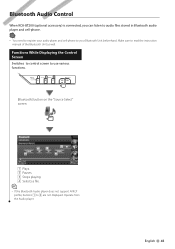
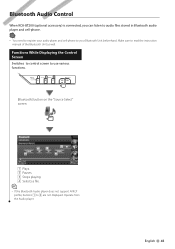
... use various functions.
[Bluetooth] button on the "Source Select" screen
3
1
2
4
4
1 Plays. 2 Pauses. 3 Stops playing. 4 Selects a file.
⁄
• If the Bluetooth Audio player does not support AVRCP profile, buttons 1 to your audio player and cell-phone to 4 are not displayed. Make sure to read the instruction manual of the Bluetooth Unit as well.
Owner's Manual - Page 47


...
2
3
4
5
6
7
1 Shifts the cursor. 2 Enters characters. 3 Scrolls up or down the character button
display. 4 Sets the key layout of the character buttons. abc : Alphabetical key layout.
qwe : Qwerty key layout. 5 Enters a space...;
• You can enter characters only after you select the Set Station Name mode or others, the following screen appears for character entry.
Character Entry
When...
Owner's Manual - Page 69


... into or from this
unit. "Memory": Enables entering of the iPod Playback screen. ( "Auto") "Auto": Information is displayed for 5 seconds when updated. e Sets an on the screen. User Interface You can set up user interface parameters.
1 Display the User Interface screen
Touch Menu" screen (page 61).
See (page 71). "Delete": Enables deleting of the...
Owner's Manual - Page 73


... is turned On or Off.
⁄
• In this Screen Control screen, you can perform setups for videos such as DVD can be adjusted manually.
3 Adjust the clock time
Monitor Setup
You can adjust the clock time.
1 Display the Clock Setup screen
Touch Menu" screen (page 61). in the "Setup
2 Setup each item
1 2
3
5
4
1 Moves to "Mode Select...
Owner's Manual - Page 75


... the front panel flashes when the vehicle ignition is off. ( "ON")
1 Sets the Audio book playback speed. 2 Sets Wide Screen on or off .
⁄
• "Wide Screen" cannot be set while the iPod is connected. in the "Setup
1
iPod Setup Performs setup when using iPod.
1 Display the iPod Setup screen
Touch Menu" screen (page 61).
Owner's Manual - Page 83


...
.
4 Quit memorization/recalling of the battery, the settings can be restored.
1 Display the Setup Memory screen
Touch Menu" screen (page 61). When
is selected, you
cannot set the Audio Setup and AV
Interface settings.
2 Memorizes or recalls the settings.
Setup Memory
Audio Set Up and AV Interface settings can be recalled at any time. To cancel recalling,
touch
. For example...
Owner's Manual - Page 86


...the front and rear audio source.
1 Display Zone Control
Touch
in the "Audio
Control Menu" screen (page 84).
See (page 89). 2 Set the Tone
1
2
5
3
6
4
7
8 9
1 Tone curve becomes flat. 2 Bass adjustment items are displayed. 3 Middle adjustment items are displayed. 4 Treble adjustment items are displayed. 5 Sets the Center frequency. 6 Sets the level. 7 Sets the Q factor. (Only Bass...
Similar Questions
Clock Set
I can get all the way to getting the time set and blinking to exit clock adj mode I hit boost and th...
I can get all the way to getting the time set and blinking to exit clock adj mode I hit boost and th...
(Posted by Debbiehannam 6 years ago)
How Do I Get The Time Display To Stay On?
My time display disappears and I don't know how to retrieve it have it displayed constantly
My time display disappears and I don't know how to retrieve it have it displayed constantly
(Posted by pbrouwers2 12 years ago)

