Kenwood KVT-516 Support Question
Find answers below for this question about Kenwood KVT-516.Need a Kenwood KVT-516 manual? We have 1 online manual for this item!
Question posted by sarikala on October 3rd, 2014
How To Bypass Kenwood Kvt-516 Video
The person who posted this question about this Kenwood product did not include a detailed explanation. Please use the "Request More Information" button to the right if more details would help you to answer this question.
Current Answers
There are currently no answers that have been posted for this question.
Be the first to post an answer! Remember that you can earn up to 1,100 points for every answer you submit. The better the quality of your answer, the better chance it has to be accepted.
Be the first to post an answer! Remember that you can earn up to 1,100 points for every answer you submit. The better the quality of your answer, the better chance it has to be accepted.
Related Kenwood KVT-516 Manual Pages
Owner's Manual - Page 1


... the product. Familiarity with installation and operation procedures will help you call upon your Kenwood dealer for information or service on the warranty card, and in the space provided below. MONITOR WITH DVD RECEIVER
KVT-696 KVT-636DVD KVT-516 KVT-546DVD
INSTRUCTION MANUAL
Take the time to the model and serial numbers whenever you obtain...
Owner's Manual - Page 2


... Menu
20
VCD Zoom Control
22
Music Disc & Audio File Listening 23
Functions While Displaying the Control
Screen
23
Video File/Picture File Watching
25
Function During Playback Screen
... only)
32
Search by Program Type
(North American sales area only)
32
2 KVT-696/KVT-636DVD/KVT-516/KVT-546DVD
iPod Control
33
Connecting an iPod
33
Functions When Displaying the Easy
Control Panel...
Owner's Manual - Page 4


... condensation may form on it. • Do not use disc type accessories.
4 KVT-696/KVT-636DVD/KVT-516/KVT-546DVD
• Clean from the center of this condensation on the unit's display when...USB device before pressing the Reset button. For disposal or recycling information, please contact your Kenwood dealer. For how to factory settings when the Reset button is not supported by any ...
Owner's Manual - Page 6


...with one surface containing DVD standard signals and the other surface containing music CD signals.)
About Audio files
• Playable Audio file AAC-LC (.m4a), MP3 (.mp3), WMA (.wma)
⁄
• If... iPod with KCA-iP301V
• Playable USB device file system
FAT16, FAT32
Although the audio files are complied with the standards listed above, the play maybe impossible depending on the ...
Owner's Manual - Page 8


.... ¶ : Ends here.
Seek Mode Sets a station selection.
How to read this manual
This manual uses illustrations to provide clear explanations of the instruction.
8 KVT-696/KVT-636DVD/KVT-516/KVT-546DVD
Next page 3
The above operation example with good reception automatically. The displays and panels shown in a station with the mark differs from the...
Owner's Manual - Page 10


... opened, this movement
is also canceled by the safety function. If it has occurred, remove the obstacle and press the [OPEN/CLOSE] button again.
10 KVT-696/KVT-636DVD/KVT-516/KVT-546DVD
Owner's Manual - Page 16


During Audio file, Video file, or Picture file play : Selects a file. 4 When pressed twice, the disc is ... 3 During DVD play only) 5 Plays or pauses. 6 When touched this area, the source control screen appears.
16 KVT-696/KVT-636DVD/KVT-516/KVT-546DVD If anything else, such as Easy control panel is selected:
2 Setting the navigation system function
Touch the navigation system button...
Owner's Manual - Page 18


...
10
13
or [DVD] button on the "Source Select" screen
DVD playback screen
DVD VIDEO
Mode:Full
AV - w Zoom Control Button Area Displays the Zoom Control buttons (page 22...updated.
1 DVD VIDEO Title
2 1 Chap 1
3 T 0:00:05
1 Title Number Display 2 Chapter Number Display 3 Play Time Display 4 Forward Chapter Search Area
Selects the next chapter.
18 KVT-696/KVT-636DVD/KVT-516/KVT-546DVD O U ...
Owner's Manual - Page 20


...screen. 6 Displays the Top Menu. 7 Highlight Control. 8 Clears the Disc Menu Control.
20 KVT-696/KVT-636DVD/KVT-516/KVT-546DVD u Turns the PBC function of VCD On or Off.
(only when VCD Ver 2.0 ...is played from the DVD Disc Menu.
1 Display the Disc Menu Control screen
DVD VIDEO
Mode:Full
AV - When ...
Owner's Manual - Page 26


...
IN
1
2
3
6 9
12 13
7
7
10
11 14
17
11
15
16
18 19
4 5 8 9
20
26 KVT-696/KVT-636DVD/KVT-516/KVT-546DVD
21
22
23
1 Switches to the playback screen. 2 Folder and File Number Display 3 Play Mode Display 4 Play Time Display Video File/Picture File Watching
Functions When Displaying the Easy Control Panel
Displays the basic...
Owner's Manual - Page 34
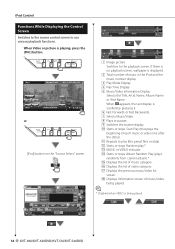
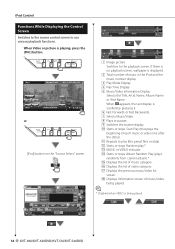
... display is playing, press the [FNC] button. p Starts or stops Scan Play (that plays the beginning of music/video being played.
34 KVT-696/KVT-636DVD/KVT-516/KVT-546DVD iPod
Mode:Full
AV - u Displays the previous music/video list screen. O U T: AV -
When Video or picture is scrolled by pressing it. 6 Fast Forwards or Fast Backwards. 7 Selects Music...
Owner's Manual - Page 36
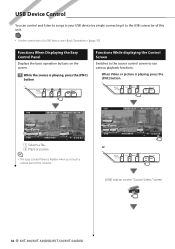
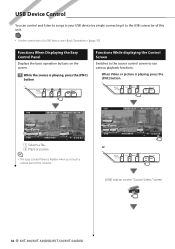
... on the "Source Select" screen
36 KVT-696/KVT-636DVD/KVT-516/KVT-546DVD
O U T: AV -
O U T: AV - USB
Mode:Full
AV - USB
Mode:Full
AV - USB Device Control
You can control and listen to songs in your USB device by simply connecting it to use various playback functions. When Video or picture is hidden when you touch...
Owner's Manual - Page 48


... Screen Control screen
DVD VIDEO
Mode:Full
AV - ...Video, iPod or Rear View Camera screen only. 4 Contrast Control 5 Black Level Adjustment 6 Dimmer Mode Setup "ON": The display dims. "OFF": The display doesn't dim.
Screen Control 1 Display Easy Control panel
⁄
• The Screen Control screen is turned On or Off. 7 Returns to the previous screen.
48 KVT-696/KVT-636DVD/KVT-516/KVT...
Owner's Manual - Page 68


... displayed left side speaker
for voice guidance.
68 KVT-696/KVT-636DVD/KVT-516/KVT-546DVD In this case, displaying the navigation screen in... the rear monitor.
• If the front source is switched from DVD (or USB) to the same source as the front monitor is engaged. "OFF": Switches to the rear view camera video...
Owner's Manual - Page 74


... the USB playback screen. "Full", "Just", "Zoom", "Normal" y Selects a screen mode of the iPod VIDEO playback screen. "Full", "Just", "Zoom", "Normal"
17 18
19
Zoom picture mode (Zoom) Justify picture...any of the following screen mode.
"Full", "Just", "Zoom", "Normal"
74 KVT-696/KVT-636DVD/KVT-516/KVT-546DVD You can select any of these displays cannot be set to the "Mode ...
Owner's Manual - Page 90


...off while playing VCD. DISP
SRC
V.SEL
MODE FNC/PBC TOP MENU MENU DVD SETUP
RETURN
AUDIO SUBTITLE ANGLE ZOOM
90 KVT-696/KVT-636DVD/KVT-516/KVT-546DVD Numeric keypad
1
1
4GHI
Y
2ABC
5JKL
3 DEF 6MNO
7 8 9... FNC/PBC TOP MENU MENU DVD SETUP
RETURN
AUDIO SUBTITLE ANGLE ZOOM
DVD Menu Displays the DVD menu.
DVD-VIDEO
Title number Chapter number Play time Item number*...
Owner's Manual - Page 94


...connected. ➡ Connect a supported navigation unit.
94 KVT-696/KVT-636DVD/KVT-516/KVT-546DVD Parental level Error: The disc you may have...may not be obtained from operating.
Help? Contact the Kenwood dealer if this message will appear. ➡ Use ...the speaker cord as a source although no playable audio file. At such times this unit.
No Navigation: This unit ...
Owner's Manual - Page 97


... mA
D/A Converter : 24 Bit
Audio Decoder : MP3/ WMA/ WAV (Linear PCM)/ AAC
Video Decoder (Maximum: 2Mbps) : MPEG1/ MPEG2/ DivX (KVT-636DVD/KVT-546DVD only)
FM tuner section
Frequency Range 200 kHz : 87.9 MHz - 107.9 MHz (KVT-696/ KVT-636DVD/ KVT-516) 50 kHz : 87.5 MHz - 108.0 MHz (KVT-636DVD/ KVT-546DVD)
Usable Sensitivity (KVT-696/ KVT-516/ KVT-546DVD S/N : 30 dB) (KVT-636DVD S/N : 26 dB...
Owner's Manual - Page 98


... light or may light incorrectly.
98 KVT-696/KVT-636DVD/KVT-516/KVT-546DVD Although the effective pixels for the liquid crystal panel is given as 99.99% or more, 0.01% of External Video Input : NTSC (KVT-696/ KVT-516/ KVT-546DVD) : NTSC, PAL (KVT-636DVD)
External Video Input Level (RCA jacks) : 1 Vp-p/ 75 Ω
External Audio Max Input Level (RCA jacks) : 2 V/ 25...
Owner's Manual - Page 100


... a residential installation.
This symbol mark indicates that Kenwood manufactured this equipment does cause harmful interference to radio or television reception, which can be determined by turning the equipment off and on a circuit different from that interference will not occur in hazardous radiation exposure. KVT-696/KVT-516
2CAUTION Use of controls or adjustments or...
Similar Questions
Galaxy S2 With A Kenwood Kvt-516
Is the Galaxy s2 compatible as a mass storage device with the Kenwood kvt-516? I am having trouble p...
Is the Galaxy s2 compatible as a mass storage device with the Kenwood kvt-516? I am having trouble p...
(Posted by ddinkin2 11 years ago)

