Kenwood KVT-514 Support Question
Find answers below for this question about Kenwood KVT-514 - Wide In-Dash Monitor.Need a Kenwood KVT-514 manual? We have 1 online manual for this item!
Question posted by Birds46 on July 10th, 2014
Screen Replacement
Can I use a kvt516 screen to replace a screen on a kvt514
Current Answers
There are currently no answers that have been posted for this question.
Be the first to post an answer! Remember that you can earn up to 1,100 points for every answer you submit. The better the quality of your answer, the better chance it has to be accepted.
Be the first to post an answer! Remember that you can earn up to 1,100 points for every answer you submit. The better the quality of your answer, the better chance it has to be accepted.
Related Kenwood KVT-514 Manual Pages
Owners Manual - Page 1


Refer to read through this instruction manual. MONITOR WITH DVD RECEIVER
KVT-514 KVT-534DVD
INSTRUCTION MANUAL
Take the time to the model and serial numbers... call upon your Kenwood product at www.Kenwoodusa.com
© B64-4280-00/00 (KW/RW) Model KVT-514/KVT-534DVD Serial number US Residence Only
Register Online
Register your Kenwood dealer for information or service on the warranty ...
Owners Manual - Page 2


...the Control
Screen
36
Folder Select
38
Music Disc & Audio File Listening 23
Functions While Displaying the Control
Screen
23
Video File/Picture Watching
25
Function During Playback Screen
25
...Search for Program Type
32
2 KVT-514/KVT-534DVD
Sirius/XM Control (North American sales
area only)
39
Functions While Displaying the Control
Screen
39
Channel Search
40
Channel Memory
...
Owners Manual - Page 3
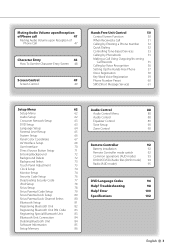
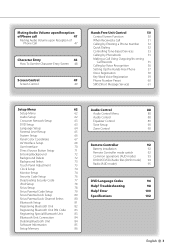
...Audio Volume upon Reception
of Phone call
47
Muting Audio Volume upon Reception of
Phone Call
47
Character Entry
48
How To Use the Character Entry Screen 48
Screen Control
49
Screen Control
49
Hands Free Unit Control
50
Control Screen...72
Background Select
73
Touch Panel Adjustment
73
Clock Setup
74
Monitor Setup
74
Security Code Setup
76
Deactivating Security Code
77
...
Owners Manual - Page 9
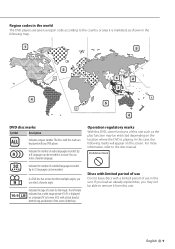
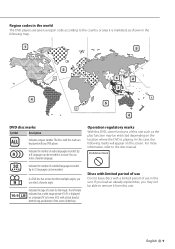
...
9
can
select a favorite language.
32
Indicates the number of use Do not leave discs with this mark can be recorded. Indicates the type of audio languages recorded.
The discs with a limited period of the screen (letter box).
The left mark
16:9
LB
indicates that a wide image picture (16:9) is displayed on the location where...
Owners Manual - Page 16


... pauses. 6 When touched this area, the source control screen appears.
16 KVT-514/KVT-534DVD See (page 7) for information on the screen. During CD play :
Selects a chapter.
See (page 49).
2 Adjusts the volume. 3 During DVD play : Selects music. Using the Navigation System Displays the navigation system screen and makes the navigation function available.
1 Displaying the navigation...
Owners Manual - Page 19


... pressing it in the next time.
3 Plays or pauses.
⁄
• When the navigation screen is displayed, press the [NAV] button to switch to use various playback functions.
1 While the source is Off ).
2 Stops playing. I N
SCRN
TI
1
1
DVD VIDEO Title
2
3
1 Chap 1 T 0:00:05
IN
1 Chapter Search (during DVD play it . 7 Ejects the disc...
Owners Manual - Page 26


... While Displaying the Control Screen
Switches to the source control screen to use various playback functions.
1 While the source is hidden when you touch a central part of the monitor.
I N
SCRN TI
DVD MEDIA
2
1
P 0:00:05
PICTURE
IN
1
2
3
6 9
12 13
7
7
10
11 14
17
11
15
16
18 19
4 5 8 9
20
26 KVT-514/KVT-534DVD
21
22
23...
Owners Manual - Page 33
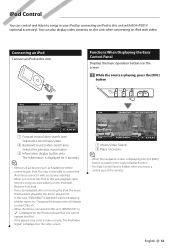
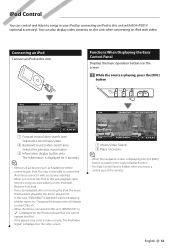
...not a video content, "No iPod Video Signal" is displayed on the screen.
1 While the source is connected to this unit when connecting an iPod with video. You ...central part of the monitor. I N
1
3
iPod
00002/00006
P 0:00:05
IN
1 Forward music/video search area Selects the next music/video.
2 Backward music/video search area Selects the previous music/video.
3 Information display button...
Owners Manual - Page 36
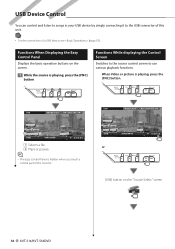
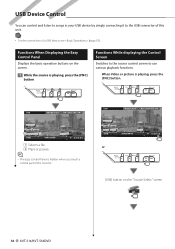
... the [FNC] button
Functions While displaying the Control Screen
Switches to the source control screen to the USB connector of this unit.
• For the connection of the monitor. O U T: AV - O U T: AV -
USB
Mode:Full
AV -
Functions When Displaying the Easy Control Panel
Displays the basic operation buttons on the "Source Select" screen
36 KVT-514/KVT-534DVD
Owners Manual - Page 49


...screens such as menu from
(page 74) of the .
2 Display the Screen Control screen
DVD VIDEO
Mode:Full
AV - Screen Control 1 Display Easy Control panel
⁄
• The Screen Control screen is turned On or Off. 7 Returns to the previous screen...NTSC system image on Video, iPod or Rear View Camera. 3 Color Control Displayed on the Video, iPod or Rear View Camera screen only. 4 Contrast ...
Owners Manual - Page 62


... selected setup screen appears. 2 Scrolls the setup menu.
⁄
• [Audio Setup] and [AV Interface] options can be selected under the following conditions: - "Standard": Setup for general diameter speakers "Narrow": Setup for small diameter speakers "Middle": Setup for middle diameter speakers "Wide": Setup for the locked option. See (page 63).
62 KVT-514/KVT-534DVD When...
Owners Manual - Page 63


....*1
(See , page 64) 4 Selects an audio language.*1
(See , page 64) 5 Sets the dynamic range.*1 ( "Wide")
The dynamic range is available during the play .
1 Display the DVD Setup screen
Touch Menu" screen (page 62). "Dialog" makes the total sound volume becomes larger as compared with "Wide" and "Normal", allowing you are using a Dolby Digital software.
This is...
Owners Manual - Page 64


... the right and left ends). 9 Displays the Parental Lock screen.*1 ( "Off") (See , page 65) p Keep "Auto" to the "DVD Setup 1" screen. 7 Sets an angle mark display.*1 ( "On") 8 Selects the screen display mode.*1
( "16:9") "16:9": Displays wide pictures. Setup Menu
6 7
8
9
10
6 Returns to use
64 KVT-514/KVT-534DVD "4:3 LB": Displays wide pictures in the Pan & Scan format (showing pictures...
Owners Manual - Page 68


... to connect via the AV INPUT port. ( "VIDEO") When using the rear view camera, set to DVD or USB, the same source video or control screen as front. Setup Menu
AV Interface Setup
You can flip the left and right in mirror image on the screen. ( "OFF")
68 KVT-514/KVT-534DVD In this image is not output...
Owners Manual - Page 74


... each item
1 2
3
5
4
1 Moves to "Mode Select 1" screen. 8 Monitor Angle Adjustment 9 Forward/Backward Monitor Position
Adjustment p Monitor Open/Close Setup
When turned "ON", the monitor is opened or closed automatically when you can perform setups for videos such as DVD can be adjusted manually.
3 Adjust the clock time
74 KVT-514/KVT-534DVD
Monitor Setup
You can adjust the clock time...
Owners Manual - Page 75


... screen mode. i Selects a screen mode of the iPod VIDEO playback screen. You can select any of the USB playback screen. The screen mode of these displays cannot be set to the "Mode Select 2" screen. "Full", "Just", "Zoom", "Normal"
English 75 You can be changed.
• The picture qua¡lity can select any of the following screen mode. q Monitor...
Owners Manual - Page 78


... the Audio book playback speed. 2 Sets Wide Screen on and off .
⁄
• "Wide Screen" cannot be set while the iPod is connected.
1 Sets the Parental lock code. See (Page 80).
3 Sets the channel to set up the Parental lock for Sirius.
1 Display the Sirius Setup screen
Touch Menu" screen (page 62). See (Page 80).
78 KVT-514/KVT-534DVD...
Owners Manual - Page 86


... settings are cleared due to replacement of settings
6
3
4
5
3 Recalls the memorized settings. 4 Memorizes the current Audio Set Up and AV
Interface settings. 5 Clears the currently memorized settings. 6 Returns to "Setup Memory" screen.
86 KVT-514/KVT-534DVD The "Setup Menu" screen appears again.
2 Start Setup Memory
Touching the screen displays a confirmation
message. When recalling...
Owners Manual - Page 91


...displayed in the rear monitor. When the rear source is set to "Front", "DVD" or "USB", the same source screen or control screen is no output from... the subwoofer. - (page 62) and (page 89) are following limitations when zone function is selected as the front source, the rear source can be selected from "Front" (same source as front), "iPod" or "VIDEO...
Owners Manual - Page 102


Specifications
Monitor section
Picture Size : 6.96 inches (diagonal) wide : 154.08 mm (W) x 86.58 mm ...High speed)
File Sytem : FAT 16/ 32
Maximum Power Supply Current : 500 mA
D/A Converter : 24 Bit
Audio Decoder : MP3/ WMA/ WAV/ AAC
Video Decoder : MPEG1/ MPEG2 (Maximum: 2Mbps)
FM tuner section
Frequency Range (200 kHz) : 87.9 MHz - ...1700 kHz
Usable Sensitivity : 28 dBμ
102 KVT-514/KVT-534DVD
Similar Questions
How To Unlock A Monitor With Dvd Reciever Kvt 514
(Posted by michik 9 years ago)
How To Update The Software For A Car Audio Kenwood Kvt 514
(Posted by jfmkaykud 10 years ago)
How To Reset A Monitor With Dvd Reciever Kvt 514
(Posted by blakrigus 10 years ago)
How Can I See Videos In My Kenwook Ddx418 Using My I Phone
(Posted by kchasccsi01 10 years ago)

