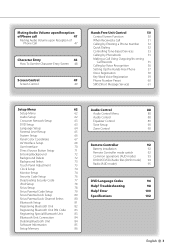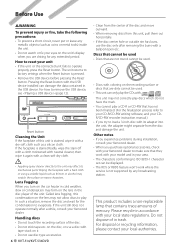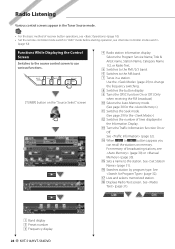Kenwood KVT-514 Support Question
Find answers below for this question about Kenwood KVT-514 - Wide In-Dash Monitor.Need a Kenwood KVT-514 manual? We have 1 online manual for this item!
Question posted by tahin on September 25th, 2013
Kenwood Kvt 514 Can't Adjust My Subwoofer Settings?
The person who posted this question about this Kenwood product did not include a detailed explanation. Please use the "Request More Information" button to the right if more details would help you to answer this question.
Current Answers
Related Kenwood KVT-514 Manual Pages
Similar Questions
Como Actualizar El Softwer Del Kvt 514
No trabaja el bluethoo ni el monitor auxiliar
No trabaja el bluethoo ni el monitor auxiliar
(Posted by 1617lys 2 years ago)
Subwoofer Settings Disappeared
How do I get my subwoofer settings back? The settings disappeared and I don't know how or why.
How do I get my subwoofer settings back? The settings disappeared and I don't know how or why.
(Posted by dshayla14 8 years ago)
How Do I Adjust Subwoofer Settings For A Kdc-mp245
(Posted by darrylking108 11 years ago)
Kenwood Model Kvt-514 That Is Hooked Up But I Can't Adjust The Audio Set
i have a Kenwood model kvt-514 that is hooked up but i can't adjust the audio settings
i have a Kenwood model kvt-514 that is hooked up but i can't adjust the audio settings
(Posted by guddagreazy 12 years ago)
Code Set For Kvt-514
jUST PURCHASED A USED CARE THAT HAS KVT-514 INSTALLED. DON'T HAVE CODE THAT PREVIOUS OWNER APPARENTL...
jUST PURCHASED A USED CARE THAT HAS KVT-514 INSTALLED. DON'T HAVE CODE THAT PREVIOUS OWNER APPARENTL...
(Posted by samd2leo 12 years ago)