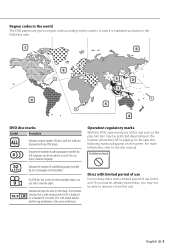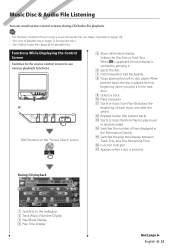Kenwood KVT 512 Support Question
Find answers below for this question about Kenwood KVT 512 - DVD Player With LCD monitor.Need a Kenwood KVT 512 manual? We have 1 online manual for this item!
Question posted by Yuriyr6 on April 27th, 2015
Screen Doesn't Turn On
for some reason my screen doesn't turn on
Current Answers
Answer #1: Posted by TommyKervz on April 28th, 2015 12:46 AM
- If you have the optional remote try turning it on with it
- Try holding reset button for 10 sec
- If still nothing it must have blew the fuse at the back of the harness
Related Kenwood KVT 512 Manual Pages
Similar Questions
I Just Bought A Kenwood Dvd Player From A Hakshob But It Has A Code On It.
(Posted by davidRersland 1 year ago)
Need Wire Diagrams For Dvd Player Kvt 617
my wires got cut on my Kenwood kvt 617 cd/DVD player and now my player will not function correctly.i...
my wires got cut on my Kenwood kvt 617 cd/DVD player and now my player will not function correctly.i...
(Posted by Paul6923 7 years ago)
How Do I Unlock Kenwood Dvd Player Kvt 512
(Posted by masufan 9 years ago)
What Wrie Other Then Red N Yellow. For The Dvd Player To Play
(Posted by ericarios1130 10 years ago)
My Dvd Player Won't Turn On And On The Screen It Says Safe Mode
It also says that system could not find system file
It also says that system could not find system file
(Posted by Nik2590 12 years ago)