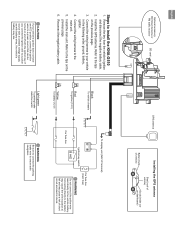Kenwood KNA G510 Support Question
Find answers below for this question about Kenwood KNA G510 - Navigation System - External.Need a Kenwood KNA G510 manual? We have 1 online manual for this item!
Question posted by michellecurtis105 on April 18th, 2018
Black Screen
i have kenwood dnx890hd and it will not power on black screen nothing else
Current Answers
Answer #1: Posted by Odin on April 19th, 2018 4:52 PM
Try a hard reset. See Restoring the Settings at https://www.manualslib.com/manual/358389/Kenwood-Kna-G510.html?page=43#manual. If the problem persists (or if you require further explanation), you'll have to consult Kenwood or a dealer: use the contact information here--https://www.contacthelp.com/kenwood/customer-service.
Hope this is useful. Please don't forget to click the Accept This Answer button if you do accept it. My aim is to provide reliable helpful answers, not just a lot of them. See https://www.helpowl.com/profile/Odin.
Related Kenwood KNA G510 Manual Pages
Similar Questions
Drv-a601w 'black Screen'.
Was working perfectly an then the screen went black. Blue light on the lower left face is on.
Was working perfectly an then the screen went black. Blue light on the lower left face is on.
(Posted by jmkeller60 1 year ago)
How To Install A Kvt839 Mdvd Monitor With Dvd Receiver To Kenwood Kna-g510 Navig
(Posted by slmhtgrl 10 years ago)
Can I See The Wiring Harness For Kna G510 Gps Unit
CAN I SEE THE WIRING HARNESS FOR THE KNA G510 GPS UNIT TRYING TO INSTALL IT DONT KNOW HOW TO WIRE IT...
CAN I SEE THE WIRING HARNESS FOR THE KNA G510 GPS UNIT TRYING TO INSTALL IT DONT KNOW HOW TO WIRE IT...
(Posted by pitre98 11 years ago)
No Navigation Screen
I have a 2011 toyota tacoma with a kenwood DDX 714 and a KNA G510 nav unit when i start the vehicle ...
I have a 2011 toyota tacoma with a kenwood DDX 714 and a KNA G510 nav unit when i start the vehicle ...
(Posted by mbmchugh 11 years ago)