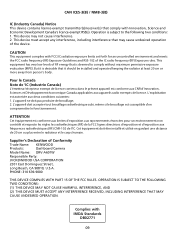Kenwood DRV-A601W Support Question
Find answers below for this question about Kenwood DRV-A601W.Need a Kenwood DRV-A601W manual? We have 1 online manual for this item!
Question posted by jmkeller60 on February 26th, 2023
Drv-a601w 'black Screen'.
Was working perfectly an then the screen went black. Blue light on the lower left face is on.
Current Answers
Answer #1: Posted by Odin on February 26th, 2023 10:49 AM
Possible causes:|
1. The screen saver function turns off the screen after a period of inactivity. If you want to turn off this function, go tot he SETUP menu-> Screen Saver, and turn it off.
2. The auto power off function will turn off the device automatically after it loses its power supply. Make sure the device is connected properly to the car power cable
* * * * * * * *
If you continue to have problems with your device, reset your device to default settings in the setup menu.
1. The screen saver function turns off the screen after a period of inactivity. If you want to turn off this function, go tot he SETUP menu-> Screen Saver, and turn it off.
2. The auto power off function will turn off the device automatically after it loses its power supply. Make sure the device is connected properly to the car power cable
* * * * * * * *
If you continue to have problems with your device, reset your device to default settings in the setup menu.
Hope this is useful. Please don't forget to click the Accept This Answer button if you do accept it. My aim is to provide reliable helpful answers, not just a lot of them. See https://www.helpowl.com/profile/Odin.
Related Kenwood DRV-A601W Manual Pages
Similar Questions
My Kenwood Drv-a601w
My kenwood drv-a601w firmware is 9.0. I think it needs updating. I follow the steps but still cannot...
My kenwood drv-a601w firmware is 9.0. I think it needs updating. I follow the steps but still cannot...
(Posted by owen3030 2 years ago)
What Is The Right Exposure Settings For This Dash Cam Please
(Posted by owen3030 2 years ago)
Black Screen
i have kenwood dnx890hd and it will not power on black screen nothing else
i have kenwood dnx890hd and it will not power on black screen nothing else
(Posted by michellecurtis105 6 years ago)
Black Screen
My screen went black how do I fix everything else still works but touch screen don't work???
My screen went black how do I fix everything else still works but touch screen don't work???
(Posted by Anonymous-107554 11 years ago)