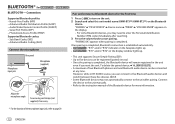Kenwood KMM-BT304 Support Question
Find answers below for this question about Kenwood KMM-BT304.Need a Kenwood KMM-BT304 manual? We have 4 online manuals for this item!
Question posted by manojsarkar54 on February 9th, 2022
Language Problem
How to set default language English?Now language is turkish
Current Answers
Answer #1: Posted by SonuKumar on February 10th, 2022 9:28 AM
Please respond to my effort to provide you with the best possible solution by using the "Acceptable Solution" and/or the "Helpful" buttons when the answer has proven to be helpful.
Regards,
Sonu
Your search handyman for all e-support needs!!
Answer #2: Posted by Technoprince123 on February 9th, 2022 7:22 AM
https://www.manualslib.com/manual/1320655/Kenwood-Kmm-Bt304.html?page=8#:~:text=Select%20the%20display%20language%20and%20cancel%20the%20demonstration,-When%20you%20turn&text=%5BSPA%5D%20(Spanish)%2C,selected%20for%20the%20initial%20setup.&text=KNOB%22.&text=Press%20the%20volume%20knob.
Please response if this answer is acceptable and solw your problem thanks
Related Kenwood KMM-BT304 Manual Pages
Similar Questions
Bluetooth/phone
My LG Stylo2 is paired with my Kenwood KDC-X597 / KDC-BT555U / KDC-BT355U car stereo. Pandora plays,...
My LG Stylo2 is paired with my Kenwood KDC-X597 / KDC-BT555U / KDC-BT355U car stereo. Pandora plays,...
(Posted by rdzpollard72743 6 years ago)
How Can I Replace The Face Plate Varying Case (soft, Like A Sock)?
how can I replace the carrying sock for the face plate?
how can I replace the carrying sock for the face plate?
(Posted by dgoyeau 8 years ago)
Book On Kenwood Radio.
how do i get my own manual for my kenwood radio/audio/video reciever, Model Kenwood KDC-HD545U.
how do i get my own manual for my kenwood radio/audio/video reciever, Model Kenwood KDC-HD545U.
(Posted by blndprsn12 9 years ago)
I Have A Ddx 790. How Can I Get My Videos On My Iphone To Display?
how can I get my movies/music videos on my iPhone to display video? I have the special cable with th...
how can I get my movies/music videos on my iPhone to display video? I have the special cable with th...
(Posted by Mikemastro28 10 years ago)