Kenwood KDC-X996 Support Question
Find answers below for this question about Kenwood KDC-X996.Need a Kenwood KDC-X996 manual? We have 1 online manual for this item!
Question posted by MafiatM on February 6th, 2014
How To Update The Firmware On My Kenwood Kdc-x996
The person who posted this question about this Kenwood product did not include a detailed explanation. Please use the "Request More Information" button to the right if more details would help you to answer this question.
Current Answers
There are currently no answers that have been posted for this question.
Be the first to post an answer! Remember that you can earn up to 1,100 points for every answer you submit. The better the quality of your answer, the better chance it has to be accepted.
Be the first to post an answer! Remember that you can earn up to 1,100 points for every answer you submit. The better the quality of your answer, the better chance it has to be accepted.
Related Kenwood KDC-X996 Manual Pages
Instruction Manual - Page 1
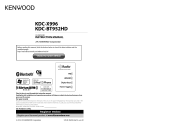
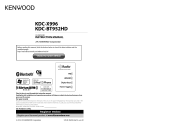
...
Record the serial number, found on the back of the unit, in the spaces designated on the product. For your Kenwood product at www.Kenwoodusa.com
© 2012 JVC KENWOOD Corporation 12FLIP_IM350_Ref_K_en_00 KDC-X996 KDC-BT952HD
INSTRUCTION MANUAL
CD-RECEIVER
Before reading this manual, click the button below . Refer to the model and serial numbers...
Instruction Manual - Page 2
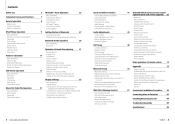
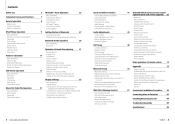
... that can be connected to this unit About USB device About Pandora® internet radio About "KENWOOD Music Editor" About the Cell-Phone/ Bluetooth Audio player About the SiriusXM tuner (Optional) Menu List City list
73 75
USB device Operation
Basic ... Wires to Terminals Installing/Removing the unit Troubleshooting Guide
82 83 84 86
Specifications 89
3 |
KDC-X996/ KDC-BT952HD
English |
4
Instruction Manual - Page 3


...objects (such as coins or metal tools) inside the unit.
Notes
How to reset your Kenwood dealer. • When you turn on the car heater in cold weather, dew or ... in this manual are examples used to the unit may scratch the surface or erases characters.
5 |
KDC-X996/ KDC-BT952HD
English |
6 Refer to evaporate. Detach the faceplate and clean the connector with a cotton swab gently...
Instruction Manual - Page 4
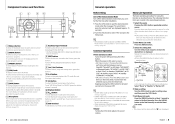
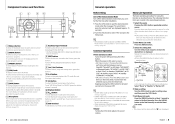
... mode when you use it when the desired item is initially set functions.
Play Mode
KDC-X996/ KDC-BT952HD
English |
8 To select menu list item (turn the [VOL] knob. When... source, press the [VOL] knob. SiriusXM ("SiriusXM") ➜ HD Radio ("HD RADIO") ➜ Bluetooth Audio ("BT AUDIO") ➜ USB ("USB") or iPod ("iPod") ➜ Pandora ("PANDORA") ➜ CD ("CD") &#...
Instruction Manual - Page 5
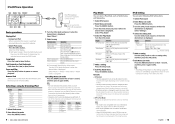
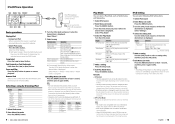
... Menu List mode after searching a song, the memorized position is turned off and the songs in iPod randomly. The display will not be removed safely. KDC-X996/ KDC-BT952HD
9 |
English |
10 Turn the [VOL] knob.
3 Turn the [VOL] knob and press it again briefly.
6 Exit Menu List mode
✍✍For example: Searching...
Instruction Manual - Page 6


.... "Alphabet Search"
Turn the [VOL] knob and press it is displayed.
Cancelling the Direct Search Press the [DISP] button for music of the article.
11 |
KDC-X996/ KDC-BT952HD
English |
12 Refer to select "Alphabet Search".
Cancelling the Alphabet Search Press the [MENU] button.
2 Enter Search mode
3 Select the Search mode 4 Start the...
Instruction Manual - Page 8
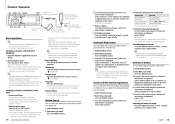
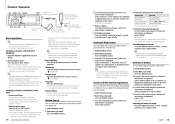
... the desired item is output change depending on the Bluetooth setting "Bluetooth HF/Audio". See step 4 of the connected iPhone is earlier than Pandora and iPod,...displayed. Select the station you need to from which audio is displayed. desired item is Front. desired item is displayed. Press the [MENU] button.
15 |
KDC-X996/ KDC-BT952HD
English |
16 Make sure that the Pandora...
Instruction Manual - Page 9


...List mode
⁄
• The setting of skip performed with KENWOOD Music Editor.
⁄
• No sound is output while playing audio file. Press the button again to Top menu
5 Make a...[MENU] button for at least 1 second. desired item is displayed.
6 Exit Play Mode
17 |
KDC-X996/ KDC-BT952HD
English |
18 Select "Settings".
3 Turn the [VOL] knob and press it when the 4...
Instruction Manual - Page 10


... only for at least 1 second. Press the [MENU] button. Select "Music" > item. Press the [DISP] button for the files registered in the database created with KENWOOD Music Editor. • Set the ratio with "Skip Search" in (page 18).
19 |
KDC-X996/ KDC-BT952HD
English |
20 Press the [4] or [¢] button.
Press the [VOL] knob.
Instruction Manual - Page 11
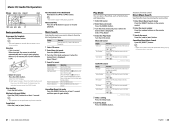
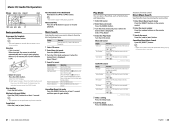
...least 1 second. Song Select Press the [4] or [¢] button.
6 Exit Play Mode
21 |
KDC-X996/ KDC-BT952HD
English |
22
Turn the [VOL] knob. Cancelling Direct Music Search Press the [DIRECT] button. ..."ON", plays the intro of the music on the disc successively.
Press the [VOL] knob. Audio file source
Display "File Scan" "Folder Random" "All Random" "File Repeat" "Folder Repeat"...
Instruction Manual - Page 13


... mentioned in (page 24).
4 Enter the frequency or Channel
Press button [9], [2], [1] [8], [1], [0]
5 Tune in to the entered frequency or Channel
Press the [4] or [¢] button.
25 |
KDC-X996/ KDC-BT952HD
English |
26 When a tag has been sent to the iPod, the tag stored in this unit. Example of frequency input: Desired frequency 92.1 MHz...
Instruction Manual - Page 14
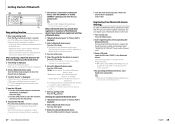
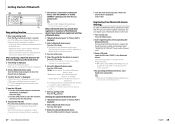
... registered. By operating the Bluetooth device, register the hands-free unit or audio unit (pairing). Select "KENWOOD BT CD/R-6P1" from Bluetooth devices (Pairing)
To make your Bluetooth device... device)
4 Press the [VOL] knob. 5 Select the profile for at least 2 seconds.
27 |
KDC-X996/ KDC-BT952HD
English |
28
Turn the [VOL] knob and press it when the desired item is displayed, proceed...
Instruction Manual - Page 22
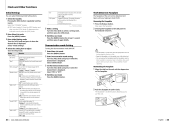
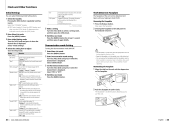
...Updates the firmware. The update information will be damaged by connecting an iPhone, iPod touch, Android or BlackBerry (with the depression
on the following Initial Setting items. "DSI" "F/W Update... 1": Automatically distinguishes between audio file disc and music CD... the time. "OFF"/ "ON" KDC-X996/ KDC-BT952HD
2 Enter Demonstration mode setting
... Menu list item. www.kenwood.com/cs/ce/
(...
Instruction Manual - Page 28
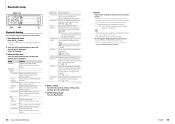
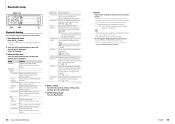
...output a beep from "Settings" in . "Front": Outputs audio from the front and rear speakers. "All": Outputs audio from the front speakers. "OFF": Beep is heard. "BT F/W Update" Display the version of the firmware of caller. Adjust the voice of this unit using the ... [VOL] knob to (page 59). Press the [ ] button.
5 Exit BT Settings mode
55 |
KDC-X996/ KDC-BT952HD
English |
56
Instruction Manual - Page 29
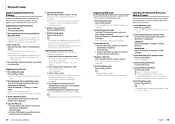
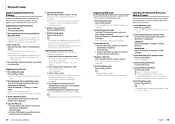
...cannot register a new Bluetooth device. Select "KENWOOD BT CD/R-6P1" from the list of ...displayed. When search is completed, "Finished" is completed. 4. Select the digit. 2. KDC-X996/ KDC-BT952HD
2 Enter Bluetooth device registration mode
1. Select "BT Settings" > "Pairing" >...the PIN code is busy. Audio player Select "BT Settings" > "Pairing" > "Audio Selection". Select a device name ...
Instruction Manual - Page 39


... Date" - English |
77 |
KDC-X996/ KDC-BT952HD
78 "Skip Search" 10 "Clock & Date" - "Skip Search" 18 "Clock & Date" - Function items appearing when the Bluetooth Audio source is selected Display Page "SMS ... "Audio Selection" "SPCL DVC Select" 57 "Device Delete" 59 "SMS" - "SRC Select" 43 "Beep" "Menu Language" "Pandora source" "Built in AUX" "Forced CD-DA" "Built in AMP" "DSI" "F/W Update"
...
Instruction Manual - Page 40
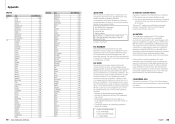
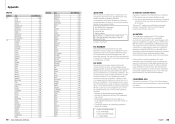
...device, pursuant to laser product safety.
See www.dtsc.ca.gov/hazardouswaste/perchlorate
79 |
KDC-X996/ KDC-BT952HD
English |
80 This equipment has very low levels of procedures other users, the ... Las Vegas Lima London Los Angeles Madrid Magadan Manila Mexico City Midway Is. JVC KENWOOD Corporation 2967-3, ISHIKAWA-MACHI, HACHIOJI-SHI, TOKYO, JAPAN THIS PRODUCT CMPLIES WITH DHHS...
Instruction Manual - Page 42
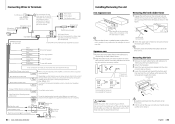
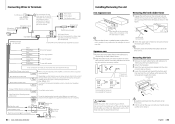
...all the way out with a screwdriver or the like and attach it .
-
+ Battery
83 |
KDC-X996/ KDC-BT952HD
English |
84 When using , connect either to the control terminal of the motor antenna, or to...of the film-type or short pole type antenna. (Max. 300mA, 12V) To connect the Kenwood navigation system, consult your navigation manual.
ø5mm
Blue (Antenna control wire)
ANT. Microphone input...
Instruction Manual - Page 44


...Unsubscribed: The currently selected channel is connected.
87 |
KDC-X996/ KDC-BT952HD
English |
88 Ch Unavailable: The currently selected .... Pandora Error 03: Registration of the Bluetooth firmware has failed. Pandora Error 04: The number of...Audio Player, register it with the cellphone. Turn off the power and on again.
No Entry:
SiriusXM Advisory Messages
Subscription Updated...
Instruction Manual - Page 45
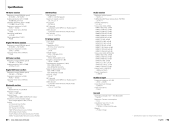
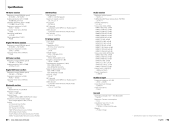
...) : A2DP (Advanced Audio Distribution Profile) : AVRCP (Audio/Video Remote Control Profile)
General
Operating voltage (10.5 - 16V allowable) : 14.4 V Maximum Current consumption : 10 A Installation Size (W x H x D) : 182 x 53 x 157 mm 7-3/16 x 2-1/16 x 6-3/16 inch Weight : 2.9 lbs (1.3 kg)
• Specifications subject to change without notice.
89 |
KDC-X996/ KDC-BT952HD
English |
90
Similar Questions
Updating My Kdc-x995
every time I try to update my kdc-x995 it comes up no file. Why can't I update
every time I try to update my kdc-x995 it comes up no file. Why can't I update
(Posted by Heymav2006 6 years ago)
Can You Update Firmware By Dvd Or Only By Usb?
Can you update firmware by dvd or only by usb?
Can you update firmware by dvd or only by usb?
(Posted by alvarez617 7 years ago)
My Kenwood Kdc-x996 No Audio
My kenwood kdc-x996 it doesn't has aud
My kenwood kdc-x996 it doesn't has aud
(Posted by Anonymous-158896 7 years ago)

