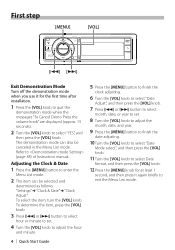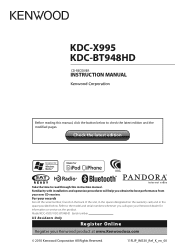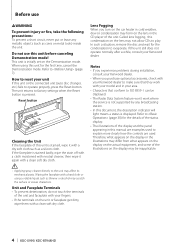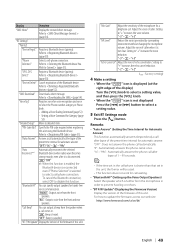Kenwood KDC-X995 Support Question
Find answers below for this question about Kenwood KDC-X995.Need a Kenwood KDC-X995 manual? We have 2 online manuals for this item!
Question posted by mhartz on October 25th, 2012
Having Trouble Setting Up Bluetooth Presets For People. Used The Manual Instruc
I used the manual instructions, but they are confusing and dont seem to work
Current Answers
Related Kenwood KDC-X995 Manual Pages
Similar Questions
Does Bluetooth Phone Connection Work Through Rca Outs? Kdc X995
Connected my KDC X995 to amp this weekend, but now I cannot hear other people when my phone connects...
Connected my KDC X995 to amp this weekend, but now I cannot hear other people when my phone connects...
(Posted by michaelbirney 10 years ago)
Radio Keeps Disconnecting Iphone From Bluetooth And Have To Manually Re Pair
Is there a way to make it automatically pair with my phone. It is the only Bluetooth device ever con...
Is there a way to make it automatically pair with my phone. It is the only Bluetooth device ever con...
(Posted by Shortbus06 11 years ago)
Reducing The Background Noise While Using The Bluetooth.
When the car is not moving theperson I am talking to tells me the clarity is very good. The problem ...
When the car is not moving theperson I am talking to tells me the clarity is very good. The problem ...
(Posted by rfaris45 12 years ago)