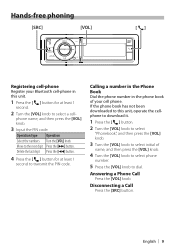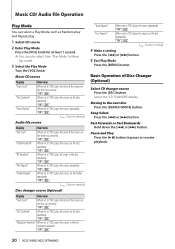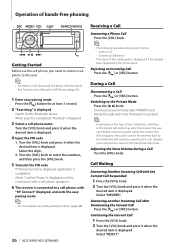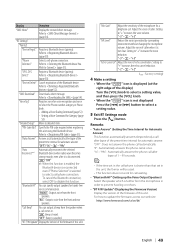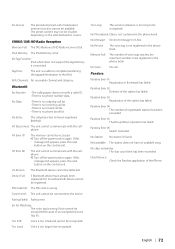Kenwood KDC-X995 Support Question
Find answers below for this question about Kenwood KDC-X995.Need a Kenwood KDC-X995 manual? We have 2 online manuals for this item!
Question posted by Steven68761 on June 16th, 2011
Where Do You Get The Pin # Needed For Bluetooth Pairing?
The person who posted this question about this Kenwood product did not include a detailed explanation. Please use the "Request More Information" button to the right if more details would help you to answer this question.
Current Answers
Related Kenwood KDC-X995 Manual Pages
Similar Questions
I Have A Kenwood Dnx5160 Car Radio And I Need Help Pairing My Iphone To Bluetoot
I have a kenwood dnx5160 car Radio and I need help pairing my IPhone to Bluetooth to the Radio but d...
I have a kenwood dnx5160 car Radio and I need help pairing my IPhone to Bluetooth to the Radio but d...
(Posted by confesorcordero11pro 2 years ago)
Bluetooth Pairing To Phone?
how to turn on bluetooth pairing from deck
how to turn on bluetooth pairing from deck
(Posted by Anonymous-165862 4 years ago)