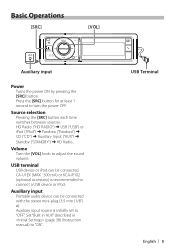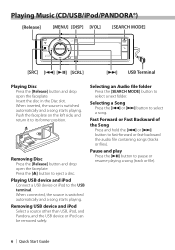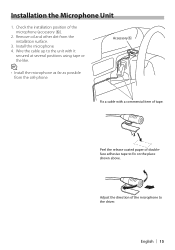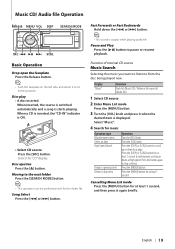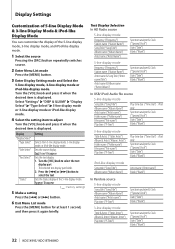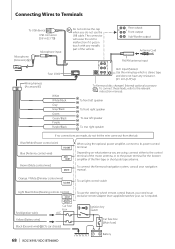Kenwood KDC-X995 Support Question
Find answers below for this question about Kenwood KDC-X995.Need a Kenwood KDC-X995 manual? We have 2 online manuals for this item!
Question posted by Justjr777 on October 27th, 2015
How Do I Fix My U.s. Cable It's Broke
broke at stereo
Current Answers
Answer #1: Posted by TommyKervz on December 6th, 2015 3:29 AM
You don't Fix a broken USB' you buy new here http://www.ebay.com/itm/KENWOOD-KCA-iP102-USB-iPOD-iPHONE-CABLE-KDC-X995-NEW-/171276694617
Related Kenwood KDC-X995 Manual Pages
Similar Questions
No Display
How do I revive the display? The radio works but no display!
How do I revive the display? The radio works but no display!
(Posted by aplushandymanserv 2 years ago)
Odd Problems With Kenwood Kdc-x995
All of a sudden the clock is not keeping time, USB will not charge my phone..."no device found", not...
All of a sudden the clock is not keeping time, USB will not charge my phone..."no device found", not...
(Posted by wardrep2010 11 years ago)