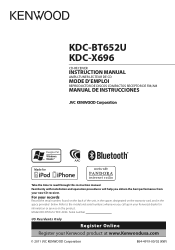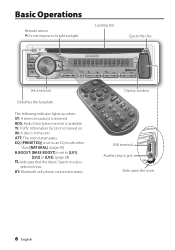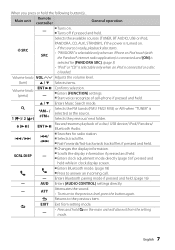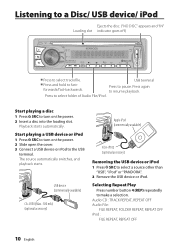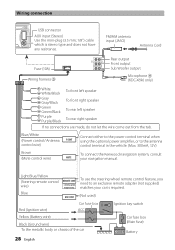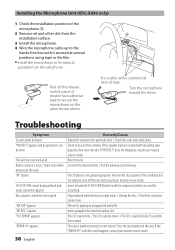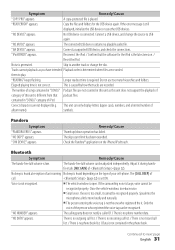Kenwood KDC-X696 Support Question
Find answers below for this question about Kenwood KDC-X696.Need a Kenwood KDC-X696 manual? We have 1 online manual for this item!
Question posted by newyorkgypsy on June 5th, 2013
How To Shuffle Music From Flashdrive
The person who posted this question about this Kenwood product did not include a detailed explanation. Please use the "Request More Information" button to the right if more details would help you to answer this question.
Current Answers
Related Kenwood KDC-X696 Manual Pages
Similar Questions
Protect Mode - Kenwood Excelon Kdc X696
How can I get my Kenwood excelon kdc-x696 to come out of protect mode.... All solutions please
How can I get my Kenwood excelon kdc-x696 to come out of protect mode.... All solutions please
(Posted by Sap84 10 months ago)
Kenwood Excelon Kdc-x696 Volume Problem.
I just installed the Kenwood Excelon KDC-X696 bluetooth stereo in my car with the audio pack and whe...
I just installed the Kenwood Excelon KDC-X696 bluetooth stereo in my car with the audio pack and whe...
(Posted by starmate5 12 years ago)
How Do You Get The Clock T Display With A Kdc-x696
Can't get the clock to display on my kdc-x696
Can't get the clock to display on my kdc-x696
(Posted by galencampbell 12 years ago)