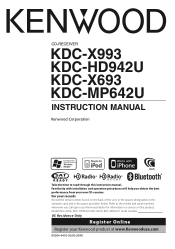Kenwood KDC-X693 Support Question
Find answers below for this question about Kenwood KDC-X693 - eXcelon Radio / CD.Need a Kenwood KDC-X693 manual? We have 1 online manual for this item!
Current Answers
Answer #1: Posted by waelsaidani1 on March 21st, 2017 2:09 AM
Hello please follow instructions here: http://www.tech-faq.com/how-to-reset-a-kenwood-security-code.html
Related Kenwood KDC-X693 Manual Pages
Similar Questions
What's The Wiring Diagram On This Radio
Kenwood radioExcelon model # KDC-X693Please, so I can get my system up and running again Thanks
Kenwood radioExcelon model # KDC-X693Please, so I can get my system up and running again Thanks
(Posted by saucermancurtis144 1 year ago)
Is There Any Updates For This Model Or A Reset Button Can't Hear Radio
(Posted by jah82977 3 years ago)
Kkenwood Kdc-x993 Excelon Radio/cd Security Features.
iI pressed reset button & it has auto maticly activaited a security lock that aqquires a 4digit ...
iI pressed reset button & it has auto maticly activaited a security lock that aqquires a 4digit ...
(Posted by anghellic676 10 years ago)
Radio Dont Work
i changed the battery in my car and now my radio dont come on when the car is running but if i turn ...
i changed the battery in my car and now my radio dont come on when the car is running but if i turn ...
(Posted by terrisannicolas 11 years ago)