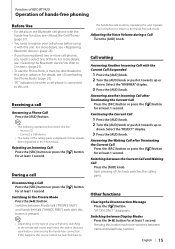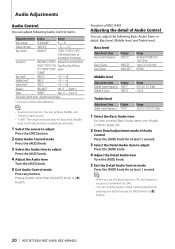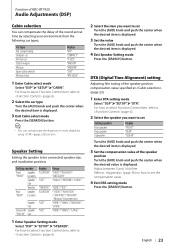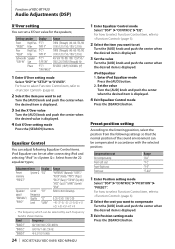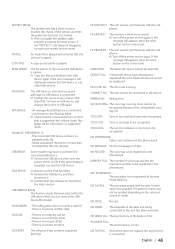Kenwood KDC X493 Support Question
Find answers below for this question about Kenwood KDC X493 - eXcelon Radio / CD.Need a Kenwood KDC X493 manual? We have 1 online manual for this item!
Question posted by Anonymous-105454 on March 30th, 2013
How Do You Turn The Subwoofer On
The person who posted this question about this Kenwood product did not include a detailed explanation. Please use the "Request More Information" button to the right if more details would help you to answer this question.
Current Answers
Related Kenwood KDC X493 Manual Pages
Similar Questions
I Turned It Off And Can't Seem To Power It Back On. Is There A Power Button?
This is in my boat. Should it be continually on or is there maybe an issue with electrical to the un...
This is in my boat. Should it be continually on or is there maybe an issue with electrical to the un...
(Posted by Anonymous-171766 1 year ago)
Kkenwood Kdc-x993 Excelon Radio/cd Security Features.
iI pressed reset button & it has auto maticly activaited a security lock that aqquires a 4digit ...
iI pressed reset button & it has auto maticly activaited a security lock that aqquires a 4digit ...
(Posted by anghellic676 10 years ago)
How Do I Turn Off The Protect Flasher So The Stereo Will Play
protect flashes
protect flashes
(Posted by chopper34 12 years ago)