Kenwood KDC X493 Support Question
Find answers below for this question about Kenwood KDC X493 - eXcelon Radio / CD.Need a Kenwood KDC X493 manual? We have 1 online manual for this item!
Question posted by jatomac on September 2nd, 2012
Reading......
When I put in a cd or connect a USB , all it does is say "reading"....?
Current Answers
There are currently no answers that have been posted for this question.
Be the first to post an answer! Remember that you can earn up to 1,100 points for every answer you submit. The better the quality of your answer, the better chance it has to be accepted.
Be the first to post an answer! Remember that you can earn up to 1,100 points for every answer you submit. The better the quality of your answer, the better chance it has to be accepted.
Related Kenwood KDC X493 Manual Pages
Instruction Manual - Page 1


KDC-BT742U KDC-X493 KDC-MP442U
CD-RECEIVER
INSTRUCTION MANUAL
AMPLI-TUNER LECTEUR DE CD
MODE D'EMPLOI
REPRODUCTOR DE DISCOS COMPACTOS RECEPTOR DE FM...below. Model KDC-BT742U/ KDC-X493/ KDC-MP442U Serial number US Residence Only
Register Online
Register your Kenwood dealer for information or service on the warranty card, and in the spaces designated on the product. Refer to read through this...
Instruction Manual - Page 2


... Security Code Deactivating Security Code Manual Clock Adjustment AMP Control Demonstration mode setting
Audio Adjustments
20
Audio Control Adjusting the detail of Audio Control Audio Setup Speaker Setting Audio Preset Memory Audio Preset Recall
2 | KDC-BT742U/ KDC-X493/ KDC-MP442U
Audio Adjustments (DSP)
23
Cabin selection Speaker Setting DTA (Digital Time Alignment) setting X'Over...
Instruction Manual - Page 4


...: [AUD] knob Switches between Tuner ("TUNER") , USB or iPod ("USB" or "iPod"), CD ("CD") , Auxiliary input ("AUX"), and Standby ("STANDBY") each... on . Auxiliary input Connect a portable audio device with too much dust or the possibility of water splashing. • To prevent deterioration, do not touch the terminals of (page 6).
4 | KDC-BT742U/ KDC-X493/ KDC-MP442U
Faceplate release: Release...
Instruction Manual - Page 5


...USB Terminal Connecting a USB device starts playback.
⁄
• For the playable audio file, media, and devices, refer to AM when pushing toward up iPod Control by selecting "MENU" >"MIC GAIN" of and "MENU" >"NR LEVEL" of (page6). Tuning mode select: [AUTO]
• For KDC-X493..." Search in . When a CD is inserted, the "IN" indicator is ON.
USB device removing: [0] Press this button...
Instruction Manual - Page 6


..."THROUGH" activates the DSP function.
6 | KDC-BT742U/ KDC-X493/ KDC-MP442U
randomly. "MEMORY"
Registering the value setup... by road noises to "ON", plays the music repeatedly.
- "DISC REP"
"ON"/ "OFF"*
When set to "ON", plays the intro of the music on the disc randomly.
-
"SPEAKER"
Sets the connected...
Instruction Manual - Page 8


...Radio.
34
"ESN=" "NAME SET" "SCROLL" "FAV DELETE" "AUX"
"CD READ" "AUDIO PRESET DEMO MODE"
Displays the Electronic Serial Number of HD Radio. Sets the display when switched to this unit. Displayed item is connected)
8 | KDC-BT742U/ KDC-X493/ KDC...set while Audio file source of CD/USB/iPod. : Can be set while Audio file source of CD/USB (excluding iPod). : Can be set while CD/ Disc changer...
Instruction Manual - Page 10


...
"TITLE***"
Folder name
"FLD***"
File name
"FILE***"
10 | KDC-BT742U/ KDC-X493/ KDC-MP442U
In Tuner source Information Frequency Clock
Display "FREQUENCY" "CLOCK"
In CD & External disc source
Information Disc title Track title Play time & Track number Clock
Display "DISC TITLE" "TRACK TITLE" "P-TIME" "CLOCK"
In Audio file/ iPod source
Information Music title & Artist name Album...
Instruction Manual - Page 11


... [AUD] knob or push it towards left. "AUX"/ "DVD"/ "PORTABLE"/ "GAME"/ "VIDEO"/ "TV"
4 Exit Auxiliary input display setting mode
Press the [SEARCH] button.
⁄
• When operation stops for music
Audio file
Operation type Movement between track
Selection of Audio file/ Internal CD source
Music Search
Selecting the music you want to listen to...
Instruction Manual - Page 12


.... Keep pushing [AUD] knob for 3 seconds or longer skips songs at random. Music disc/Audio file Operation
Function of iPod
Music Search for iPod
Search for the song (in iPod) you ... 6). Searching for Music by initial
Press the [SEARCH] button for at least 1 second.
12 | KDC-BT742U/ KDC-X493/ KDC-MP442U
⁄
• *1 Skip Search: The number of songs in iPod or the folder structure....
Instruction Manual - Page 15
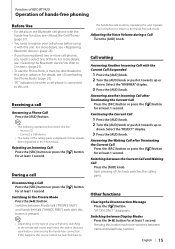
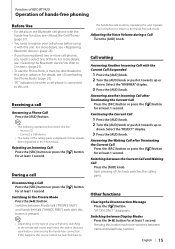
... for at least 1 second. Connect a USB device.
• The name of the calling party is connected to this unit. If this ....
⁄
• The following operations disconnect the line: -
Insert a CD. - Select the "REJECT" display.
3 Press the [AUD] knob. For more...push it has already been registered in advance. Function of KDC-BT742U
Operation of hands-free phoning
Before Use
• For...
Instruction Manual - Page 18


... Code cannot be displayed or referenced. Enter a correct security code.
18 | KDC-BT742U/ KDC-X493/ KDC-MP442U When "ENTER" is displayed, "CODE" is also displayed.
5 Do the... step 3 through 4 operation, and reenter
the Security Code.
Other Functions
Activating Security Code
⁄
• You can use the audio...
Instruction Manual - Page 20
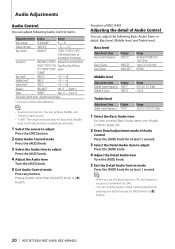
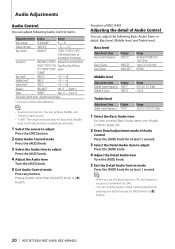
... except for [AUD] knob or [0] button.
20 | KDC-BT742U/ KDC-X493/ KDC-MP442U Front 15
Exit Audio Control mode (Volume control mode)
* Function of Audio Control
You can adjust following Basic Audio Items in datail: Bass level, Middle level, and Treble leval. Audio Adjustments
Audio Control
You can adjust the following Audio Control items ; Press a button other than the [AUD...
Instruction Manual - Page 32


....
• The already-read and unread short messages can be read on the cell-phone may...Radio. A message list appears.
2 Start downloading
Press the [AUD] knob. "DOWNLOADING" is not linked with Bluetooth cannot be respectively downloaded up to 75.
32 | KDC-BT742U/ KDC-X493/ KDC-MP442U
Basic Operation
Selecting Satellite Radio source Press the [SRC] button. Switching Seek Mode For KDC-X493...
Instruction Manual - Page 34


... the connected iPod.
• The memory usage can tag your computer. When iPod is connected, the TAG information registered to (page 20) for the operation method, such as the procedures for Audio control and others operations. When you hear a song you enjoy on and off [2-ZONE] Rear channel volume control [5]/ [∞]
34 | KDC-BT742U/ KDC-X493/ KDC...
Instruction Manual - Page 36


...
MP3 (.mp3), WMA (.wma)
• Playable disc media
CD-R/RW/ROM
• Playable disc file format
ISO 9660 Level 1/2, Joliet, Romeo, Long file name.
• Playable USB device
USB mass storage class
• Playable USB device file system
FAT16, FAT32
Although the audio files are complied with the
standards listed above, the play maybe impossible...
Instruction Manual - Page 38


... your vehicle.
"OFF" : Beep is canceled.
• CD READ Sets the method for Automatic Answer) This function automatically answers (responds to the external equipment all the time.
Full
Nearly dead
: Signal strength of the cell-phone, the statuses displayed on the cell-phone.
38 | KDC-BT742U/ KDC-X493/ KDC-MP442U
Maximum
Minimum
⁄
• Icons are...
Instruction Manual - Page 39


...surrounding environment without changing the built-in microphone volume. Adjust the voice of the HD Radio. Setting to extrapolate and supplement with music that is cut off when encoding at ....
⁄
• Select the speaker which is further from the microphone
in the compressed audio files and CD-DA music to analog broadcast when there is encoded at low bit rate (less than 128Kbps...
Instruction Manual - Page 44


... magazine. The sound skips when an Audio file is being used. ☞ The Touch Sensor Tone cannot be output from the rear speakers in the hands-free talk mode.
?
Or the unit is bad. ☞ Record the media again or use another media.
44 | KDC-BT742U/ KDC-X493/ KDC-MP442U
Hands-free
? TOC ERROR:
•...
Instruction Manual - Page 45
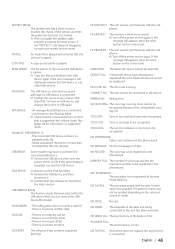
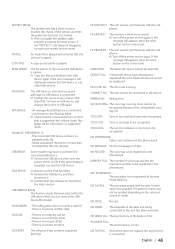
... USB device and then
reconnect it. ➪ Confirm that this unit has been removed.
English | 45 READ ERROR:
The file system of the connected USB ...connected USB device. ➪ Remove the USB device, then cycle the
power switch to any source other USB devices.
FAV: NO MEMORY : The procedure is connected. ➪ Change the source to ON. HD MEM FULL : The tag memory of HD Radio...
Instruction Manual - Page 47
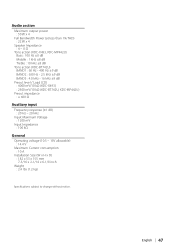
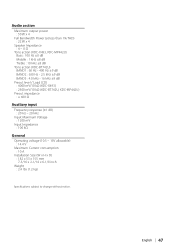
Audio section
Maximum output power : 50 W x 4
Full Bandwidth Power (at less than 1% THD) : 22 W x 4
Speaker Impedance : 4 - 8 Ω
Tone action (KDC-X493, KDC-MP442U) Bass : 100 Hz ±8 dB Middle : 1 kHz ±8 dB Treble : 10 kHz ±8 dB
Tone action (KDC...177;9 dB
Preout level / Load (CD) : 4000 mV/10 kΩ (KDC-X493) : 2500 mV/10 kΩ (KDC-BT742U, KDC-MP442U)
Preout impedance : ≤...
Similar Questions
It's About My Kenwood Excelon Kdc X493
it keeps skipping from USB to call USB to call USB to call
it keeps skipping from USB to call USB to call USB to call
(Posted by gannon6969 7 years ago)
What Are The Kenwood Excelon Kdc-x493 Dimensions
(Posted by kentmad 9 years ago)
Kkenwood Kdc-x993 Excelon Radio/cd Security Features.
iI pressed reset button & it has auto maticly activaited a security lock that aqquires a 4digit ...
iI pressed reset button & it has auto maticly activaited a security lock that aqquires a 4digit ...
(Posted by anghellic676 10 years ago)
Pandora Radio On A Ken Wood Kdc-bt848u
Can you play pandora radio on a ken wood kdc-bt848u
Can you play pandora radio on a ken wood kdc-bt848u
(Posted by GuyVarney 12 years ago)
Kdc X493 Radio Works With Sound But No Sound W Auxiliary, Usb, Or Cd Player
(Posted by misfit333 12 years ago)

