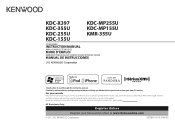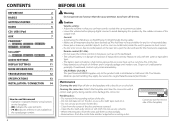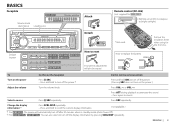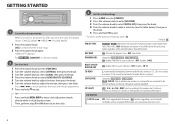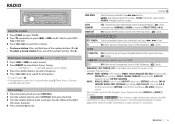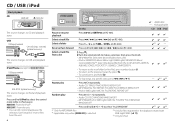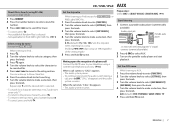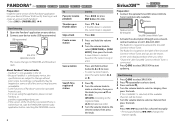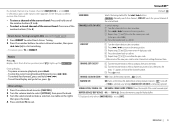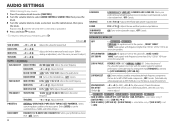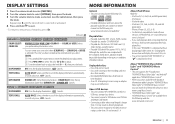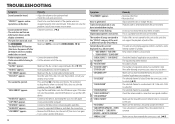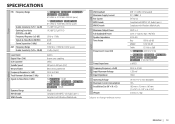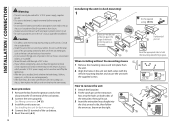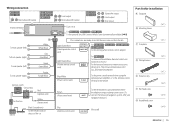Kenwood KDC-X397 Support Question
Find answers below for this question about Kenwood KDC-X397.Need a Kenwood KDC-X397 manual? We have 1 online manual for this item!
Question posted by callomarcus41 on August 31st, 2022
Operation Manual
How can I download operations manual
Current Answers
Answer #1: Posted by SonuKumar on August 31st, 2022 9:37 AM
Please respond to my effort to provide you with the best possible solution by using the "Acceptable Solution" and/or the "Helpful" buttons when the answer has proven to be helpful.
Regards,
Sonu
Your search handyman for all e-support needs!!
Related Kenwood KDC-X397 Manual Pages
Similar Questions
How Do You Turn The Kdc-x397 Radio Off?
Do you need to switch to "standby" and turn the car off? Most radios just have you push in a button ...
Do you need to switch to "standby" and turn the car off? Most radios just have you push in a button ...
(Posted by jfowler820 6 years ago)
Faceplate Interchangeable
does any other faceplate work for kdc-x397
does any other faceplate work for kdc-x397
(Posted by wak4ever89 7 years ago)