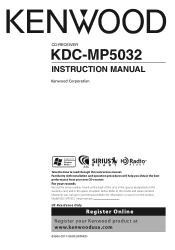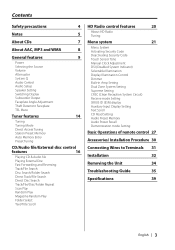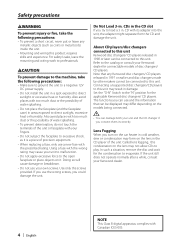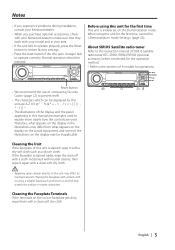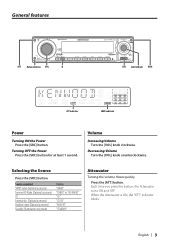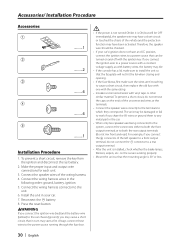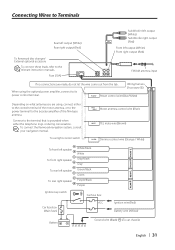Kenwood KDC MP5032 Support Question
Find answers below for this question about Kenwood KDC MP5032 - AAC/WMA/MP3/CD Receiver With External Media Control.Need a Kenwood KDC MP5032 manual? We have 1 online manual for this item!
Question posted by adamsig29 on August 22nd, 2013
Is The Wiring Harness The Same On A Dash Kdc Mp342u The Same As A Dash Kdc Mp503
The person who posted this question about this Kenwood product did not include a detailed explanation. Please use the "Request More Information" button to the right if more details would help you to answer this question.
Current Answers
Related Kenwood KDC MP5032 Manual Pages
Similar Questions
Wiring Harness For The Kenwood Ddx3 18
I need the wiring harness diaphragm to know what wire is what by color and everything
I need the wiring harness diaphragm to know what wire is what by color and everything
(Posted by Anonymous-173932 1 year ago)
My Kenwood Kdc Mp5032 Faceplate Went Dark Is It Broke
(Posted by Tourebowers 9 years ago)
My Kenwood Kdc-mp738u Look Up On Me. I Bought A Cash Car Need Code Thanks
(Posted by Anonymous-96649 11 years ago)
Unlocking Code For Kdc Mp5032
My stereo got locked after a replaced the battery and can't listen to it need a code please!!
My stereo got locked after a replaced the battery and can't listen to it need a code please!!
(Posted by yessileon 11 years ago)