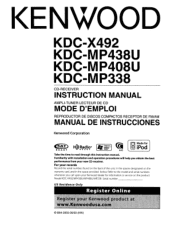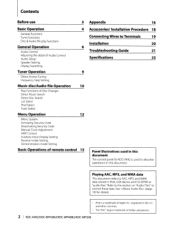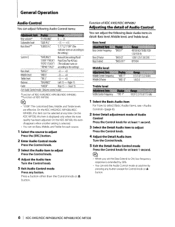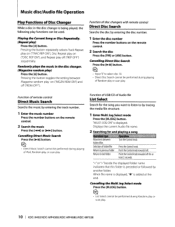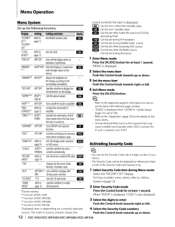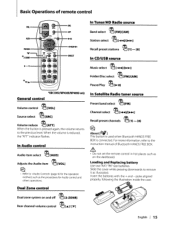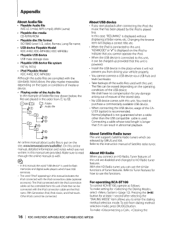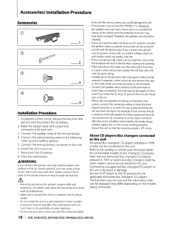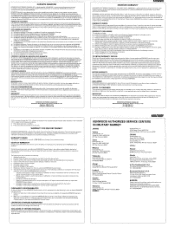Kenwood KDC MP438U Support Question
Find answers below for this question about Kenwood KDC MP438U - Radio / CD.Need a Kenwood KDC MP438U manual? We have 1 online manual for this item!
Question posted by yungfa7 on May 20th, 2011
Protection Error
Everytime I turn on my radio it says "Protect". It's really annoying.
Current Answers
Related Kenwood KDC MP438U Manual Pages
Similar Questions
Why Does My Kenwood Radio Say Protect
(Posted by Mithsemaj 10 years ago)
Displays 'protect' How Do You Get Back To Normal Mode?
(Posted by pontiacperfection 11 years ago)
Kenwood Kdc-mp638u Will Play Radio But Not Cd's
(Posted by cdub76544 12 years ago)
I Have A Usb Error Showing My Radio? Can U Help Me
(Posted by Anonymous-23239 13 years ago)