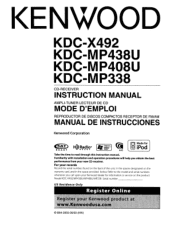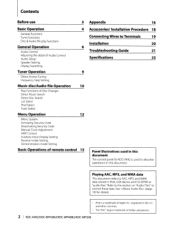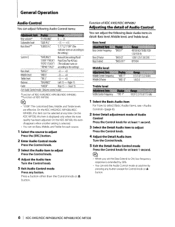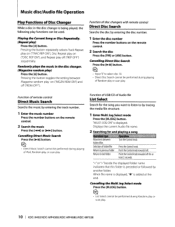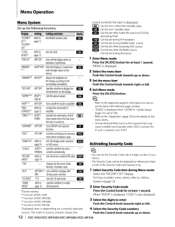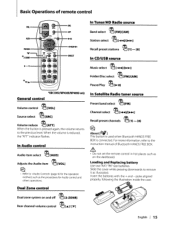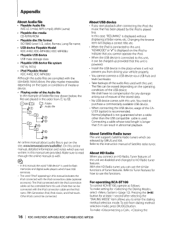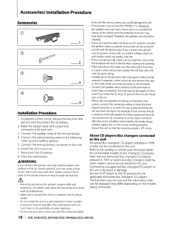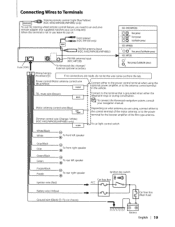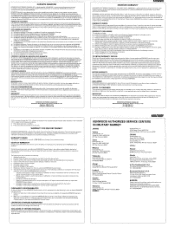Kenwood KDC MP438U Support Question
Find answers below for this question about Kenwood KDC MP438U - Radio / CD.Need a Kenwood KDC MP438U manual? We have 1 online manual for this item!
Question posted by Fishamy1111 on May 25th, 2017
No Power But Cd Player Hums
may have pinched wire when fixing car lighter car was not on and deck only comes on when car is started orange wire with fuse disconnected from harness was already installed when I got the car
Current Answers
Related Kenwood KDC MP438U Manual Pages
Similar Questions
How Can I Manually Program The Radio Stations On My Kenwood Kdc 152
I have a new Kenwood KDC 152 unit. Following the maual instructions for the radio it does not allow ...
I have a new Kenwood KDC 152 unit. Following the maual instructions for the radio it does not allow ...
(Posted by rossd30 10 years ago)
I Want To Know The Function Of Each Buttons Of The Faceplate On My Radio Kenwood
thats it
thats it
(Posted by walterlinares 11 years ago)
Kenwood Kdc-mp638u Will Play Radio But Not Cd's
(Posted by cdub76544 12 years ago)
Pandora Radio On A Ken Wood Kdc-bt848u
Can you play pandora radio on a ken wood kdc-bt848u
Can you play pandora radio on a ken wood kdc-bt848u
(Posted by GuyVarney 12 years ago)