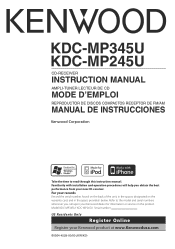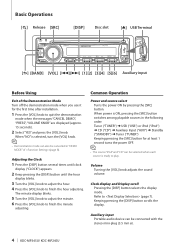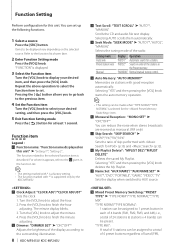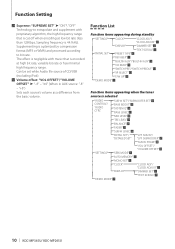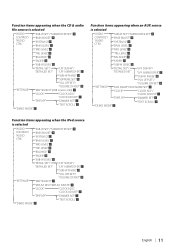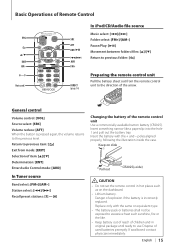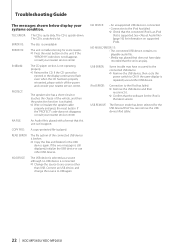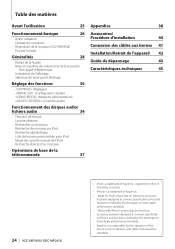Kenwood KDC-MP345U Support Question
Find answers below for this question about Kenwood KDC-MP345U.Need a Kenwood KDC-MP345U manual? We have 1 online manual for this item!
Question posted by robertandersen01 on June 29th, 2012
When In Ipod Mode No Sound. Displays Song And Title.
when in ipod mode there is no sound. Displays title and song. Volume in tuner mode works fine.
Current Answers
Related Kenwood KDC-MP345U Manual Pages
Similar Questions
Receiver Not Reading Iphone Or Ipod
My receiver is not reading my ipod or iphone, everytime i connect either to the usb port it just say...
My receiver is not reading my ipod or iphone, everytime i connect either to the usb port it just say...
(Posted by alexanderv90 11 years ago)