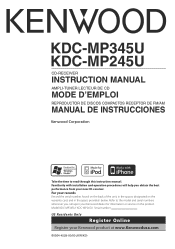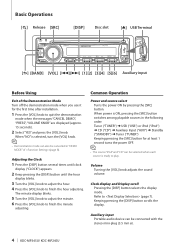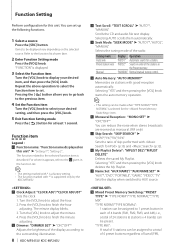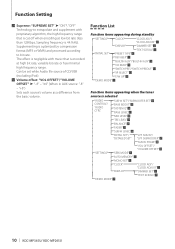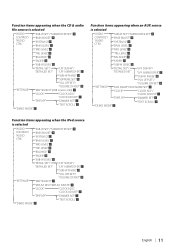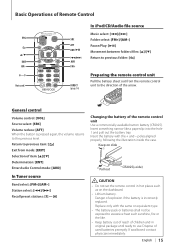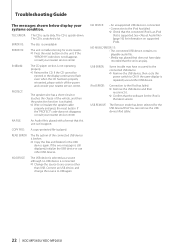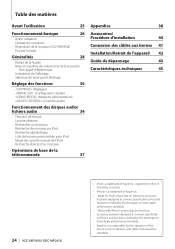Kenwood KDC-MP345U Support Question
Find answers below for this question about Kenwood KDC-MP345U.Need a Kenwood KDC-MP345U manual? We have 1 online manual for this item!
Question posted by babybears1964 on June 28th, 2012
How Tw Do You Turn Off Thre Protect Mode
The person who posted this question about this Kenwood product did not include a detailed explanation. Please use the "Request More Information" button to the right if more details would help you to answer this question.
Current Answers
Answer #1: Posted by kennhill13 on June 30th, 2012 5:40 AM
protect mode happens when there is an offset in the speakers. check your speaker lines and make sure one is not grounded. you can find it fast by only hooking up one speaker at a time until it goeas back to protect mode. than that is probably your bad speaker with a short in the line or the speaker itself
Related Kenwood KDC-MP345U Manual Pages
Similar Questions
Kenwood Won't Move Out Of Protect More. Disconnected All Speaker Words And Reset
kenwood won't get out of protect mode. I disconnected all speaker wires. And reset. Still nothing. H...
kenwood won't get out of protect mode. I disconnected all speaker wires. And reset. Still nothing. H...
(Posted by blakehowell16 7 years ago)
Reset Button:
I can't find the reset button on my kdc-mp342u. It not located where it says it is located in the ma...
I can't find the reset button on my kdc-mp342u. It not located where it says it is located in the ma...
(Posted by aislingconneally 10 years ago)