Kenwood KDC-MP345U Support Question
Find answers below for this question about Kenwood KDC-MP345U.Need a Kenwood KDC-MP345U manual? We have 1 online manual for this item!
Question posted by wizirrm on February 13th, 2014
How To Fix A Kenwood Kdc-mp345u In Protect Mode
The person who posted this question about this Kenwood product did not include a detailed explanation. Please use the "Request More Information" button to the right if more details would help you to answer this question.
Current Answers
There are currently no answers that have been posted for this question.
Be the first to post an answer! Remember that you can earn up to 1,100 points for every answer you submit. The better the quality of your answer, the better chance it has to be accepted.
Be the first to post an answer! Remember that you can earn up to 1,100 points for every answer you submit. The better the quality of your answer, the better chance it has to be accepted.
Related Kenwood KDC-MP345U Manual Pages
Instruction Manual - Page 1
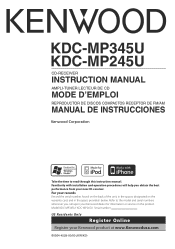
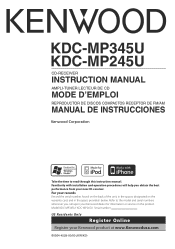
... Kenwood product at www.Kenwoodusa.com
© B64-4529-00/00 (KW/K0) Refer to read through this instruction manual. For your records Record the serial number, found on the back of the unit, in the spaces designated on the product. KDC-MP345U KDC-MP245U
CD-RECEIVER
INSTRUCTION MANUAL
AMPLI-TUNER LECTEUR DE CD
MODE...
Instruction Manual - Page 2


...20
Troubleshooting Guide
21
Specifications
23
2 | KDC-MP345U/ KDC-MP245U
• iPod is not responsible for iPod iPod Control by Hand Mode Direct Music Search
Basic Operations of remote ... Reception of Phone Call Display Indicator Text Display Selection
Function Setting
8
Music Disc/Audio File Operation 12
Play Function All Random Music Search Music Search for iPod Alphabet ...
Instruction Manual - Page 3


...appears on the display on the actual equipment, and some of the illustrations on the Demonstration mode.
About the Terminals of the unit and faceplate with your fingers.
• If the ...lock so that they work with
. Notes • If you experience problems during installation,
consult your Kenwood dealer. • When you turn on the car heater in cold weather, dew or condensation may ...
Instruction Manual - Page 4
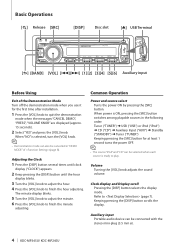
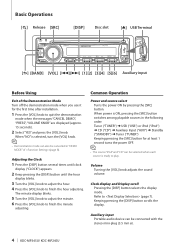
.... 4 Press the [VOL] knob to finish the minute
adjusting. Refer to quit the demonstration
mode when the messages "CANCEL DEMO", "PRESS", "VOLUME KNOB" are displayed (approx. 15 seconds).
2 Select "YES" and press the [VOL] knob.
Auxiliary input Portable audio device can also be connected with the stereo mini-plug (3.5 mm ø).
4 | KDC-MP345U/ KDC-MP245U
Instruction Manual - Page 6


... case while detached. • Do not place the faceplate (and the faceplate case)
in . Muting Volume upon Reception of Phone Call
The audio system automatically mutes when a call ends Hang up the MUTE wire to (page 19).
6 | KDC-MP345U/ KDC-MP245U
When the call comes in areas exposed to hook up the phone. The...
Instruction Manual - Page 7


...EQ" indicator: Lights when System Q (page 9) is set to an EQ mode other than "NATURAL".
4 "B.BOOST" indicator: Lights when Bass Boost (page 9) is set to "1" or "2"....clock display, the display setting of Audio Control.
Information
Display
Music title
"TITLE***"
Folder name
"FOLDER***"
File name
"FILE***"
English | 7 Display Indicator
KDC-MP245U
KDC-MP345U
qv u
pq
rs
tu
1...
Instruction Manual - Page 8
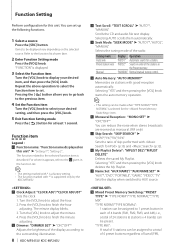
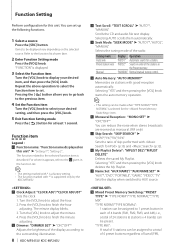
...", "GAME", "VIDEO", "TV" Sets...mode
Press the [ ] button for this unit" ➤ "Setting 1"*, "Setting 2"... Selecting "YES" and then pressing the [VOL] knob starts the auto memory operation.
⁄
• This setting can be assigned to the surrounding illumination.
8 | KDC-MP345U/ KDC-MP245U
π Text Scroll: "TEXT SCROLL" ➤ "AUTO"*, "MANUAL" Scrolls the CD and audio...
Instruction Manual - Page 9


...audio files cannot be made when a setting other than "THROUGH" is selected for the item. Speaker type OFF For 5 & 4 in . "R 15" ƒ Fader: "FADER" ➤ "R 15" - http://www.kenwood.com/cs/ce/
Demo Mode: "DEMO MODE... to the AUX terminal when switched to "1". 1 : Automatically distinguishes between audio file disc and music CD when playing disc. 2 : Forces playing as...
Instruction Manual - Page 10
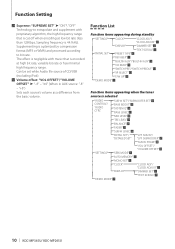
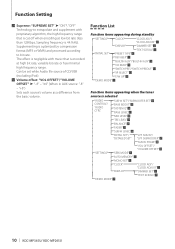
...The effect is negligible with proprietary algorithm, the high-frequency range that is selected
"AUDIO CONTROL"/ "AUDIO CTRL"
"SUB-W SET"/"SUBWOOFER SET" Ò "BASS BOOST" Ú "SYSTEM...;
"SETTINGS" "SEEK MODE" [
"AUTO MEMORY" "
"MONO SET" ] "CLOCK"
"CLOCK ADJ"/ "CLOCK ADJUST" ¥
"DISPLAY"
"DIMMER SET" ø
"TEXT SCROLL" π
"DEMO MODE"
10 | KDC-MP345U/ KDC-MP245U
Instruction Manual - Page 12


...is turned on the number of songs in the database created with KENWOOD Music Editor.
12 | KDC-MP345U/ KDC-MP245U Pressing this button again plays songs in (page 8). This ...button. Set the ratio with "SKIP SEARCH" in the normal mode starting with iPod
All Random
All songs in the disc or folder. Music Disc/Audio File Operation
Play function
Repeat play Press the [3] button. Successively...
Instruction Manual - Page 13


....
2 Search for music
Operation type
Operation
Movement between items Turn the [VOL] knob. Start search. "SEARCH" is displayed.
2 Enter Alphabet Search mode
Press the [ ] button.
English | 13 Function of KDC-MP345U with iPod
Music Search for iPod
Searches for the song (in a song name can be displayed, the browse item name and digits...
Instruction Manual - Page 14


....
3 Search the music
Press the [4] or [¢] button. Music Disc/Audio File Operation
Function of KDC-MP345U with iPod
My Playlist for iPod
Allows you to register your favorite songs in ...iPod control function. "MY PLAYLIST" is not compatible with music information display.
The display will show "iPod MODE".
• iPod can be carried out correctly. "- - -" is displayed.
2 Enter the music ...
Instruction Manual - Page 16


..., Romeo, Long file name.
• Playable USB device
USB mass storage class
• Playable USB device file system
FAT16, FAT32
• iPod Playable Model KDC-MP345U
Although the audio files are complied with the standards listed above, the play maybe impossible depending on the types or conditions of media or device.
• Playing...
Instruction Manual - Page 17


...place where it can be charged up provided that contains audio files with database information added with KENWOOD Music Editor.
• "KENWOOD Music Editor Lite ver1.0" is connected. • Consult... USB terminals.
• When the USB device is connected to provide reasonable protection against harmful interference in California USA "Perchlorate Material-special handling may cause harmful ...
Instruction Manual - Page 18


..., ignition. 5. Use only the screws provided.
18 | KDC-MP345U/ KDC-MP245U
If you connect the + connector of the vehicle and the protection function may have been activated. To prevent a short circuit,...4. If you could damage the unit. • If the power is not turned ON ("PROTECT" is installed, check whether the brake lamps, blinkers, wipers, etc. Reconnect the - Therefore, the speaker ...
Instruction Manual - Page 19
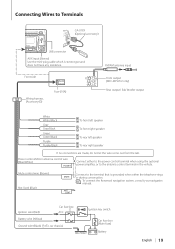
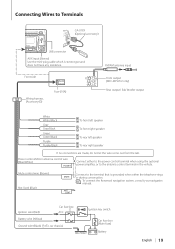
...P.CONT
Connect either the telephone rings MUTE or during conversation.
⁄ To connect the Kenwood navigation system, consult your navigation manual. CONT
Ignition wire (Red)
Car fuse box ACC
...AM antenna input
Front side
Wiring harness (Accessory1)
Fuse (10A)
R
L
Front output
(KDC-MP345U only)
Rear output/ Sub Woofer output
White White/Black
Gray Gray/Black
Green Green/Black
Purple...
Instruction Manual - Page 20
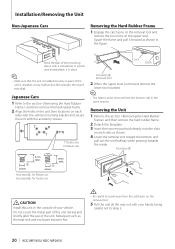
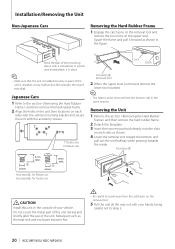
... towards the inside. Removing the Unit
1 Refer to drop it may malfunction (for example, the sound may skip). If the unit is unstable, it .
20 | KDC-MP345U/ KDC-MP245U Do not touch the metal part of this unit in the console of the mounting sleeve with a screwdriver or similar utensil and attach it...
Instruction Manual - Page 22
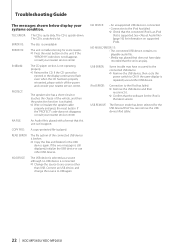
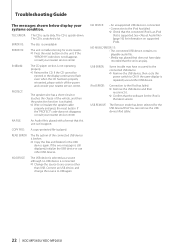
..., and then the protection function is
the latest version. NA DEVICE:
• An unsupported USB device is connected. • Connection to the iPod has failed. ➪ Remove the USB device and then
reconnect it. ➪ Confirm that the unit can remove the USB device/iPod safely.
22 | KDC-MP345U/ KDC-MP245U If the same...
Instruction Manual - Page 23


... 23 Specifications
FM tuner section
Frequency range 200 kHz space (KDC-MP345U) : 87.9 MHz - 107.9 MHz 50 kHz space (KDC-MP245U) : 87.5 MHz - 108.0 MHz
Usable sensitivity...Supply current : 500 mA
File System : FAT16/ 32
MP3 decode : Compliant with MPEG-1/2 Audio Layer-3
WMA decode : Compliant with Windows Media Audio
Audio section
Maximum output power : 50 W x 4
Full Bandwidth Power (at less than 1% ...
Instruction Manual - Page 24
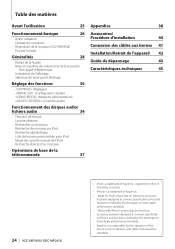
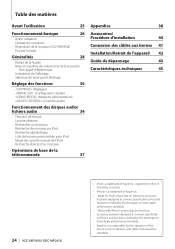
... audio
34
Fonction de lecture Lecture aléatoire Rechercher un morceau Recherche de morceau sur iPod Recherche alphabétique Liste de lecture personnalisée pour iPod Mode de contrôle manuel de l'iPod Recherche directe d'un morceau
Opérations de base de la
télécommande
37
24 | KDC-MP345U/ KDC...
Similar Questions
Protect Mode - Kenwood Excelon Kdc X696
How can I get my Kenwood excelon kdc-x696 to come out of protect mode.... All solutions please
How can I get my Kenwood excelon kdc-x696 to come out of protect mode.... All solutions please
(Posted by Sap84 10 months ago)
How To Fix Protection Mode
I have a protection mode on so what I can do
I have a protection mode on so what I can do
(Posted by siasiabebe 7 years ago)
Kdc-mp345u Is This Model Equips With Gps Capability
want to use gps on stereo
want to use gps on stereo
(Posted by tldh69 8 years ago)

