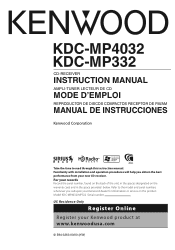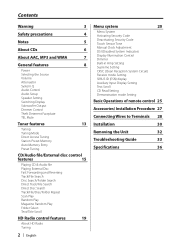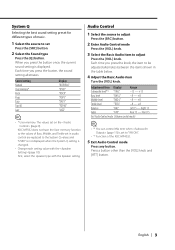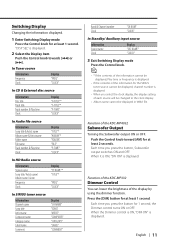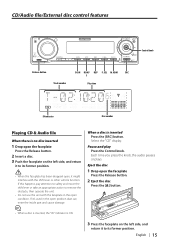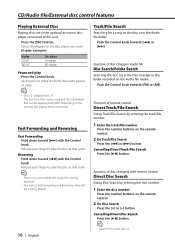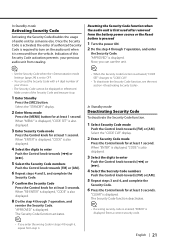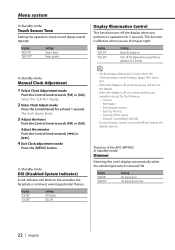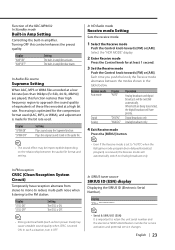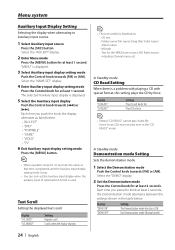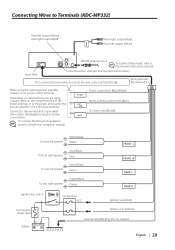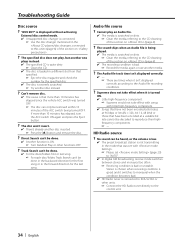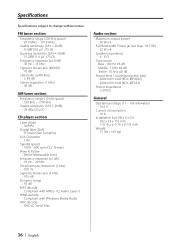Kenwood KDCMP332 Support Question
Find answers below for this question about Kenwood KDCMP332.Need a Kenwood KDCMP332 manual? We have 1 online manual for this item!
Question posted by Anthonyrbt718 on October 20th, 2016
Aux?
How do i get to aux mode from the menu? When i press the SRC button there isnt an option for for AUX. Neither on the menu options. Pleasea help
Current Answers
Answer #1: Posted by Troubleshooter101 on October 21st, 2016 1:29 AM
Try this
at standby mode press menu for 1 sec. then look for aux on/off by pressing >> or <<.choose on then press menu again to exit.you can access it by pressing src (i think)anlook for aux
Thanks
Please respond to my effort to provide you with the best possible solution by using the "Acceptable Solution" and/or the "Helpful" buttons when the answer has proven to be helpful. Please feel free to submit further info for your question, if a solution was not provided. I appreciate the opportunity to serve you!
Troublshooter101
Related Kenwood KDCMP332 Manual Pages
Similar Questions
The Prongs Inside A Kenwood Mp332 What Is The Colorcode With Out Wire Harness
how do you figure out the hot wife and ground wire without awire harness
how do you figure out the hot wife and ground wire without awire harness
(Posted by Milfordevans13 7 years ago)
Kenwood Kdc-mp238 Demo Mode How Do You Eject A Cd Without Faceplate
(Posted by dawnfaust20 10 years ago)
How Do I Bypass Onstar In My 2006 Chevy Silverado To Install A Kdc-mp332
(Posted by scoobydoo3262 11 years ago)