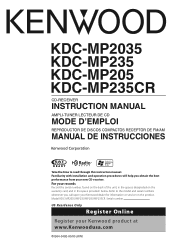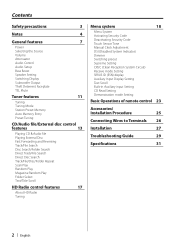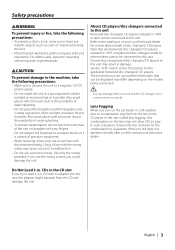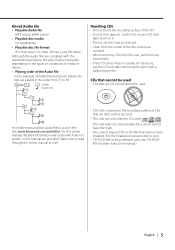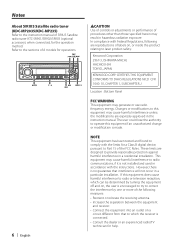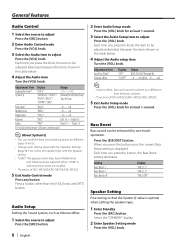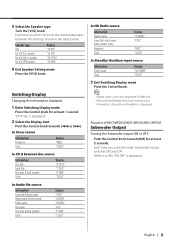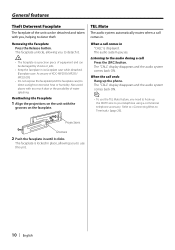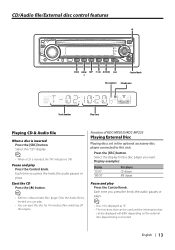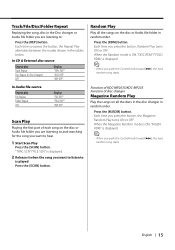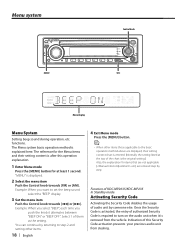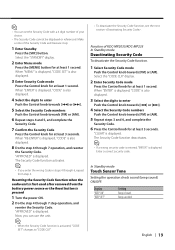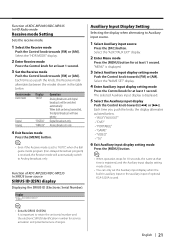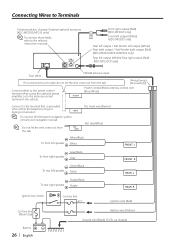Kenwood KDC-MP235 Support Question
Find answers below for this question about Kenwood KDC-MP235.Need a Kenwood KDC-MP235 manual? We have 1 online manual for this item!
Question posted by kelvinsanders664 on September 4th, 2021
I'm Trying To Get A Code To Unlock My Kenwood
Current Answers
Answer #1: Posted by SonuKumar on September 4th, 2021 10:42 PM
How to Bypass the Kenwood 5120
Enter your car and insert your key into the vehicle's ignition. ...
Press and hold the "Add" and "Track Up" buttons on your stereo system at the same time.
Hold the buttons until the display reads a blank screen with four dashes.
Release the two buttons and enter your code using your remote.
https://www.fixya.com/support/t16400796-kenwood_kdc_mp235_security_code
https://www.youtube.com/watch?v=pJ4gUD_bzIk
https://www.youtube.com/watch?v=S8cD1yIK34k
https://itstillruns.com/bypass-kenwood-5120-7884977.html
https://www.justanswer.com/electronics/38h7d-unlock-code-kenwood-mp-235.html
Please respond to my effort to provide you with the best possible solution by using the "Acceptable Solution" and/or the "Helpful" buttons when the answer has proven to be helpful.
Regards,
Sonu
Your search handyman for all e-support needs!!