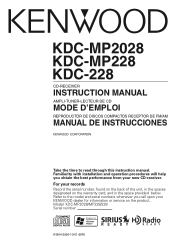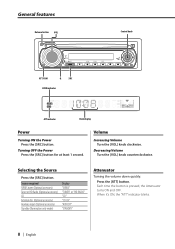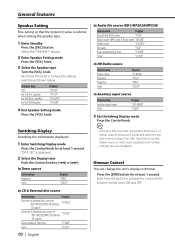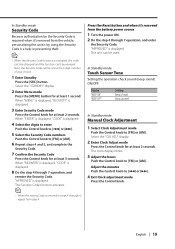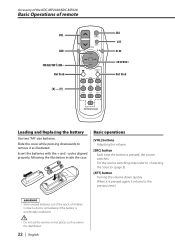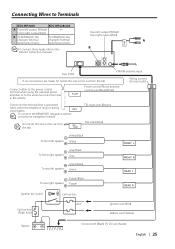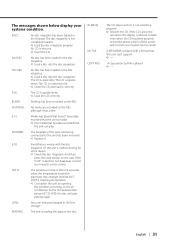Kenwood KDC-MP228 Support Question
Find answers below for this question about Kenwood KDC-MP228 - 200W CD/MP3/WMA RECEIVER I-POD.Need a Kenwood KDC-MP228 manual? We have 1 online manual for this item!
Question posted by Anonymous-63160 on June 18th, 2012
How To Reset Security Code For Kenwood Mp228 Without Remote
tto
Current Answers
Related Kenwood KDC-MP228 Manual Pages
Similar Questions
Xxv-01d Kenwood Exelon Reset Security Code
I just bought car with no remote and it's stuck in lock mode saying enter code. How to reset without...
I just bought car with no remote and it's stuck in lock mode saying enter code. How to reset without...
(Posted by Whair36 1 year ago)
How Can I Reset Lock Code Or Change Lock Code
(Posted by tomkat112652 8 years ago)
How Do U Reset Factory Code On A Kenwood Kdc Mp228
(Posted by richFJ2FA 10 years ago)
I Have A Kdc Mp228 Kenwood Radio And It Doesnt Turn On When I Start The Car
it works fine when i only turn the key to only put on the radio not the car but as soon as i start t...
it works fine when i only turn the key to only put on the radio not the car but as soon as i start t...
(Posted by tylerjame5 12 years ago)