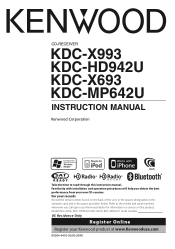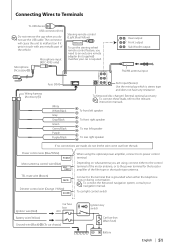Kenwood KDC-HD942U Support Question
Find answers below for this question about Kenwood KDC-HD942U - Radio / HD.Need a Kenwood KDC-HD942U manual? We have 1 online manual for this item!
Question posted by Anonymous-37396 on September 3rd, 2011
Wiring A Kenwood 1011s To 1955 Ford
HOW DO I WIRE TO A POSITIVE GROUND CAR
Current Answers
Related Kenwood KDC-HD942U Manual Pages
Similar Questions
How Can I Replace The Face Plate Varying Case (soft, Like A Sock)?
how can I replace the carrying sock for the face plate?
how can I replace the carrying sock for the face plate?
(Posted by dgoyeau 8 years ago)
How Can I Manually Program The Radio Stations On My Kenwood Kdc 152
I have a new Kenwood KDC 152 unit. Following the maual instructions for the radio it does not allow ...
I have a new Kenwood KDC 152 unit. Following the maual instructions for the radio it does not allow ...
(Posted by rossd30 10 years ago)
How Do I Change Radio Stations?
I have a Kenwood KDC HD942u car stereo. I dont get any stations at all. when I turn on HD radio it s...
I have a Kenwood KDC HD942u car stereo. I dont get any stations at all. when I turn on HD radio it s...
(Posted by Kristlesalaya 11 years ago)
Pandora Radio On A Ken Wood Kdc-bt848u
Can you play pandora radio on a ken wood kdc-bt848u
Can you play pandora radio on a ken wood kdc-bt848u
(Posted by GuyVarney 12 years ago)
Can't Play Usb Music On My Radio.
I bought a Kenwood KDC-HD942u about a year ago and always had trouble playing music off my flash dri...
I bought a Kenwood KDC-HD942u about a year ago and always had trouble playing music off my flash dri...
(Posted by truleygood 13 years ago)