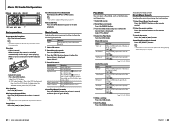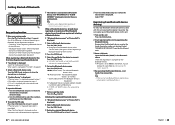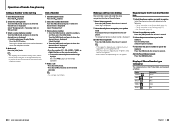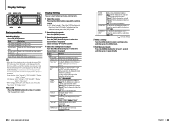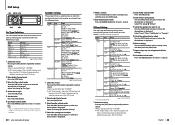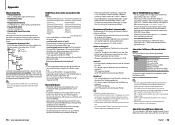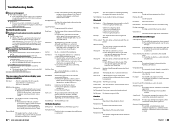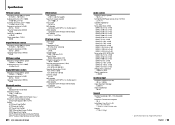Kenwood KDC-BT952HD Support Question
Find answers below for this question about Kenwood KDC-BT952HD.Need a Kenwood KDC-BT952HD manual? We have 1 online manual for this item!
Question posted by gloriacarpenter on October 3rd, 2012
No Sound Output!
I have a new KDC-BT952HD Radio that was installed 2 weeks ago. Tonight I turned the unit on, but no sound was coming out on any of the sources. There's nothing listed in the troubleshooting guide in the manual. What could be wrong?
Current Answers
Answer #2: Posted by gloriacarpenter on October 6th, 2012 11:09 PM
I don't know if this is a permanent fix, but after speaking to a company rep, it was suggested to try the reset button, which is a small pinhole underneath the faceplate near the eject button. It worked and the sound came back on, but I lost some of my radio pre-sets and had to reprogram them. I think the firmware also has to be updated and might protect against future glitches....hopefully!
Related Kenwood KDC-BT952HD Manual Pages
Similar Questions
Have To Reset All Functions
When I turn vehicle off or turn unit off have to reset all settings on KDC-BT952HD it just started d...
When I turn vehicle off or turn unit off have to reset all settings on KDC-BT952HD it just started d...
(Posted by lbheavyhaul 4 years ago)
I Have A Kdc-x996 Why Is The Sound Muffled Then Booms In. It Is Intermittent .
I have a kdc-X996. I have all the speakers in the car powered by the amplifier of the receiver with ...
I have a kdc-X996. I have all the speakers in the car powered by the amplifier of the receiver with ...
(Posted by varnold201966 10 years ago)
I Have A Kenwood Kdc-hd548u Radio, Help?
I have a kenwood KDC-HD548U radio, and it will allow me to listen to music, but it will not display ...
I have a kenwood KDC-HD548U radio, and it will allow me to listen to music, but it will not display ...
(Posted by sallyswets 11 years ago)
Kdc X493 Radio Works With Sound But No Sound W Auxiliary, Usb, Or Cd Player
(Posted by misfit333 12 years ago)