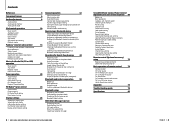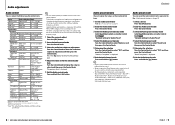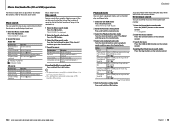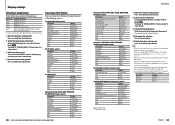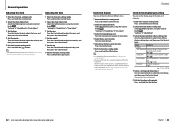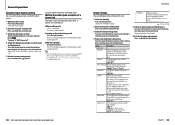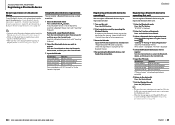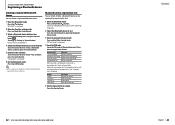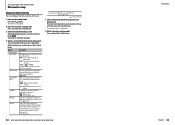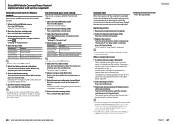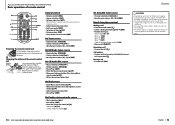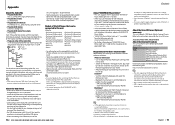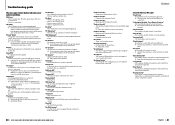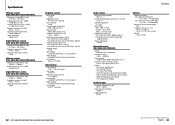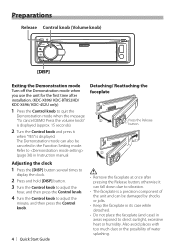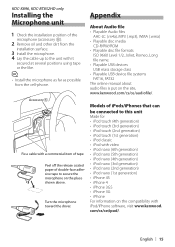Kenwood KDC-BT852HD Support Question
Find answers below for this question about Kenwood KDC-BT852HD.Need a Kenwood KDC-BT852HD manual? We have 2 online manuals for this item!
Question posted by Reddrag0n775 on October 16th, 2012
Clock Keeps Changing
I have a bt852hd and the clock is always changing like this morn I was driving and I looked at the clock and it was an hour behind so I changed it then when the min changed like it was 8:49 going on 8:50 it changed back to 7:50 what the heck? I don't know what is going on. When I get out the car and like the system is off I get into the car and turn it on the time is not right at all. HELP!!!!!
Current Answers
Related Kenwood KDC-BT852HD Manual Pages
Similar Questions
I Have The Kdc-255u Kenwood Car Stereo I Know How To Set The Time And About All
there is to it butt!! how do i see the time? I can not get this to display at all lets say iam on 11...
there is to it butt!! how do i see the time? I can not get this to display at all lets say iam on 11...
(Posted by nilssondavid88 7 years ago)
Kenwood Kdc-bt852hd Does Not Display Station Information In Digital Mode
Unit Does Not Show Music Info In Digital Mode
Unit Does Not Show Music Info In Digital Mode
(Posted by MESAFLY64 10 years ago)
Whats The Latest F/w Version Of The Kdc Bt852hd. Is It F/w Ver.1.12.30?
(Posted by asiansen21 11 years ago)
Kenwood Kdc-bt852 Bluetooth Stops Pairing After A Few Times In And Out Of The Ca
The iPhone pairs ok and works fine. However after a few trips in the car the unit will not pair with...
The iPhone pairs ok and works fine. However after a few trips in the car the unit will not pair with...
(Posted by bltate 11 years ago)
Menu Keeps Changing When Trying To Access The Phone Book To Set Up Voice Tags.
menu keeps changing when trying to access the phone book to set up voice tags. why won't the menu's...
menu keeps changing when trying to access the phone book to set up voice tags. why won't the menu's...
(Posted by lynnemariereece 12 years ago)