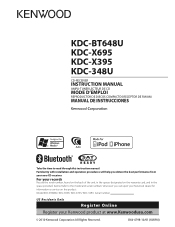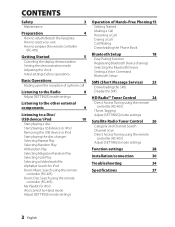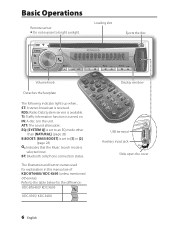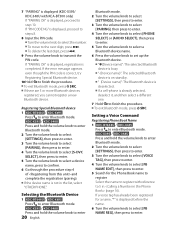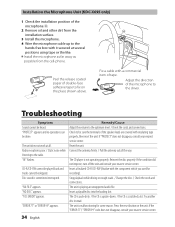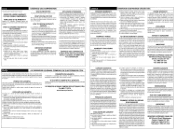Kenwood KDC-BT648U Support Question
Find answers below for this question about Kenwood KDC-BT648U.Need a Kenwood KDC-BT648U manual? We have 1 online manual for this item!
Question posted by Chasestern on April 9th, 2012
Help! Callers Tell Me I Sound Like I'm Going Over Train Tracks. Updated Firmware
I just had a Kenwood KDC-BT648U installed at Best Buy. I have an Audi 2007 A4. Callers tell me they can hear me but I sound like I'm in a train. What settings should I use? Firmware is updated to 3.10.
Current Answers
Related Kenwood KDC-BT648U Manual Pages
Similar Questions
How Do I Go About Connecting My Aux To My Kenwood Kdc 3035.
I connected the aux cord to back to the back were it says aux, but get no sound. I tried to go to so...
I connected the aux cord to back to the back were it says aux, but get no sound. I tried to go to so...
(Posted by 1968liljoebell47 8 years ago)
I Have A Kenwood Bt 648u Unit Installed . I Can Hear Callers Clearly But I Am T
i have a kennwood bt 648 u installed . when the calls are connected i can hear alll the callers clea...
i have a kennwood bt 648 u installed . when the calls are connected i can hear alll the callers clea...
(Posted by jjamo1 11 years ago)
Constant Ipod Shuffle
KDC-BT6482 - purchased and installed by best buy I have had the unit little less than a year, most ...
KDC-BT6482 - purchased and installed by best buy I have had the unit little less than a year, most ...
(Posted by laurineberrie 11 years ago)
Can I Use Bluetooth To Play Music Form My Smartphone
(Posted by Anonymous-49792 12 years ago)