Kenwood KDC-BT645U Support Question
Find answers below for this question about Kenwood KDC-BT645U.Need a Kenwood KDC-BT645U manual? We have 1 online manual for this item!
Question posted by carhungry7 on March 1st, 2012
I Cant Hear My Music From My Ipod When Its Plugged In The Usb Jack
i plugged in my phone to my headset and after when i plugged my ipod into the usb its like muted
Current Answers
There are currently no answers that have been posted for this question.
Be the first to post an answer! Remember that you can earn up to 1,100 points for every answer you submit. The better the quality of your answer, the better chance it has to be accepted.
Be the first to post an answer! Remember that you can earn up to 1,100 points for every answer you submit. The better the quality of your answer, the better chance it has to be accepted.
Related Kenwood KDC-BT645U Manual Pages
User Manual - Page 2
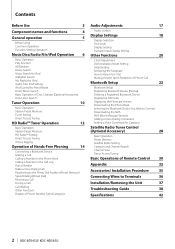
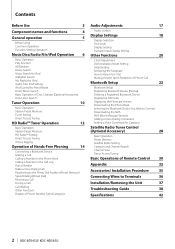
...and functions
4
General operation
5
Before Using Common Operation Function Setting Operation
Music Disc/Audio File/iPod Operation 6
Basic Operation Play function All Random Music Search Music Search for iPod Alphabet Search My Playlist for iPod Audio File/ iPod Setting iPod Control by Hand Mode Direct Music Search Basic Operation of Disc Changer (Optional Accessory) Direct Disc Search
Tuner...
User Manual - Page 4
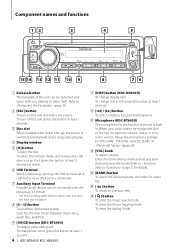
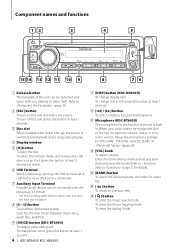
... can be detached and taken with the mini-plug (3.5 mm ø). • Use the mini-plug cable which is switched automatically and a song starts playing.
4 Displaywindow
5 [0] button To eject the disc. Switches the play mode between music discs, audio files, and iPod.
9 [VOICE] button (KDC-BT645U) To make a voice dialing call. r [ ] button To return to the...
User Manual - Page 5
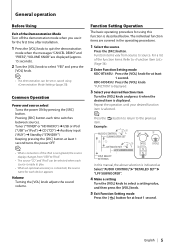
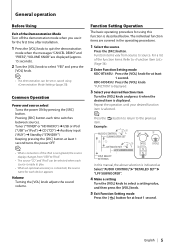
... least 1 second. Tuner ("TUNER" or "HD RADIO") ➜ USB or iPod ("USB" or "iPod") ➜ CD ("CD") ➜ Auxiliary input ("AUX") ➜... to return to (Page 34).
2 Enter Function Setting mode
KDC-BT645U: Press the [VOL] knob for using (page 20).
Function... the previous
item. Example:
AUDIO CONTROL
SUBWOOFER SET
DETAILED SET
[VOL]
LPF ...
User Manual - Page 6
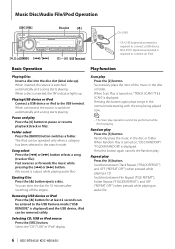
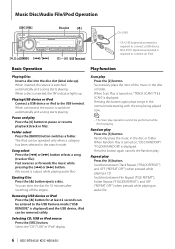
... plays the music in the disc or folder. Switches between File Repeat ("FILE REPEAT"), Folder Repeat ("FOLDER REPEAT"), and OFF ("REPEAT OFF") when pressed while playing an audio file.
6 | KDC-BT645U/ KDC-HD545U When inserted, the source is switched automatically and a song starts playing. Playing USB device or iPod Connect a USB device or iPod to the USB Remove mode ("USB REMOVE...
User Manual - Page 7


... the all random function is on the number of track Return to "SONGS".
Displays the current Audio file name.
2 Search for music
Audio file
Operation type
Operation
Move between track Select of songs in iPod.
• Turning on ("ALL RANDOM") and off and the songs in the browse item are played at least 1 second...
User Manual - Page 8


Music Disc/Audio File/iPod Operation
Function of this unit. Press the [4] or [¢] button. You can register up to register may be registered, or playback may not be carried out correctly. Function of iPod...number of songs or number of playlists in (page 9).
8 | KDC-BT645U/ KDC-HD545U When the search is completed, the music search mode is searched for at least 2 seconds. "SEARCH " is...
User Manual - Page 9


... for at least 1 second. Press the [1] button. The display will show "iPod MODE".
• iPod can select following setting items.
1 Enter Function Setting mode
KDC-BT645U: Press the [VOL] knob for at least 1 second. Function of remote control
Direct Music Search
Searching the music by entering the disc number.
1 Enter Direct Disc Search mode
Press the...
User Manual - Page 13
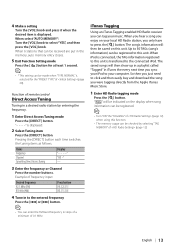
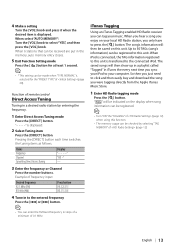
...the Apple iTunes Music Store.
1 Enter HD Radio tagging mode
Press the [ ] button. When iPod is connected, the TAG information registered to this unit. When 6 stations that can tag your iPod to click and... then easily buy and download the song you can be made when "TYPE NORMAL" is transferred to press the [ ] button.
When you hear a song you enjoy on...
User Manual - Page 17
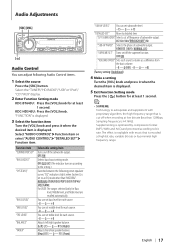
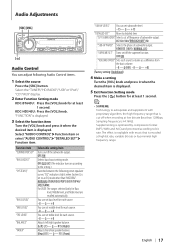
... item "LPF SUBWOOFER" Selects cut off the subwoofer output.
Select the "TUNER"/"HD RADIO"/"USB" or "iPod"/ "CD"/"AUX" display.
2 Enter Function Setting mode
KDC-BT645U: Press the [VOL] knob for at low bit rate (less than "NATURAL".
Audio Adjustments
[SRC] [VOL]
[ ]
Audio Control
You can set treble level for each source. -8 - 0 - +8
Adjusts left/right speaker...
User Manual - Page 18


...
Information Frequency Clock
Display "FREQUENCY" "CLOCK"
In HD Radio source for KDC-HD545U or KDC-BT645U with KTC-HR300
Information Station name Title & Artist Album & Artist name Frequency Clock
Display "STATION NAME" "TITLE/ARTIST" "ALBUM/ARTIST" "FREQUENCY" "CLOCK"
In Audio file/ iPod source
Information Music title & Artist name Album & Artist name Folder name File name Play...
User Manual - Page 20
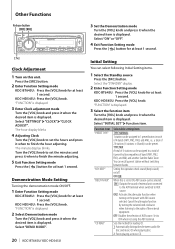
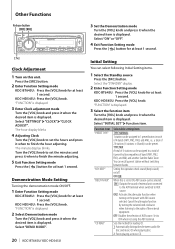
... the "STANDBY" display.
2 Enter Function Setting mode
KDC-BT645U: Press the [VOL] knob for reading CD. 1: Automatically distinguishes between bands.
TYPE MIX: A total of AUX source. You can recall a preset station without switching between audio file
disc and music CD when playing disc. 2: Forces playing as music CD. OFF: Disables the selection of 6 stations can...
User Manual - Page 25


... Function Setting mode
Press the [ ] button for at least 1 second.
⁄
• The cell-phone must be able to transmit the SMS using Bluetooth. When the downloading finishes, "COMPLETE" is displayed.
3 ... download mode
Press the [VOL] knob. Audio player: KDC-HD545U with KCA-BT200 (Optional) only Select "SETTINGS" > "AUDIO SELECT".
2 Enter Bluetooth device selection mode
Press the [VOL] knob....
User Manual - Page 30


... [OK] button
Receiving a call
Answer the call [ ] button Switch between folders/files in Music search mode [5]/[∞] button Return to previous folder [ ] button
Hands-Free Phone Control
Making a call [SRC] button Adjust the voice volume [VOL] button
30 | KDC-BT645U/ KDC-HD545U Enter Audio Control mode [AUD] button
⁄
• Refer to the previous level. Input...
User Manual - Page 32


...
CD-R/RW/ROM
• Playable disc file format
ISO 9660 Level 1/2, Joliet, Romeo, Long file name.
• Playable USB device
USB mass storage class
• Playable USB device file system
FAT16, FAT32
Although the audio files are complied with the
standards listed above, the play maybe impossible
depending on the types or conditions of...
User Manual - Page 33
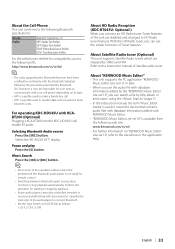
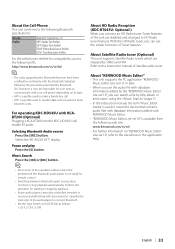
... KDC-HD545U with your cell-phone depending on its type.
• HFP is a profile used to make a hands-free call. • OPP is a profile used to transfer data such as follows: 1: OFF, 2: OFF, 3: OFF
About HD Radio Reception (KDC-BT645U: Optional ) When you can use the audio file with database
information added by the "KENWOOD Music...
User Manual - Page 34


... standby)
19
20
In USB/ iPod source
1st hierarchy 2nd hierarchy 3rd hierarchy Page
"AUDIO CONTROL" (See in CD/Audio file source)
17
"DISP...3rd hierarchy Page
"AUDIO CONTROL" (See in CD/Audio file source)
17
"DISP SELECT"*
18
34 | KDC-BT645U/ KDC-HD545U
"SETTINGS"... 3rd hierarchy Page
"DISP SELECT"*
18
"SETTINGS"
"PHONE SELECT"
"AUDIO SELECT"**
"SMS DOWNLOAD"
"SMS INBOX"
"VOICE TAG...
User Manual - Page 36
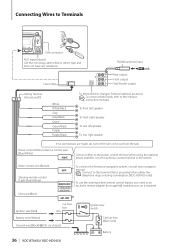
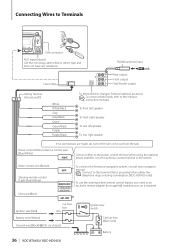
... key switch
Battery wire (Yellow) Ground wire (Black) · (To car chassis)
Car fuse box (Main fuse)
- Battery
+
36 | KDC-BT645U/ KDC-HD545U Connecting Wires to Terminals
USB connector AUX input (Stereo) Use the mini-plug cable which is required. Power control/Motor antenna control wire (Blue/White)
P.CONT
Connect either the telephone rings or...
User Manual - Page 38


..."SONGS" category of iPod. ▲ Podcast ...jack is being
played. ✔ The media is scratched or dirty.
☞ Clean the media, referring to "THROUGH". ☞ "LPF SUBWOOFER" of an incoming call.
✔ No beep is bad. ☞ Record the media again or use another one who registered the voice tag can be recognized.
38 | KDC-BT645U/ KDC...Audio file source
? Hands-free phoning
?
User Manual - Page 39


...USB device is connected. • Connection to the iPod has failed. ➪ Check that the connected iPod is an iPod
that this unit. ✔ Another Bluetooth device is
too far. ☞ Move the audio player nearer to register the Bluetooth audio...): The speaker wire has a short-circuit or touches the chassis of the Phone book or the SMS
disconnects the sound.
The CD is played. TOC ERROR...
User Manual - Page 40
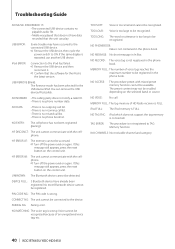
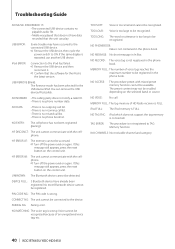
... contains no playable audio file. • Media was played that does not have data recorded that the software for the USB device/iPod. UNKNOWN: The Bluetooth device cannot be recognized because of voice tags reaches the maximum number to TAG Memory function
N/A CHANNELS: No receivable channel and category.
40 | KDC-BT645U/ KDC-HD545U NO MATCHING: The...
Similar Questions
Can't Find Where To Turn On Music
after pairing my phone works, but I can't find where to turn on music
after pairing my phone works, but I can't find where to turn on music
(Posted by BryanYarborough1 2 years ago)
Can My Kenwood Kdc-bt645u Bluetooth Stream Music From My Iphone
(Posted by juddbfsjr 10 years ago)
Can't Hear From Cd Or Usb But Tuner Gives Sound
(Posted by shawy56 11 years ago)
Problem For Hear Music
Hi , when i turn on the radio i cant hear the music , an have a message in the display and its say ,...
Hi , when i turn on the radio i cant hear the music , an have a message in the display and its say ,...
(Posted by mariel2009pr 12 years ago)

