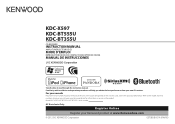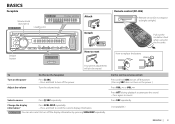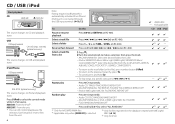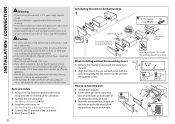Kenwood KDC-BT555U Support Question
Find answers below for this question about Kenwood KDC-BT555U.Need a Kenwood KDC-BT555U manual? We have 1 online manual for this item!
Question posted by alfredcamilleri on April 22nd, 2014
Pairing Samsung S2
I wish to ask for some help please
Current Answers
Related Kenwood KDC-BT555U Manual Pages
Similar Questions
Kdc-bt555u Starts On Full Volume And No Buttons Work
KDC-BT555U starts on full blast volume everytime I start my car. No buttons work, it wont turn down,...
KDC-BT555U starts on full blast volume everytime I start my car. No buttons work, it wont turn down,...
(Posted by Bkline2467 2 years ago)
Bluetooth/phone
My LG Stylo2 is paired with my Kenwood KDC-X597 / KDC-BT555U / KDC-BT355U car stereo. Pandora plays,...
My LG Stylo2 is paired with my Kenwood KDC-X597 / KDC-BT555U / KDC-BT355U car stereo. Pandora plays,...
(Posted by rdzpollard72743 6 years ago)
How To Pair My Galaxy S5 To My Kdc-bt742u Head Unit
tried all the default number settings and recommended settings and all have failed to work
tried all the default number settings and recommended settings and all have failed to work
(Posted by adamhoob84 9 years ago)
Kdc-bt555u Won't Turn On
I have a kdc-bt555u and my speakers started getting scratchy when going over bumps and then a few da...
I have a kdc-bt555u and my speakers started getting scratchy when going over bumps and then a few da...
(Posted by Motomom12 9 years ago)
Pairing My Htc Desire With My Kdc-bt848u
I just installed the Kenwood KDC-bt848u bluetooth receiver and can't get my phone to pair with it de...
I just installed the Kenwood KDC-bt848u bluetooth receiver and can't get my phone to pair with it de...
(Posted by hesselmatt 12 years ago)