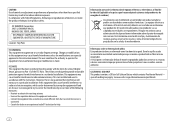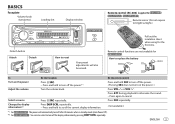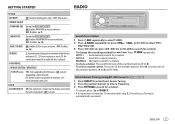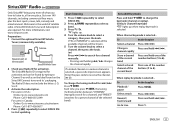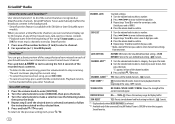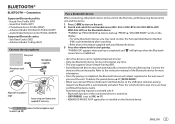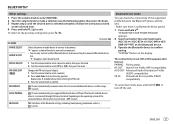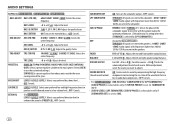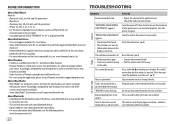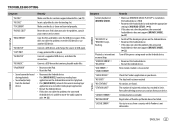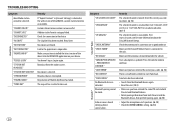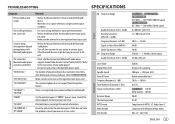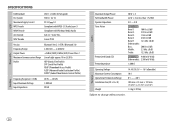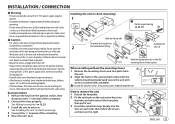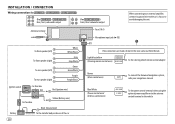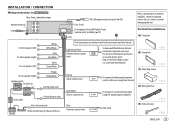Kenwood KDC-BT362U Support Question
Find answers below for this question about Kenwood KDC-BT362U.Need a Kenwood KDC-BT362U manual? We have 1 online manual for this item!
Question posted by Jriddleb on December 23rd, 2015
Miswiring Check Wiring Then Power On
my kenwood deck powers on and immediately says "miswiring check wiring then power on" ive checked the wiring and dont see anything wrong.
Current Answers
Answer #1: Posted by waelsaidani1 on December 24th, 2015 1:08 AM
This normally is associated with a short on one of the wires: video guide on what to do: https://www.youtube.com/watch?v=J-e7AE4Sd9c
Related Kenwood KDC-BT362U Manual Pages
Similar Questions
Color Coded Wiring Diagram For Kenwood Kdc Bt-360u
(Posted by Avmettore 9 months ago)
For A Car Cd Player
what do it mean when it said miswirng check wiring then per on
what do it mean when it said miswirng check wiring then per on
(Posted by ericharris93 7 years ago)
I've Checked Everything. I Took My Kenwood Unit Out And Put In Another One
using the the same wires and it worked. I took the unit that was showing miswiring and tried it in t...
using the the same wires and it worked. I took the unit that was showing miswiring and tried it in t...
(Posted by blessed7272 7 years ago)
Bluetooth And Subwoofe
hello ....I have a kenwood kdc-bt758hd deck and I'm trying to figure out when I switch to bluetooth ...
hello ....I have a kenwood kdc-bt758hd deck and I'm trying to figure out when I switch to bluetooth ...
(Posted by chevyboi601 9 years ago)