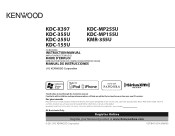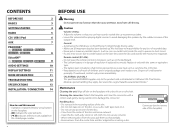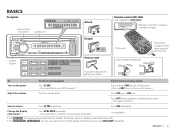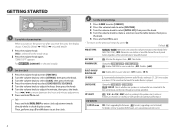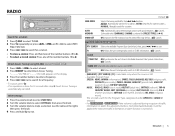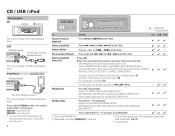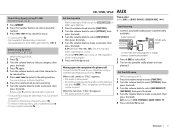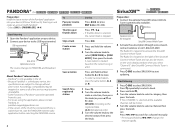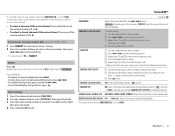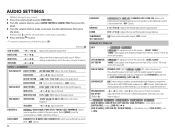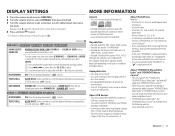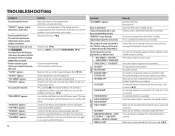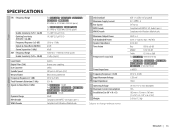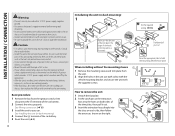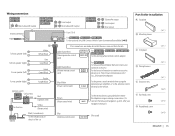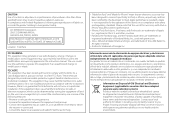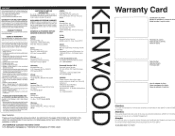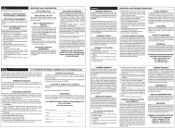Kenwood KDC-255U Support Question
Find answers below for this question about Kenwood KDC-255U.Need a Kenwood KDC-255U manual? We have 1 online manual for this item!
Question posted by jayvohio on September 11th, 2013
I Need To Unlock My Kenwood Kfc225u I Lost My Manual
The person who posted this question about this Kenwood product did not include a detailed explanation. Please use the "Request More Information" button to the right if more details would help you to answer this question.
Current Answers
Answer #1: Posted by TommyKervz on September 11th, 2013 10:30 AM
Greetings - Download a copy in pdf from here
http://www.helpowl.com/manuals/Kenwood/KDC255U/181803
http://www.helpowl.com/manuals/Kenwood/KDC255U/181803
Related Kenwood KDC-255U Manual Pages
Similar Questions
Usb No Longer Autoplays Apple Music
I have the Kenwood KDC-255U and for years when I plug my iPhone into the USB port on the radio it wo...
I have the Kenwood KDC-255U and for years when I plug my iPhone into the USB port on the radio it wo...
(Posted by romancruzer 2 years ago)
Security Code For 208 Is Lost. Manual Only Addresses Model 238. How Can I Deac
need to deactivate security code for kenwood KDC MP 208. Manual only addresses model 238.
need to deactivate security code for kenwood KDC MP 208. Manual only addresses model 238.
(Posted by gjbassettjr 2 years ago)
Stereo Code
my 238 stereo is askin for a code I have never put a code in and my kids lost the remote (go figure)...
my 238 stereo is askin for a code I have never put a code in and my kids lost the remote (go figure)...
(Posted by Pky1961 7 years ago)