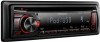Kenwood KDC-248U Support Question
Find answers below for this question about Kenwood KDC-248U.Need a Kenwood KDC-248U manual? We have 2 online manuals for this item!
Question posted by betterbuilt on December 28th, 2013
Pin Out For Plug
Does anyone have the pin out for the plug? Wires have been removed. I have the plug but dont know the exact pinout Thankz
Current Answers
There are currently no answers that have been posted for this question.
Be the first to post an answer! Remember that you can earn up to 1,100 points for every answer you submit. The better the quality of your answer, the better chance it has to be accepted.
Be the first to post an answer! Remember that you can earn up to 1,100 points for every answer you submit. The better the quality of your answer, the better chance it has to be accepted.
Related Kenwood KDC-248U Manual Pages
Instruction Manual - Page 1


... manual.
Kenwood Corporation 2967-3, ISHIKAWA-MACHI, HACHIOJI-SHI TOKYO, JAPAN
KENWOOD CORP. Changes or modifications to read through this equipment may affect wireless performance. KDC-248U KDC-208U KDC-MP248U KDC-MP148U
CD-RECEIVER
INSTRUCTION MANUAL
AMPLI-TUNER LECTEUR DE CD
MODE D'EMPLOI
REPRODUCTOR DE DISCOS COMPACTOS RECEPTOR DE FM/AM
MANUAL DE INSTRUCCIONES
Take...
Instruction Manual - Page 2


...: When the car is required for the moisture to know... In this manual are examples used . A USB ...playable audio files are used to prepare the remote controller
metal tools) inside the unit.
(RC-405)
Caution: Adjust the volume so that they work with KDC-248U/ KDC-MP248U....word "iPod" appearing in this case, remove the disc and wait for connecting a USB device.
This may differ from what ...
Instruction Manual - Page 3


...dust or the possibility of used batteries promptly. Keep battery out of reach of explosion if the battery is pressed. KDC-208U can be remotely controlled with your unit If this unit fails to reset your fingers. Keep the faceplate in ...the same or equivalent type. Reset button
The unit returns to use the remote controller for KDC-248U/ KDC-MP248U/ KDC-MP148U. Lithium battery.
Instruction Manual - Page 4


.... The illustration and button names used for the difference:
KDC-248U/ KDC-MP248U KDC-208U/ KDC-MP148U iPod
3 (ALL RDM)
3
5 (MEMO MY LIST)
5
Display window
USB terminal Auxiliary input jack
Muting upon the reception of KDC-248U/ KDC-MP248U (unless mentioned otherwise). "CALL" disappear and the
When a call , press audio system resumes.
ST: A stereo broadcast is in , "CALL" appears...
Instruction Manual - Page 5


... or AM. Enters clock adjustment mode directly (page 6) if pressed and
held .
AUD Enters [AUDIO CTRL] settings directly.
- Exit from the setting
mode.
5
EXIT • Press and hold ... disc is loaded. Fast-forwards/reverses tracks if pressed and held . KDC-248U/ KDC-MP248U only:
iPod
- KDC-208U/ KDC-MP148U only: Selects Random Play. (page 9)
-
Main unit
Remote ...
Instruction Manual - Page 8


...button 6 ( ) to fast-forwards/reverses. Connecting a USB device
CA-U1EX (optional accessory)
About Audio file Playable Audio file: MP3 (.mp3), WMA (.wma) Playable disc media: CD-R/RW/ROM Playable disc file format:...of media or device.
8
USB device (optional accessory) Connecting an iPod (KDC-248U/ KDC-MP248U only)
Apple iPod (optional accessory)
KCA-iP101 (optional accessory)
The source automatically switches...
Instruction Manual - Page 9


.... 2 Turn the volume knob to select a folder/ track/file, then press to confirm.
Audio CD : TRAC (track) REPEAT, REPEAT OFF MP3/WMA :
FILE REPEAT, FOLD (folder) ...
2 Press the number buttons to enter the track number.
3 Press 4 / ¢ to make a selection.
KDC-248U/ KDC-MP248U only: Changes the
iPod browsing item to the previous folder, press . If "SCAN OFF" is selected, the ...
Instruction Manual - Page 10


...for a character other than 5 m can cause malfunction. The article (a, an, the) of KDC-248U/ KDC-MP248U with KENWOOD Music Editor. You can play MP3/WMA files stored on a USB mass ...register the song displayed in the playlist
1 Select and play a Recordable/ReWritable disc that contains audio files with database information added with iPod
Alphabet Search and My Playlist for .
5 Press ...
Instruction Manual - Page 11


...%: Sets the ratio of a song in the playlist. 4 Turn the volume knob to select "YES," then press to confirm. See the following table for KDC-248U/ KDC-MP248U with video - iPod touch (2nd generation) - iPod nano (4th generation) -
iPod nano (1st generation) - Changing the browse item will display a correct title, etc. iPod classic -
iPod...
Instruction Manual - Page 12


...stuck on it. Use a cotton swab or cloth. Portable audio device (optional accessory)
Auxiliary input jack
3.5 mm (3/16") stereo mini plug (optional accessory)
Maintenance Cleaning the unit: Wipe off dirt... silicon or soft cloth. Failure to observe this unit, pull them out horizontally. When removing discs from this precaution may result in damage to adjust the
volume. Do not stick ...
Instruction Manual - Page 13


...
[SETTINGS]
Item AUX NAME
CLOCK DISPLAY
Selectable setting (Preset: *) AUX*/ DVD/ PORTABLE/ GAME/ VIDEO/ TV: Selects the desired name for [LPF SUB-W].)
SUPREME SET: ON*: Creates realistic sound by interpolating... that are cut off. TEXT SCROLL: AUTO*/ ONCE: Selects to any source except in
MP3/WMA audio compression. ; Item
Selectable setting (Preset: *)
SUB-W LEVEL -15 - +15 (Preset: 0): ...
Instruction Manual - Page 15


... (1 kHz): 105 dB Dynamic range: 90 dB MP3 decode: Compliant with MPEG-1/2 Audio Layer-3 WMA decode: Compliant with Windows
Media Audio
15 ENGLISH
Specifications
FM tuner section Frequency range: For KDC-248U/ KDC-208U: 200 kHz space: 87.9 MHz - 107.9 MHz For KDC-MP248U/ KDC-MP148U: 50 kHz space: 87.5 MHz - 108.0 MHz Usable sensitivity (S/N= 26 dB...
Owners Manual - Page 1
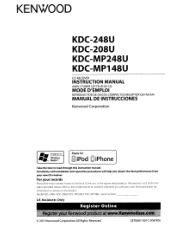
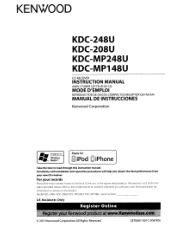
Model KDC-248U/ KDC-208U/ KDC-MP248U/ KDC-MP148U Serial number
_
US Residents Only
© 2010 Kenwood Corporation All Rights ...
Record the serial number, found on the back of the unit, in the
space provided below. KENWOOD
KDC-248U KDC-208U KDC-MP248U KDC-MP148U
CD-RECEIVER
INSTRUCTION MANUAL
AMPLI-TUNER LECTEUR DE CD
MODE D'EMPLOI
REPRODUCTOR DE DISCOS COMPACTOS RECEPTOR DE ...
Owners Manual - Page 2


...to a discI
USB devicel iPod
8
. In this case, remove the disc and wait for connecting a USB device.
•... the clock
Initial settings before operating the unit.
Important to know... • To prevent a short circuit, never put or...tOITAL AUDIO DIGITAL """010 ~!GllAL AUQ~ ReWrilable
• The illustrations in an online manual on the laser lens.
Driving with KDC-248U/ KDC-MP248U...
Owners Manual - Page 4
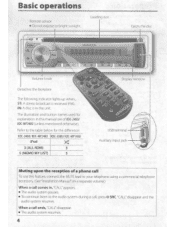
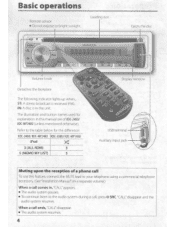
... when ...
5T: A stereo broadcast is in , "(ALL" appears. • The audio system pauses. • To continue listen to the table below for the difference:
KDC-248U/ KDC-MP248U KDC-208U/ KDC-MP148U iPod
3 (ALL ROM)
3
5 (MEMO MY U5n
5
Display window
....
Muting upon the reception of KDC-248U/ KDC-MP248U (unless mentioned otherwise). The illustration and button names used for...
Owners Manual - Page 5


...the setting
mode.
5
EXIT
Returns to the previous level, press the button again.
KDC-248UI KDC-MP248U only: • Selects "iPod" source. • Switches the controlling terminal...-forwards/reverses tracks if pressed and held . (page 11)
KDC-208UI KDC-MP148U only: Selects Random Play. (page 9)
AUD
An
Enters [AUDIO CTRL] settings directly. Enters [FUNCTION] settings.
• Selects...
Owners Manual - Page 8
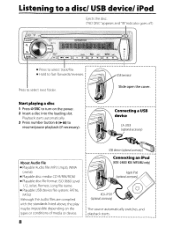
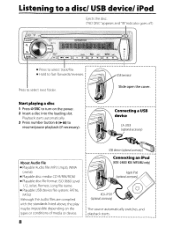
... to select next folder. r
connecting a USB
device
CA-U1EX
(optional accessory)
IAbout Audio file
I- Listening to a disci USB devicel iPod
Ejects the disc. ("NO DISC appears ...Audio file: MP3 (.mp3), WMA
(.wma) -
USB terminal Slide open the cover. Start playing a disc
1 Press (!) SRC to turn on the types or conditions of media or device.
8
r
Connecting an iPod
(KDC-248U/ KDC...
Owners Manual - Page 9


...the files registered in the database created with Kenwood Music Editor. (page 10)
• KDC-248U/ KDC-MP248U only: To return to enter Direct Music Search Mode. Applicable only if"RANDOM OFF"... : Confirms selection.
~ /....
: Selects folders/files.
~
: Returns to enter Music Search mode.
Audio CD: TRAC (track) REPEAT, REPEAT OFF MP3IWMA:
FILE REPEAT, FOLD (folder) REPEAT, REPEAT OFF iPod...
Owners Manual - Page 11


... Search mode. (Holding ~ I - Select "DELETE ALL" to enter iPod mode. iPod nano (2nd generation) - See the following table for selection. 4 Hold ~ to confirm. Functions for KDC-248UI KDC-MP248U with video
- HANDS OFF: Control iPod from the iPod.
Owners Manual - Page 15


Specifications
FM tuner section
Frequency range: For KDC-248UI KDC-208U: 200 kHz space: 87.9 MHz - 107.9 MHz For KDC-MP248UI KDC-MP148U: 50 kHz space: 87.5 MHz -...Maximum supply current: 500 mA File system: FAT16/ 32 MP3 decode: Compliant with MPEG-l/2 Audio
Layer-3 WMA decode: Compliant with Windows
Media Audio
Audio section
Maximum output power: 50 W x 4 Full bandwidth power (at less than 1%THD...
Similar Questions
I Have A Kenwood Kdc-248u Cd Player With Error 99
(Posted by rpaxton1994 2 years ago)
Kenwood Kdc 248u Wont Power Unless Constant Connected To Accessory.
I have a kenwood KDC 248u that I installed in my 1997 Honda Civic. I can't figure out why it won't p...
I have a kenwood KDC 248u that I installed in my 1997 Honda Civic. I can't figure out why it won't p...
(Posted by binjuns0347 7 years ago)
My Kenwood Kdc-248u Is Dead.
I have a Kenwood KDC-248U installed in my travel trailer. It is totally dead. I have checked the red...
I have a Kenwood KDC-248U installed in my travel trailer. It is totally dead. I have checked the red...
(Posted by mdgould 10 years ago)