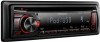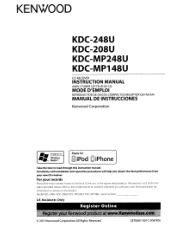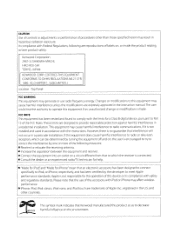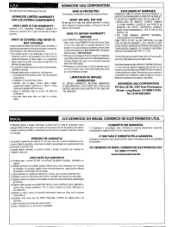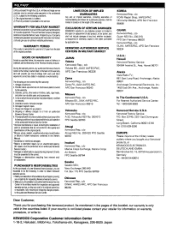Kenwood KDC-248U Support Question
Find answers below for this question about Kenwood KDC-248U.Need a Kenwood KDC-248U manual? We have 2 online manuals for this item!
Question posted by kullLADY4 on September 26th, 2014
My Kenwood Model Kdc248u Will Not Work And Flashes Protect
The person who posted this question about this Kenwood product did not include a detailed explanation. Please use the "Request More Information" button to the right if more details would help you to answer this question.
Current Answers
Related Kenwood KDC-248U Manual Pages
Similar Questions
I've Tried Everything And The Deck Just Flashes Protect
I've tried everything and the deck just flashes Protect
I've tried everything and the deck just flashes Protect
(Posted by esmashes 4 years ago)
Have Kenwood Kfc Mp2035 Will Not Work Flashes Protect . Can't Use
(Posted by Bobplaskin 10 years ago)
How Do You Stop The Protect From Flashing On This Radio. It Want Do Anything Els
(Posted by charlescrocket 11 years ago)
Flashing Protect
I had my kenwood KDC-248U removed from my old car and installd in my new vehicle. NOw it is flashing...
I had my kenwood KDC-248U removed from my old car and installd in my new vehicle. NOw it is flashing...
(Posted by apwebb 12 years ago)