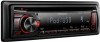Kenwood KDC-248U Support Question
Find answers below for this question about Kenwood KDC-248U.Need a Kenwood KDC-248U manual? We have 2 online manuals for this item!
Question posted by johusai on September 19th, 2014
Kenwood Kdc248u/ How To Reset Protect Error?
The person who posted this question about this Kenwood product did not include a detailed explanation. Please use the "Request More Information" button to the right if more details would help you to answer this question.
Current Answers
There are currently no answers that have been posted for this question.
Be the first to post an answer! Remember that you can earn up to 1,100 points for every answer you submit. The better the quality of your answer, the better chance it has to be accepted.
Be the first to post an answer! Remember that you can earn up to 1,100 points for every answer you submit. The better the quality of your answer, the better chance it has to be accepted.
Related Kenwood KDC-248U Manual Pages
Instruction Manual - Page 1


... on a circuit different from your Kenwood product at www.Kenwoodusa.com
© 2010 Kenwood Corporation All Rights Reserved.
This equipment may affect wireless performance. Connect the equipment into an outlet on the environment. Apple is made. This symbol mark indicates that interference will help . KDC-248U KDC-208U KDC-MP248U KDC-MP148U
CD-RECEIVER
INSTRUCTION MANUAL
AMPLI...
Instruction Manual - Page 2


...Kenwood dealer. When you
Basic operations
4 can hear sounds outside the car. How to attach/detach the faceplate
To prevent a short circuit, never put or
How to reset...audio files are used to this case, remove the disc and wait for connecting a USB device.
In this unit with KDC-248U/ KDC...airconditioned, moisture may cause disc read errors.
Preparation
3
Important to evaporate....
Instruction Manual - Page 3


... www.dtsc.ca.gov/ hazardouswaste/perchlorate."
Danger of explosion if the battery is pressed. How to reset your fingers. ENGLISH
Preparation
How to attach/detach the faceplate If the effectiveness of the remote controller decreases, replace the battery.
1
1 2
2
Do not expose the faceplate to use the remote controller for KDC-248U/ KDC-MP248U/ KDC-MP148U.
Instruction Manual - Page 6


...OFF]. KEY BEEP ON*/ OFF: Activates/deactivates the keypress tone.
Press 4 / ¢ to move between audio file disc and music CD. ; 2: Forces to play as the source. ; MIX: Memorizes one station...display.
5 Turn the volume knob to adjust the hour, then press to enter minute adjustment.
When you reset the unit), the display shows:
[CANCEL DEMO] \ [PRESS] \ [VOLUME KNOB]
1 Press the ...
Instruction Manual - Page 9


...To cancel the Music Search mode, press and hold number button 3 (ALL RDM) or to the root folder (or first track for audio CD), press BAND.
Using the remote controller (RC-405)
In playback mode:
FM+ / AM- : Selects folder.
4 / &#... in the search mode of the music in the database created with Kenwood Music Editor. (page 10) KDC-248U/ KDC-MP248U only: To return to enter Music Search mode.
Instruction Manual - Page 10


..." followed by alphabet
1 Press to mean the device that contains audio files with database information added with coloring on "KENWOOD Music Editor Light ver1.0," refer to the site above or the ...up to register. Registering songs in abnormal playback. The article (a, an, the) of KDC-248U/ KDC-MP248U with iPod
Alphabet Search and My Playlist for a character other than 5 m can...
Instruction Manual - Page 11


... title, etc.
iPod touch (3rd generation) - iPhone 3GS - You cannot operate iPod if "KENWOOD" or "✓" displayed on the playlist 1 Press number button 5 (MEMO MY LIST)
to ...(Preset: *)
SKIP SEARCH 0.5%*/ 1%/ 5%/ 10%: Sets the ratio of skip when searching for KDC-248U/ KDC-MP248U with video - iPod touch (1st generation) - iPod nano (1st generation) - NO*: Cancels. iPhone 3G...
Instruction Manual - Page 13


...
[SETTINGS]
Item AUX NAME
CLOCK DISPLAY
Selectable setting (Preset: *) AUX*/ DVD/ PORTABLE/ GAME/ VIDEO/ TV: Selects the desired name for the connected component. (Selectable only if "AUX" is selected ... are cut off. Press to return to the previous item. 4 Hold to finish the procedure.
[AUDIO CTRL] : While listening to the subwoofer. ; 85HZ/ 120HZ/ 160HZ: Frequencies
higher than
[THROUGH...
Instruction Manual - Page 14


... error message is playing an unsupported audio file.
Longer readout time is different from that the software for
tracks cannot be sure the terminals of this unit does not support the
category of the speaker leads are not counted in "SONGS" category of symbols.
14 The number of podcast files. of iPod. "PROTECT...
Owners Manual - Page 2


... faceplate
How to reset your Kenwood dealer to make sure... about the playable audio files are stated in this unit with a connection cable, KCA-iP101 (optional accessory).
• If you experience problems during installation, consult your Kenwood dealer.
•... work with KDC-248U/ KDC-MP248U.
Therefore, what appears on the illustrations may cause disc read errors. Getting started
6
-
Owners Manual - Page 3
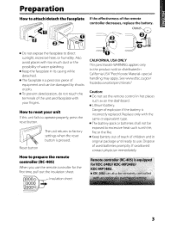
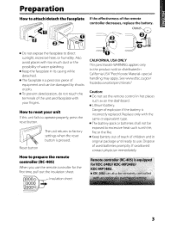
...; Keep the faceplate in its casing while detached.
• The faceplate is a precision piece of equipment and can be exposed to operate properly, press the reset button. Preparation
How to direct sunlight, excessive heat, or humidity. Danger of children and in hot places
such as on the dashboard. • Lithium battery...
Owners Manual - Page 6


... [DEMO MODE] appears and the display demonstration starts.
When you turn on the power (or after you reset the unit), the display shows:
[CANCEL DEMO] .. [PRESS] .. [VOLUME KNOB]
1 Press the... component when IIAUX" is -pla:ye.d-. .-:
6 No
_ _ sound
can
be
heard
if
an
audio
file
.
Initial settings before operations
1 Press ~ SRC to enter [STANDBY] mode. 2 Press the ...
Owners Manual - Page 7


... press to enter. 3 Turn the volume knob to make a selection, then press to the line out terminals on how to update the firmware, see: www.kenwood.com/cs/ce/
Listening to the radio
Hold for about 2 seconds to memorize the current station. • Press briefly to recall memorized station.
1 Press SRC...
Owners Manual - Page 9


... first track for the files registered in the database created with Kenwood Music Editor. (page 10)
• KDC-248U/ KDC-MP248U only: To return to the top menu while in the disc/current folder.
Applicable only if"RANDOM OFF" is effective only for audio CD), press BAND.
• To return to the previous folder, press...
Owners Manual - Page 10


... mean the device that contains audio files with database information added with KENWOOD Music Editor. • "KENWOOD Music Editor Light verl.O" is available from the follOWing web site: www.kenwood.com/cs/ce/
1-•... you attempt to 9, enter only "*':
• The article (a, an, the) of KOC-248U/ KOC-MP248U with iPod
Alphabet Search and My Playlist for iPod
Selecting a song by following the...
Owners Manual - Page 11


... browse item will display a correct title, etc. • You cannot operate iPod if "KENWOOD" or "./" displayed on the display.
iPhone 3G -iPhone • For the latest compatible list... mode. (Holding ~ I - iPhone 4 -
"COMPLETE" appears. Functions for KDC-248UI KDC-MP248U with video
- iPod nano (5th generation) - ltem:~~:~S~le~~{'~~~~l~~.~~~j·;~};~. "MY PLAYLISr appears.
...
Owners Manual - Page 14


...the connections.
,
= i "USBERROR"appea~.
---------"iPod ERROR" appears. Insert aplayable diSC into the loading slot
...protected file is sometimes interrupted.
Troubleshooting
Adjust the volume to the radio.
"NO DEVICE" appears. Reset the unit.
"READING" keeps flashing.
--_._------- The connected USB device contains no playable audio-fi-le
I .~s playing an unsupported audio...
Owners Manual - Page 16
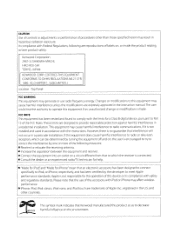
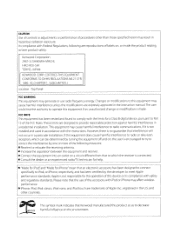
...its compliance with the limits for a Class B digital device, pursuant to provide reasonable protection against harmful interference in a residential installation. FCC NOTE This equipment has been tested ...interference to radio or television reception, which the receiver is no guarantee that Kenwood manufactured this equipment if an unauthorized change or modification is encouraged to try to...
Owners Manual - Page 20
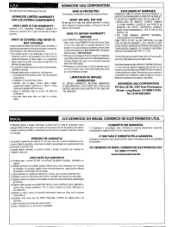
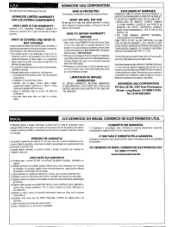
... or removal of the original dated sales receipt as to your KENWOOD product ever needs service: 1. KENWOOD LIMITED WARRANTY FOR CAR STEREO COMPONENTS
HOW LONG IS THE WARRANTY Kenwood U.S.A.
The following are uncertain as proof 01 warranty coverage. from : a. KENWOOD USA CORPORATION
WHO IS PROTECTED This warranty is purchased through the U.S.A Military Exchange Service...
Owners Manual - Page 22
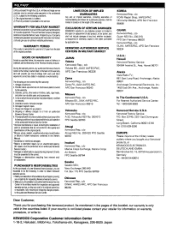
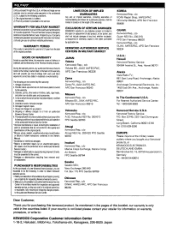
... warranted for any defeelive product is proud of the Quality and workmanship of this kenwood product. military exchange service overseas may be presented to the following in its audio equipment.
KENWOOD AUTHORIZED SERVICE CENTERS IN MILITARY MARKET
JAPAN: Yokota Kenwood Rep,; WARRANTY PERIOD
This product is provided to you for inspection and approved warranty...
Similar Questions
Kenwood Kdc-mp202 How To Reset, Protect Mode?
(Posted by Victoriaherrera2714 2 years ago)
Step By Step Instructions On How To Get The Protect Off Of My Kenwood Kdc-248u
without a remote
without a remote
(Posted by cndyntouhe 9 years ago)