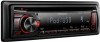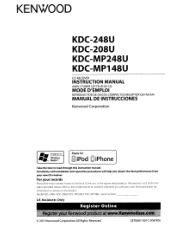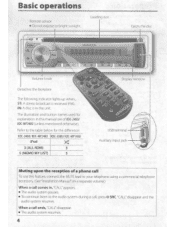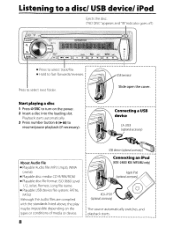Kenwood KDC-248U Support Question
Find answers below for this question about Kenwood KDC-248U.Need a Kenwood KDC-248U manual? We have 2 online manuals for this item!
Question posted by themter on October 4th, 2014
Kdc 248u How To Removal Guide
The person who posted this question about this Kenwood product did not include a detailed explanation. Please use the "Request More Information" button to the right if more details would help you to answer this question.
Current Answers
Related Kenwood KDC-248U Manual Pages
Similar Questions
I Have A Kenwood Kdc-248u Cd Player With Error 99
(Posted by rpaxton1994 2 years ago)
Kenwood Kdc 248u Wont Power Unless Constant Connected To Accessory.
I have a kenwood KDC 248u that I installed in my 1997 Honda Civic. I can't figure out why it won't p...
I have a kenwood KDC 248u that I installed in my 1997 Honda Civic. I can't figure out why it won't p...
(Posted by binjuns0347 7 years ago)
1994 Camaro, Can I Put In Kdc-248u In
1994 Camaro needs a Kenwood system. I bought a MP3/WMA KDC-248U for son's car, but it has the lower ...
1994 Camaro needs a Kenwood system. I bought a MP3/WMA KDC-248U for son's car, but it has the lower ...
(Posted by bluemusiclover 10 years ago)
My Kenwood Kdc-248u Is Dead.
I have a Kenwood KDC-248U installed in my travel trailer. It is totally dead. I have checked the red...
I have a Kenwood KDC-248U installed in my travel trailer. It is totally dead. I have checked the red...
(Posted by mdgould 10 years ago)