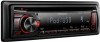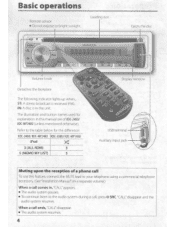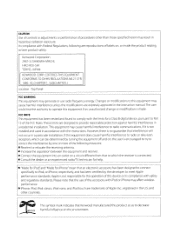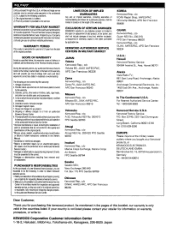Kenwood KDC-248U Support Question
Find answers below for this question about Kenwood KDC-248U.Need a Kenwood KDC-248U manual? We have 2 online manuals for this item!
Question posted by SStarke on July 13th, 2011
I Am Not Getting Good Reception Thru The Radio Stations.
The stock radio got great reception. Ive double checked antenna into head unit connection and it is good connection. Im thhinking there may be a way in settings to change the reception band to local? If so can you explain the process of buttons?
Current Answers
Related Kenwood KDC-248U Manual Pages
Similar Questions
How Can I Manually Program The Radio Stations On My Kenwood Kdc 152
I have a new Kenwood KDC 152 unit. Following the maual instructions for the radio it does not allow ...
I have a new Kenwood KDC 152 unit. Following the maual instructions for the radio it does not allow ...
(Posted by rossd30 10 years ago)
Kenwood Kdc-248u Car Radio Completely Dead.
I heard a pop and the radio turned off. Right now the radio is completely dead. We checked the car r...
I heard a pop and the radio turned off. Right now the radio is completely dead. We checked the car r...
(Posted by melvinjpapa 11 years ago)
Radio Switches To Music And Call Back And Forth And Cant Listen To Music
my radio keeps switching back and forth from what im listening to and call and doesnt play anything ...
my radio keeps switching back and forth from what im listening to and call and doesnt play anything ...
(Posted by james20190 12 years ago)
Kdc-248u Radio Will Not Shut Off When Keys Are Removed And Door Opened.
Recently disconnected the battery in my 2005 Chevy Silverado to do some work. After reconnecting the...
Recently disconnected the battery in my 2005 Chevy Silverado to do some work. After reconnecting the...
(Posted by mccaffreystephen 12 years ago)