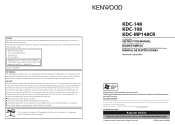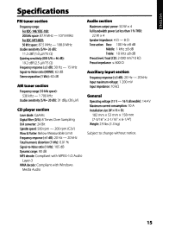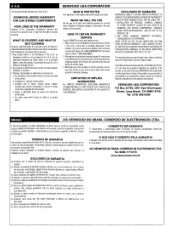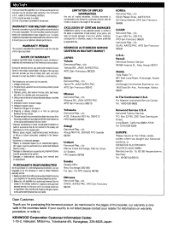Kenwood KDC-148 Support Question
Find answers below for this question about Kenwood KDC-148.Need a Kenwood KDC-148 manual? We have 2 online manuals for this item!
Question posted by Jessejohn32 on April 9th, 2016
Will This Fit In My 2008 Subaru Forester Anniversary Edition
will my stock radio kit hold this new one
Current Answers
Answer #1: Posted by hammc90 on April 9th, 2016 9:28 PM
if you are planning to install a new radio you will need to purchase an aftermarket dash install kit based on the receiver you plan to install, such as this http://www.crutchfield.com/p_120959000/Universal-Underdash-Double-DIN-Receiver-Kit.html
Related Kenwood KDC-148 Manual Pages
Similar Questions
I Have A Ddx 790. How Can I Get My Videos On My Iphone To Display?
how can I get my movies/music videos on my iPhone to display video? I have the special cable with th...
how can I get my movies/music videos on my iPhone to display video? I have the special cable with th...
(Posted by Mikemastro28 10 years ago)